Posiflex PD-2611UE handleiding
Handleiding
Je bekijkt pagina 21 van 23
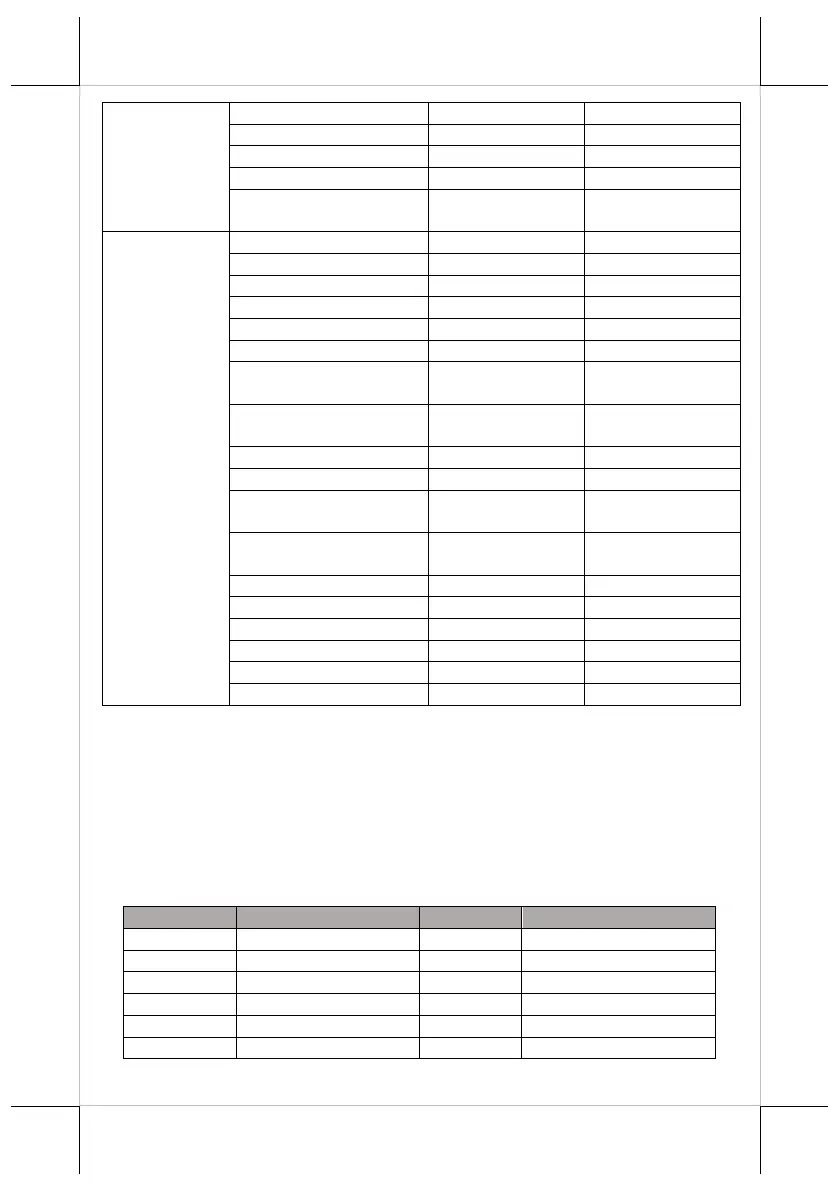
21
<ESC>uH$
1B 75 48
Redefine graphic
<ESC>uIx<CR>
1B 75 49 x 0D
Display fonts
<ESC>utcEx
1B 75 74 63 45 x
Change d mode
<ESC>utcFx
1B 75 74 63 46 x
Change RS mode
<ESC><RS>*
1B 1E*
Direct to pole
mode
DIRECT TO
POLE MODE
<EOT>x
04 x
Brightness
<BS>
08
Back spacing
<HT>
09
Horizontal tab
<LF>
0A
Line feed
<CR>
0D
Carriage return
<DLE>
10
Display position
<DC1>
11
Normal display
mode
<DC2>
12
Vertical Scroll
mode
<DC3>
13
Cursor on
<DC4>
14
Cursor off
<CAN>
18
Clear to end of
line
<EM>
19
Clear to end of
display
<SUB>x
1A x
Display fonts
<ESC>d*
1B 64*
Pass thru mode
<FS>
1C
Flashing text start
<GS>
1D
Flashing text end
<RS>
1E
Clear display
<US>
1F
Reset display
Notes:
The “Mode” column specifies the specific mode applied to the commands.
Two modes are available: “P”(UTC pass thru mode) and “D”(Direct to
pole mode).
The code marked with an asterisk (*) means that the code can be changed
by other command.
The letter “x” represents a variable of which the length is 1 byte.
International Character Sets
Hex code
Country
Hex Code
Country
0
USA
6
Italy
1
France
7
Spain
2
Germany
8
Japan
3
United Kingdom
9
Norway
4
Denmark I
A
Denmark II
5
Sweden
B
Ex-Jugoslavia
Bekijk gratis de handleiding van Posiflex PD-2611UE, stel vragen en lees de antwoorden op veelvoorkomende problemen, of gebruik onze assistent om sneller informatie in de handleiding te vinden of uitleg te krijgen over specifieke functies.
Productinformatie
| Merk | Posiflex |
| Model | PD-2611UE |
| Categorie | Niet gecategoriseerd |
| Taal | Nederlands |
| Grootte | 7288 MB |





