Posiflex PD-2611UE handleiding
Handleiding
Je bekijkt pagina 13 van 23
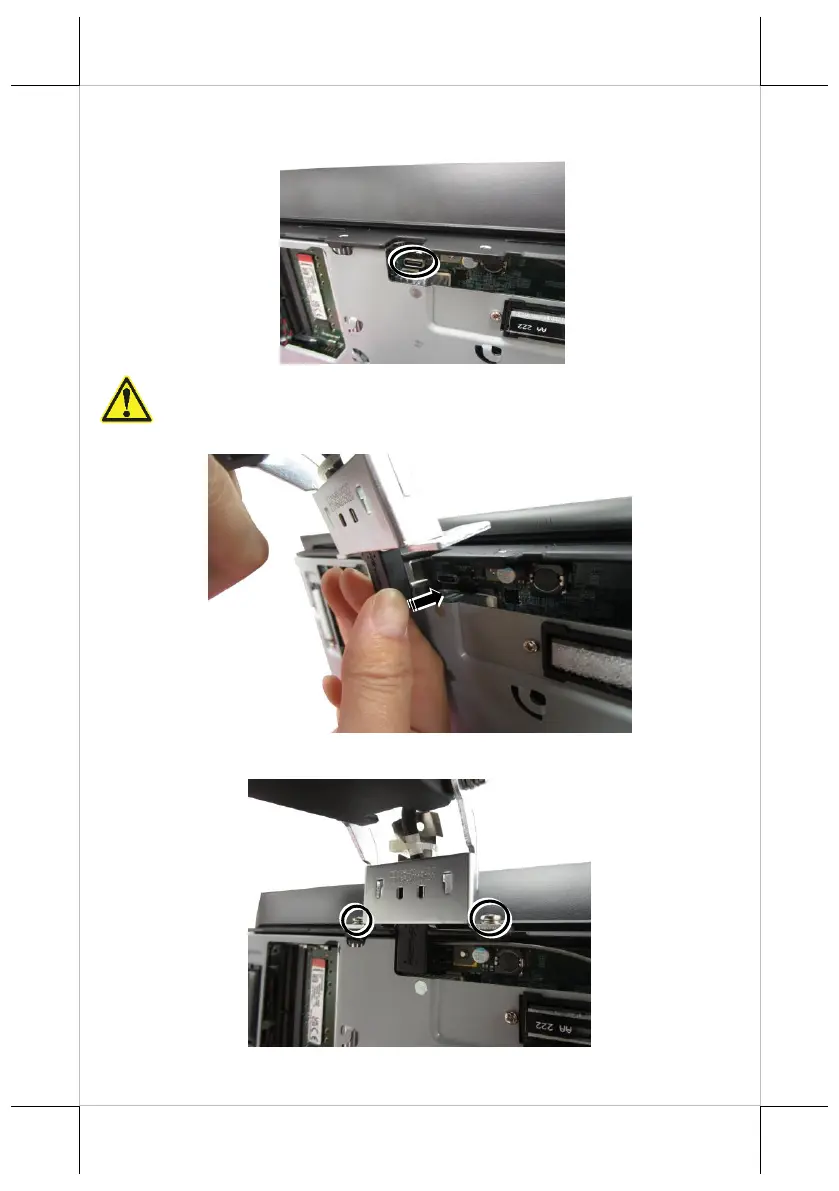
13
5. Find the type-C connector on the main board shown as below picture and
connect the type-C cable to it.
6. Fix the monitor to the GT series POS terminal with two #6/32 screws
Please note that the type-C connector is very fragile. Before inserting
the cable, be sure to verify that the connector on the cable end is parallel
to the connector on the main board, and then carefully insert the cable.
Bekijk gratis de handleiding van Posiflex PD-2611UE, stel vragen en lees de antwoorden op veelvoorkomende problemen, of gebruik onze assistent om sneller informatie in de handleiding te vinden of uitleg te krijgen over specifieke functies.
Productinformatie
| Merk | Posiflex |
| Model | PD-2611UE |
| Categorie | Niet gecategoriseerd |
| Taal | Nederlands |
| Grootte | 7288 MB |





