Handleiding
Je bekijkt pagina 12 van 20
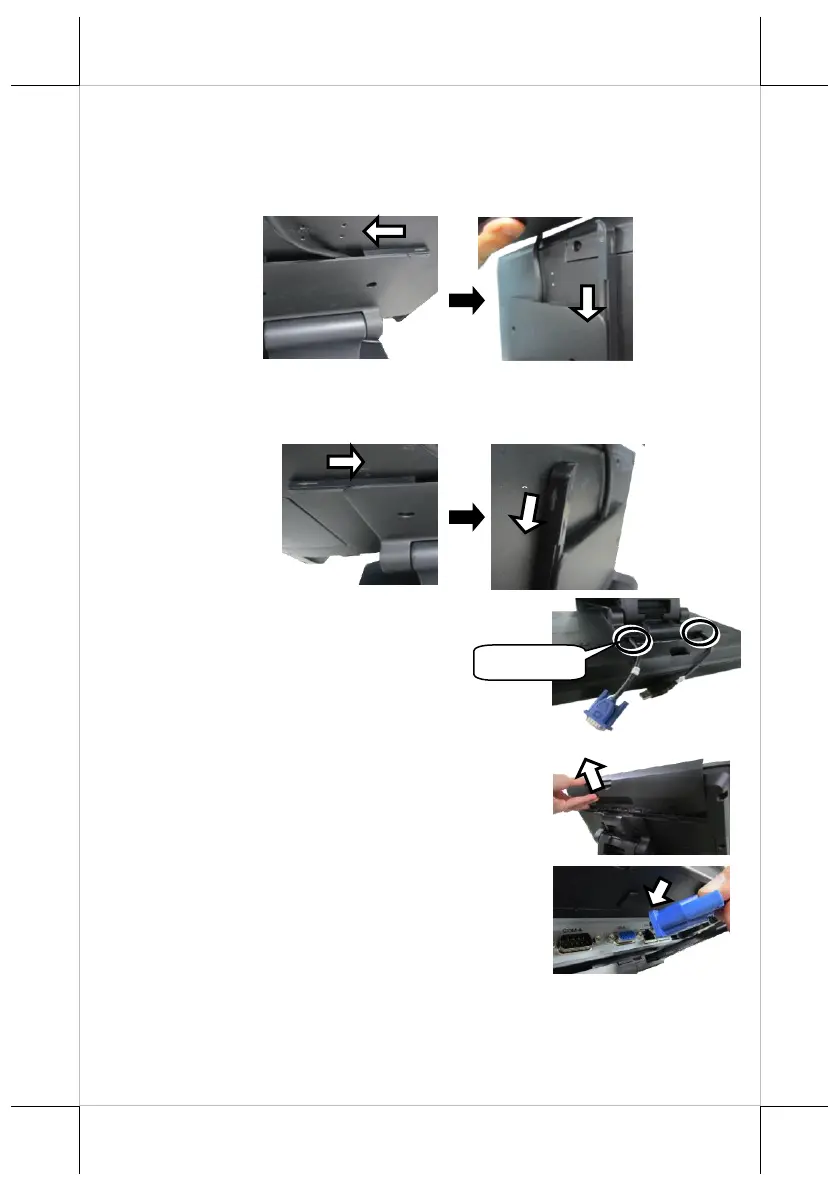
12
9. Push the rails back to the base.
If the cable is threaded through the cable passage on the right, by
following the sequence number, first slide the shorter rail horizontally
and then longer one vertically into place in the direction shown by the
arrow to fix your cable into place.
Alternatively, if you intend to lock the cable into the cable passage on
the left, according to to the sequence number, first slide the shorter rail
and then longer one into place in the direction shown by the arrow.
10. After the rails are sild back, make sure the
cables can be pull out of the bottom cable
exits.
11. Set up your terminal upright and then tile the
screen all the way up. Remove the cover for
the bottom I/O compartment of the terminal.
12. Connect VGA cable to your terminal.
1
1
1
1
1
1
1
1
1
1
1
1
1
1
1
1
1
1
1
1
1
1
1
2
2
0
1
Cable Exit
Bekijk gratis de handleiding van Posiflex LM-3215E, stel vragen en lees de antwoorden op veelvoorkomende problemen, of gebruik onze assistent om sneller informatie in de handleiding te vinden of uitleg te krijgen over specifieke functies.
Productinformatie
| Merk | Posiflex |
| Model | LM-3215E |
| Categorie | Monitor |
| Taal | Nederlands |
| Grootte | 4244 MB |







