Handleiding
Je bekijkt pagina 10 van 20
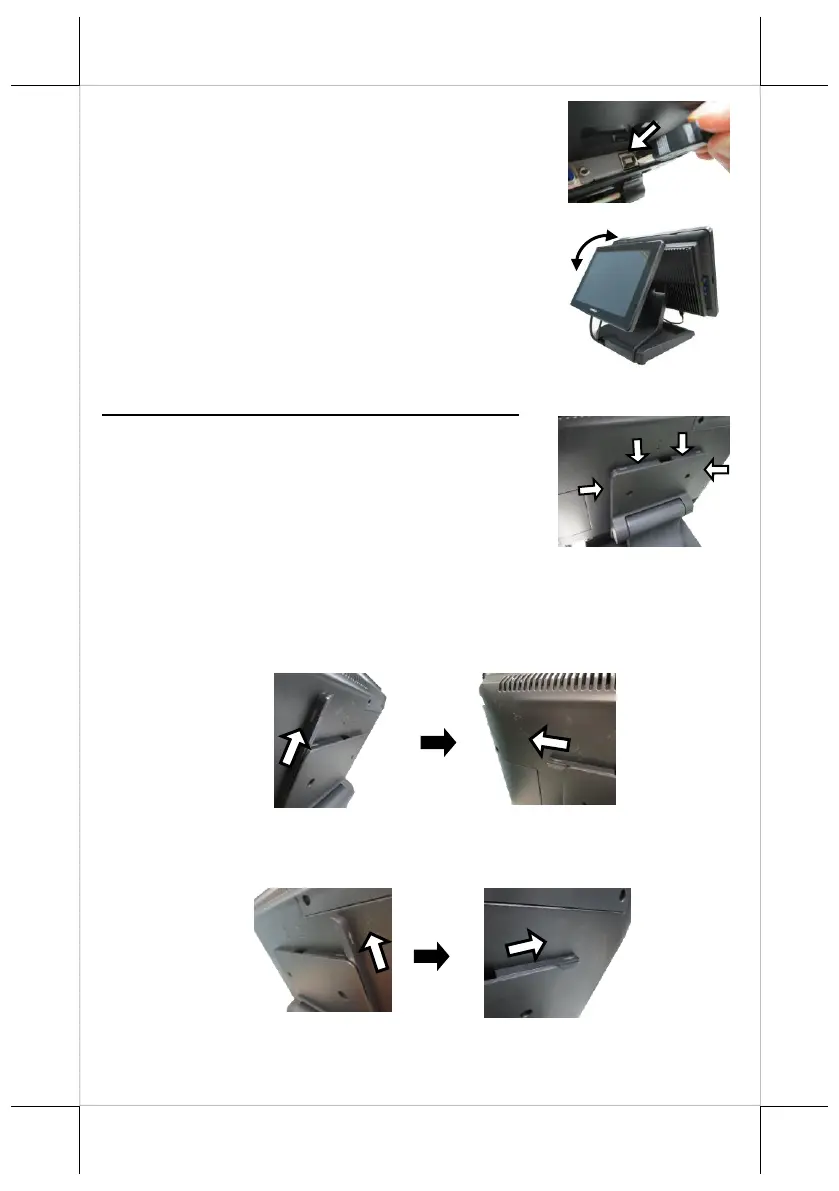
10
14. For TM series users, grab Type-B connector of
USB cable, and then insert it into Type-B USB
port of your monitor to enable touch function.
If the monitor you are using isn’t TM series,
please skip this step.
15. The installation is completed. While tilting the
screen up or down in the direction shown by
the arrow, do not press on the LCD panel.
Mounting to XT Terminals with Gen 7E/8E Base
1. Position your terminal with its rear facing
toward you. At the edges of the base stand
bracket are located two shorter horizontal rails
(2) (3) and two longer vertical rails (1) (4),
which are used to hold your cable into place.
2. Release the rail from the base.
To run the cable through the cable passage on the left, according to
the sequence number, first remove the longer rail and then the shorter
one from the base stand by sliding them in the direction shown by the
arrow.
Or, if you prefer to thread the cable through the cable passage on the
right side, first remove the longer rail and then shorter one from the
base stand according to the sequence number.
4
3
2
1
1
2
1
2
Bekijk gratis de handleiding van Posiflex LM-3215E, stel vragen en lees de antwoorden op veelvoorkomende problemen, of gebruik onze assistent om sneller informatie in de handleiding te vinden of uitleg te krijgen over specifieke functies.
Productinformatie
| Merk | Posiflex |
| Model | LM-3215E |
| Categorie | Monitor |
| Taal | Nederlands |
| Grootte | 4244 MB |







