Handleiding
Je bekijkt pagina 8 van 21
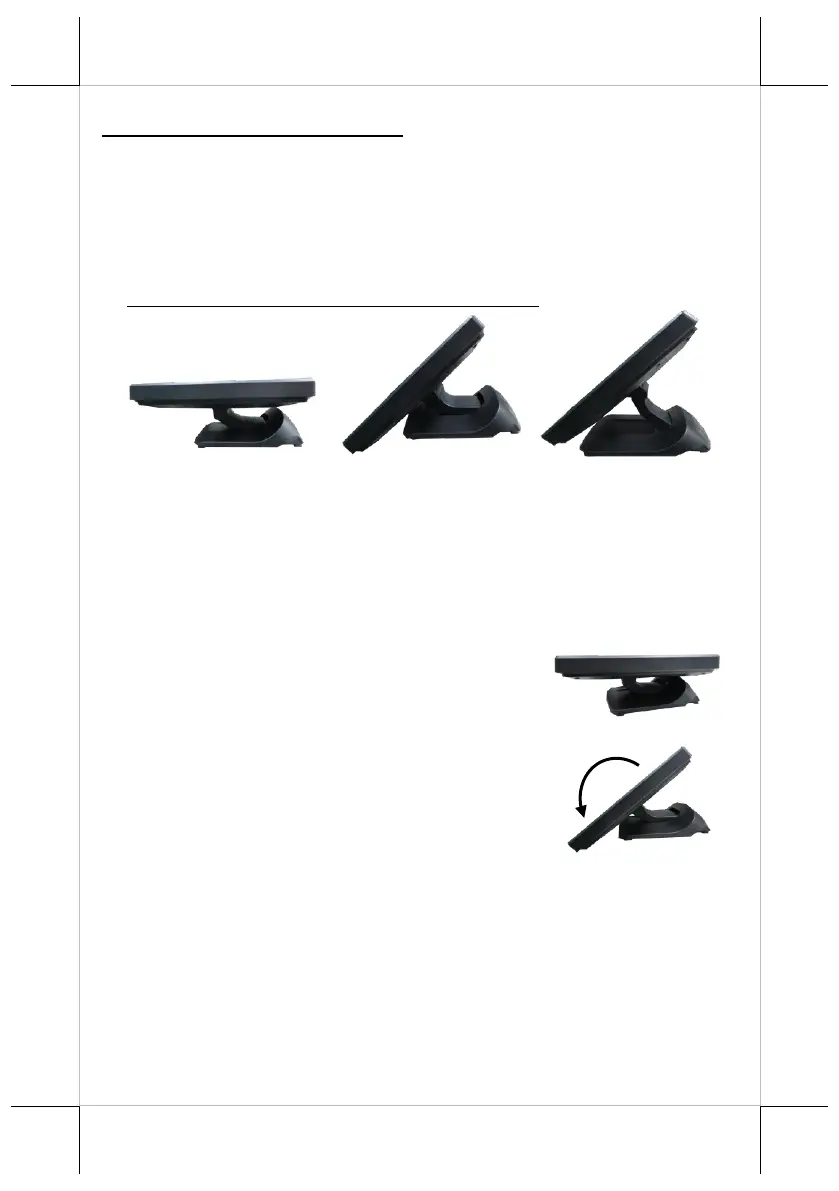
8
14” or 15” LM/TM-31XXE/33XXE
Different from the miniature base used by 10” LM/TM series monitors, the
adjustable Gen 7L base featuring its unique tilt adjustment mechanism allows
you to determine an ideal position for 14” and 15” LM/TM-31XXE/33XXE
series monitors. In general, it provides three standard positioning solution as
the below figures suggested: flat folded mode, low profile mode, and full
extended mode.
14” or 15” LM/TM-31XXE/33XXE with Gen 7L Base
Flat folded mode
Low profile mode
Full extended mode
LM/TM-31XXE/33XXE will be set up beforehand in flat folded mode before
being packaged into the box for shipping. After it is unpacked, you may re-
adjust the monitor in either low profile mode or full extended mode
according to your situation. The following describes the steps of adjusting Gen
7L base connected to the monitor among different positioning modes.
1. Unpack LM/TM-31XXE/33XXE, which is
supposed to be set in flat folded mode, out of
the package box and then lay your POS system
on a flat surface.
2. Steady the base stand with one hand, and then
tilt the screen downwards.
Bekijk gratis de handleiding van Posiflex LM-3114E, stel vragen en lees de antwoorden op veelvoorkomende problemen, of gebruik onze assistent om sneller informatie in de handleiding te vinden of uitleg te krijgen over specifieke functies.
Productinformatie
| Merk | Posiflex |
| Model | LM-3114E |
| Categorie | Monitor |
| Taal | Nederlands |
| Grootte | 3618 MB |







