Handleiding
Je bekijkt pagina 20 van 20
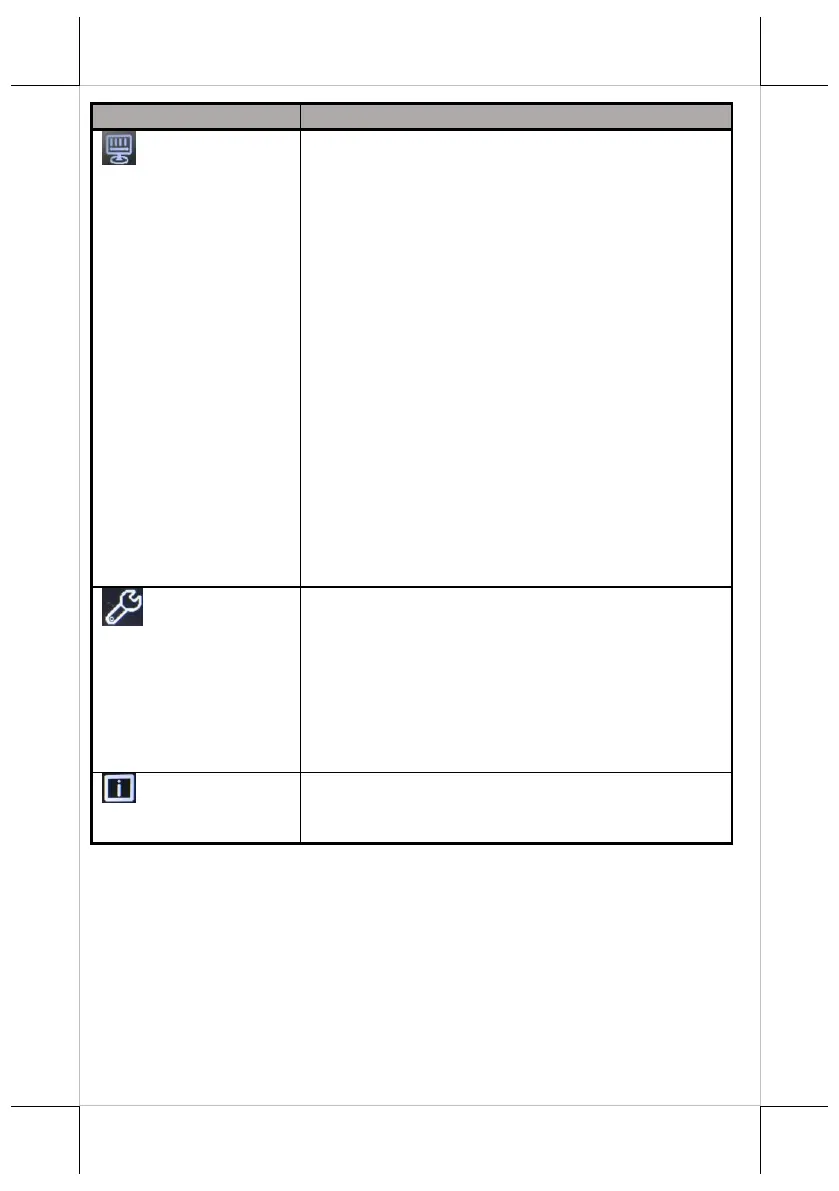
20
OSD Menu Options
Sub-menu items & Description
Display
Auto Adjustment
Execute the auto-tune function for OSD menu,
which will automatically perform fine tune of
the image quality for optimizing screen
performance.
H Position
Press the “+” button to move the screen to the
right;
Press the “-” button to move the screen to the
left.
V Position
Press the “+” button to move the screen up;
Press the “-” button to move the screen down.
Pixel Clock
Use the “+” or “-” button to adjust the
Clock setting for VGA input.
Phase
Use the “+” or “-” button to adjust the
Phase setting for VGA input.
Other
Reset
Restore the current menu back to the default
setting.
Menu Time
Specify the length of time for OSD menu to
stay active on the screen.
Language
Specify the language used in the OSD menu.
Information
Display information regarding display resolution,
horizontal/vertical sync frequency, pixel clock
(PCLK), etc.
※
The product information and specifications are subject to change without
prior notice.
Bekijk gratis de handleiding van Posiflex LM-3014E, stel vragen en lees de antwoorden op veelvoorkomende problemen, of gebruik onze assistent om sneller informatie in de handleiding te vinden of uitleg te krijgen over specifieke functies.
Productinformatie
| Merk | Posiflex |
| Model | LM-3014E |
| Categorie | Monitor |
| Taal | Nederlands |
| Grootte | 4244 MB |







