Handleiding
Je bekijkt pagina 17 van 20
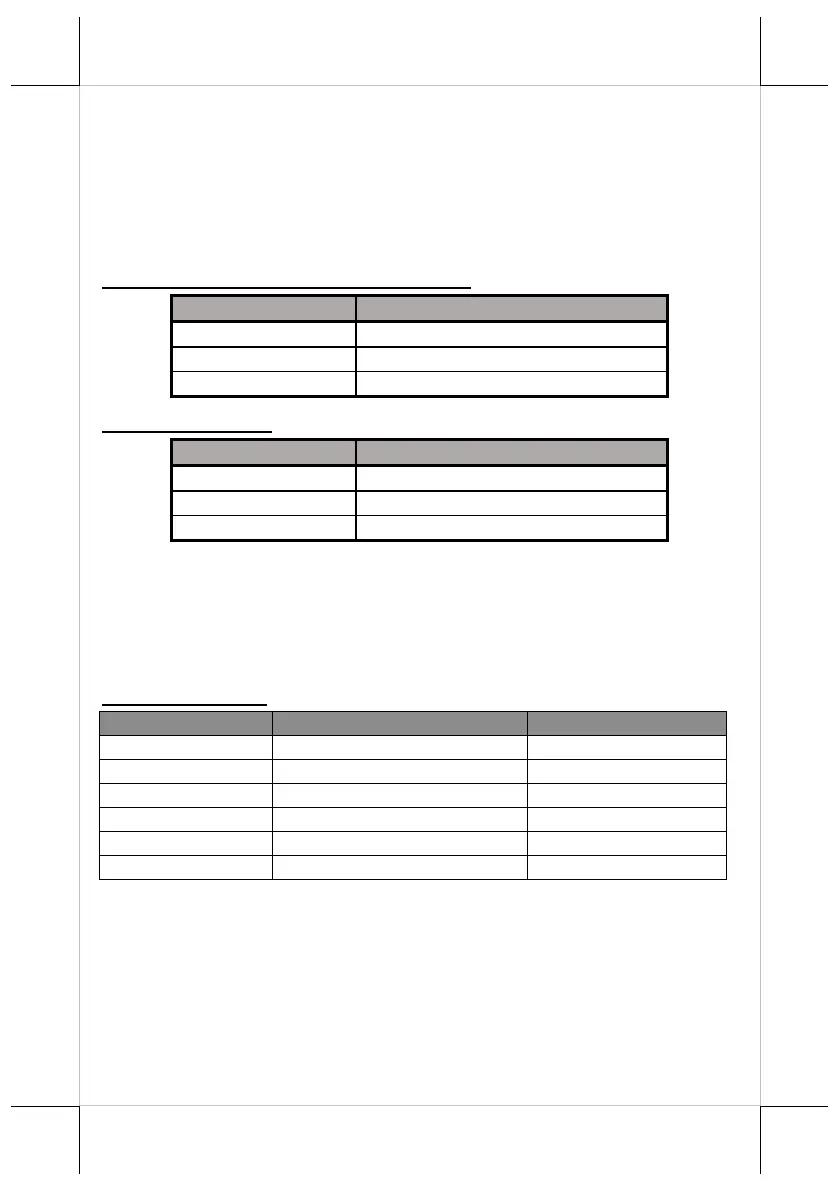
17
Power LED Indicator
Power LED indicator, which is either located at the bottom of the screen or on
bottom I/O plate depending on your model type, is used to notify users of the
current status of your monitor by emitting various LED signals. Please refer to
the below chart to accurately interpret the indicators status to facilitate your
troubleshooting.
9.7” LM/TM-3X10E or 14” LM/TM-3014E
Status
Description
ON, solid green
System power ON
ON, solid orange
System Standby
OFF
System power OFF
15” LM/TM-3X15E
Status
Description
ON, solid blue
System power ON
ON, solid green
System Standby
OFF
System power OFF
Setting up Display Resolution for Your Monitor
The below chart defines the list of recommended display settings for
LM/TM-30XXE/32XXE. Improper display configuration will prevent the
monitor from properly displaying the image and lead to a warning message of
“out of range” prompted on the screen.
14” LM/TM-3014E
Display Resolution
Horizontal Frequency (KHz)
Refresh Rate (Hz)
640 x 480
31.47
60.00
800 x 600
37.88
60.32
1024 x 768
48.36
60.00
1280 x 720
45.00
60.00
1360 x 768
47.71
60.01
1366 x 768
47.71
59.79
Bekijk gratis de handleiding van Posiflex LM-3014E, stel vragen en lees de antwoorden op veelvoorkomende problemen, of gebruik onze assistent om sneller informatie in de handleiding te vinden of uitleg te krijgen over specifieke functies.
Productinformatie
| Merk | Posiflex |
| Model | LM-3014E |
| Categorie | Monitor |
| Taal | Nederlands |
| Grootte | 4244 MB |







