Posiflex Gen9 Base handleiding
Handleiding
Je bekijkt pagina 5 van 26
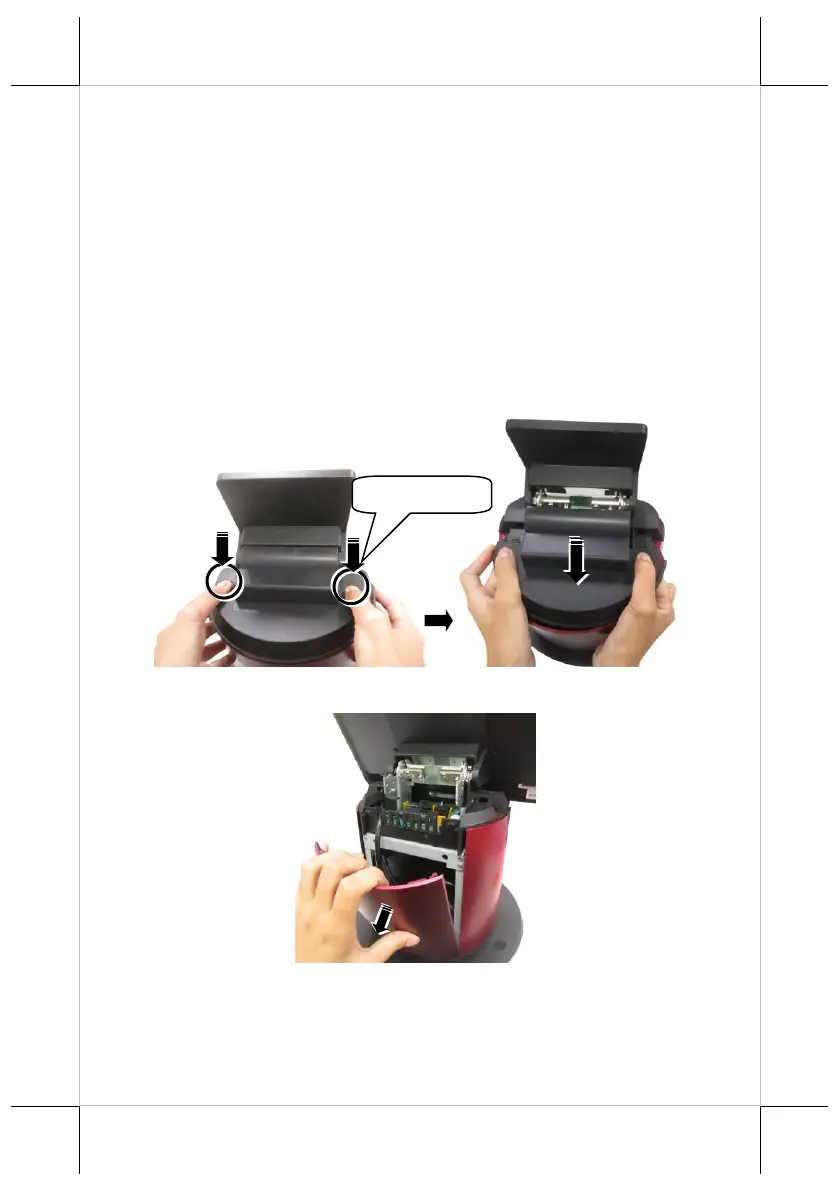
5
Installing XT/PS/RT/ZT Series to Gen9 Base
Gen 9 base support XT, PS, RT, and ZT series POS terminal. Please follow the
below procedure to install the POS terminal into Gen 9 base. However, to
avoid users installing by mistake, it is suggested that professional technicians
implement the installation. To get more detail information about the
installation, contact directly the Posiflex’ technical service team.
For RT series, make sure your RT terminal is Q version, which means the
VESA mount bracket of the RT terminal can be opened through two
thumbscrews. To get more detail information, please refer to the relevant user
manual on Posiflex global website. Or contact directly the Posiflex’ technical
service team.
1. Remove the top cover and the cable cover by pressing and pulling at the
position which circled in the below picture.
2. Remove the rear cover of the Gen9 base.
Press and pull.
Bekijk gratis de handleiding van Posiflex Gen9 Base, stel vragen en lees de antwoorden op veelvoorkomende problemen, of gebruik onze assistent om sneller informatie in de handleiding te vinden of uitleg te krijgen over specifieke functies.
Productinformatie
| Merk | Posiflex |
| Model | Gen9 Base |
| Categorie | Niet gecategoriseerd |
| Taal | Nederlands |
| Grootte | 9052 MB |







