Posiflex Gen9 Base handleiding
Handleiding
Je bekijkt pagina 11 van 26
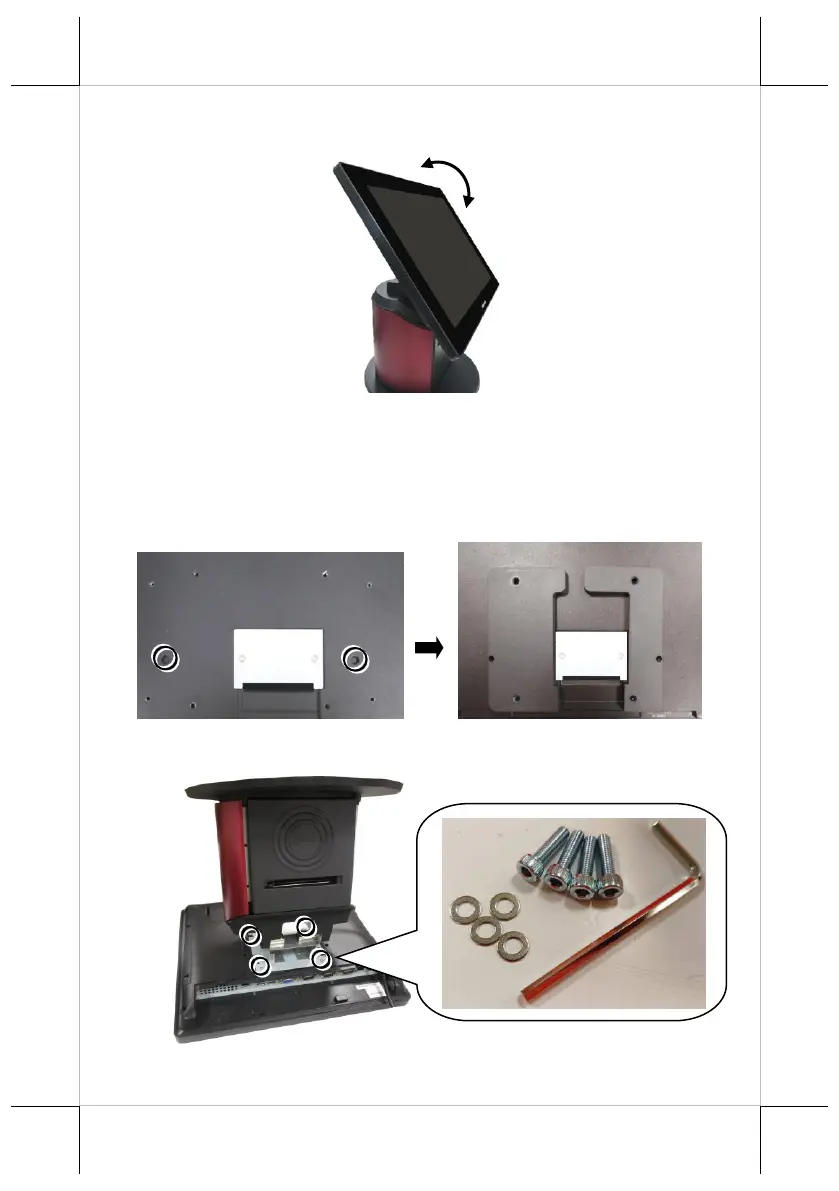
11
12. Tilt the monitor screen to your desired angle. While setting up the tilting
adjustment, be careful NOT to press on the LCD panel.
For XT-xx15 POS Terminal (15-inch) + LM/TM-3010E + Gen9 Base
Configuration
There is a special cable routing solution for XT-xx15 POS terminal (15-inch) +
LM/TM-3010E + Gen9 base configuration.
1. Put the two plastic spacers onto the rear cover of the XT-xx15 POS
terminal life the below picture.
2. Fix the XT-xx15 POS terminal with plastic spacers to the VESA 100x100
mounting bracket with four M4-15L screws and four plain washers.
Bekijk gratis de handleiding van Posiflex Gen9 Base, stel vragen en lees de antwoorden op veelvoorkomende problemen, of gebruik onze assistent om sneller informatie in de handleiding te vinden of uitleg te krijgen over specifieke functies.
Productinformatie
| Merk | Posiflex |
| Model | Gen9 Base |
| Categorie | Niet gecategoriseerd |
| Taal | Nederlands |
| Grootte | 9052 MB |





