Portacool Apex PACA12001A1 handleiding
Handleiding
Je bekijkt pagina 12 van 98
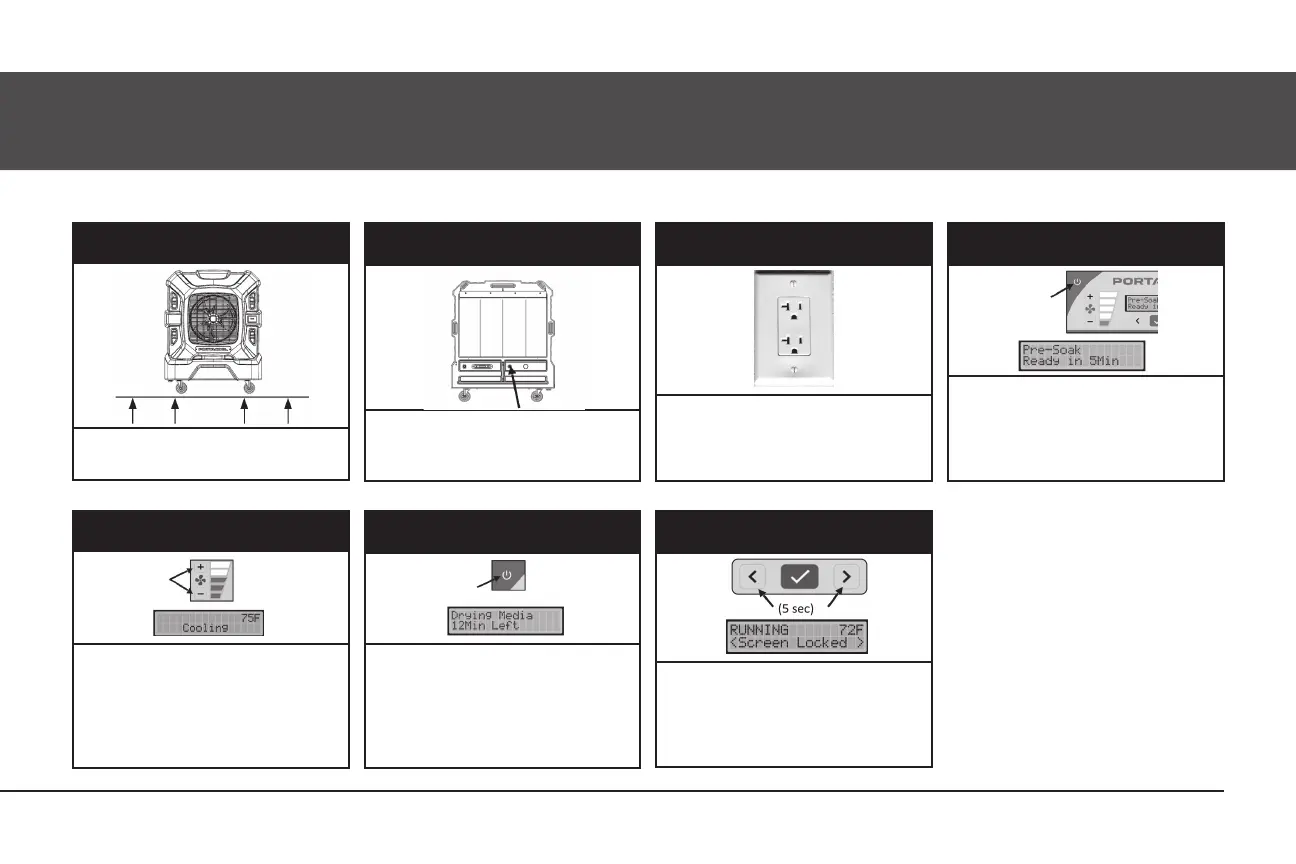
11
QUICK START
1. Position
Position the cooler on a level surface
while in use. Lock the caster wheels.
3. Plug In
Be sure to plug it into an appropriate
outlet. A dedicated 15A or 20A circuit is
recommended. Avoid the use of exten-
sion cords for best performance.
4. Press the power button
Pressing the power button on the cool-
er will begin a pre-soak function for the
media. During this pre-soak, the fan will
run at low speed (the LCD screen will
display a countdown timer).
2. Fill with Water
Fill the tank or attach a water hose. We
recommend using the hose attachment
with an automatic shut-off valve.
5. Adjust Fan to Desired Speed
After each Pre-soak stage, the fan will
return to its previous speed setting.
Use the speed buttons to increase
or decrease the fan speed if desired.
Outlet air temperature will show in the
upper right corner of the screen.
6. Shut Down
To shut down, press the power button
once. If necessary, the fan will remain
ON to dry the media, then automatical-
ly turn off and return to Standby mode
when complete (the LCD screen will dis-
play a countdown timer).
7. Lock Screen Feature
To lock the display screen, press
both menu arrow buttons simul-
taneously for 5 seconds. To un-
lock, repeat the button and hold
for 5 seconds.
Bekijk gratis de handleiding van Portacool Apex PACA12001A1, stel vragen en lees de antwoorden op veelvoorkomende problemen, of gebruik onze assistent om sneller informatie in de handleiding te vinden of uitleg te krijgen over specifieke functies.
Productinformatie
| Merk | Portacool |
| Model | Apex PACA12001A1 |
| Categorie | Ventilator |
| Taal | Nederlands |
| Grootte | 13926 MB |




