Portacool Apex PACA05001A1 handleiding
Handleiding
Je bekijkt pagina 30 van 98
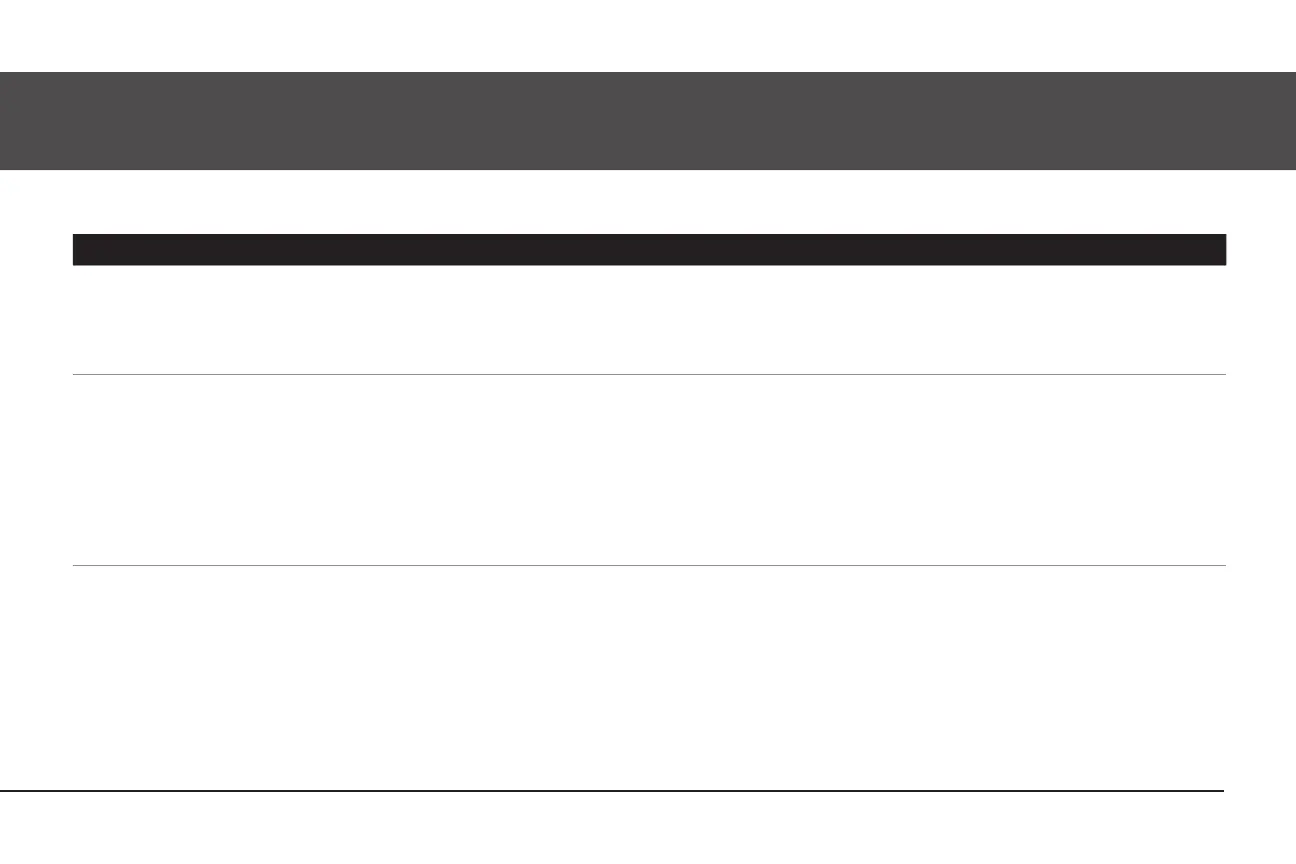
29
TROUBLESHOOTING
Symptom Possible Causes Remedies
Cooler will
not power
ON
Cont.
Faulty Control 1. Unplug and re-plug-in the power cable.
2. Check for red light illumination on GFCI.
3. If the GFCI light is red but the control does not illuminate and go into
Standby Mode after being plugged back in, replace control.
Cooler
starts,
but air de-
liver is not
adequate
Fan error code
Media fouling is
restricting airow
Capacitor failure
Check for fan error codes in Alerts menu and consult the Alert Codes sec-
tion of this manual.
1. Clean evaporative media of any dirt or debris.
2. If scale build-up is present, consult the online product support page
for instructions on rinsing media using household white vinegar.
Check and replace fan motor capacitor.
Musty or
unpleas-
ant odor
Stale or stagnant
water in tank
Dirty evaporative
media
Drain, ush, and clean tank.
1. Clean evaporative media of any dirt or debris.
2. If mold or algae is present, consult the online product support page
for instructions on rinsing media using household bleach.
3. Replace media
Bekijk gratis de handleiding van Portacool Apex PACA05001A1, stel vragen en lees de antwoorden op veelvoorkomende problemen, of gebruik onze assistent om sneller informatie in de handleiding te vinden of uitleg te krijgen over specifieke functies.
Productinformatie
| Merk | Portacool |
| Model | Apex PACA05001A1 |
| Categorie | Ventilator |
| Taal | Nederlands |
| Grootte | 13926 MB |




