Point POVCW01 handleiding
Handleiding
Je bekijkt pagina 10 van 82
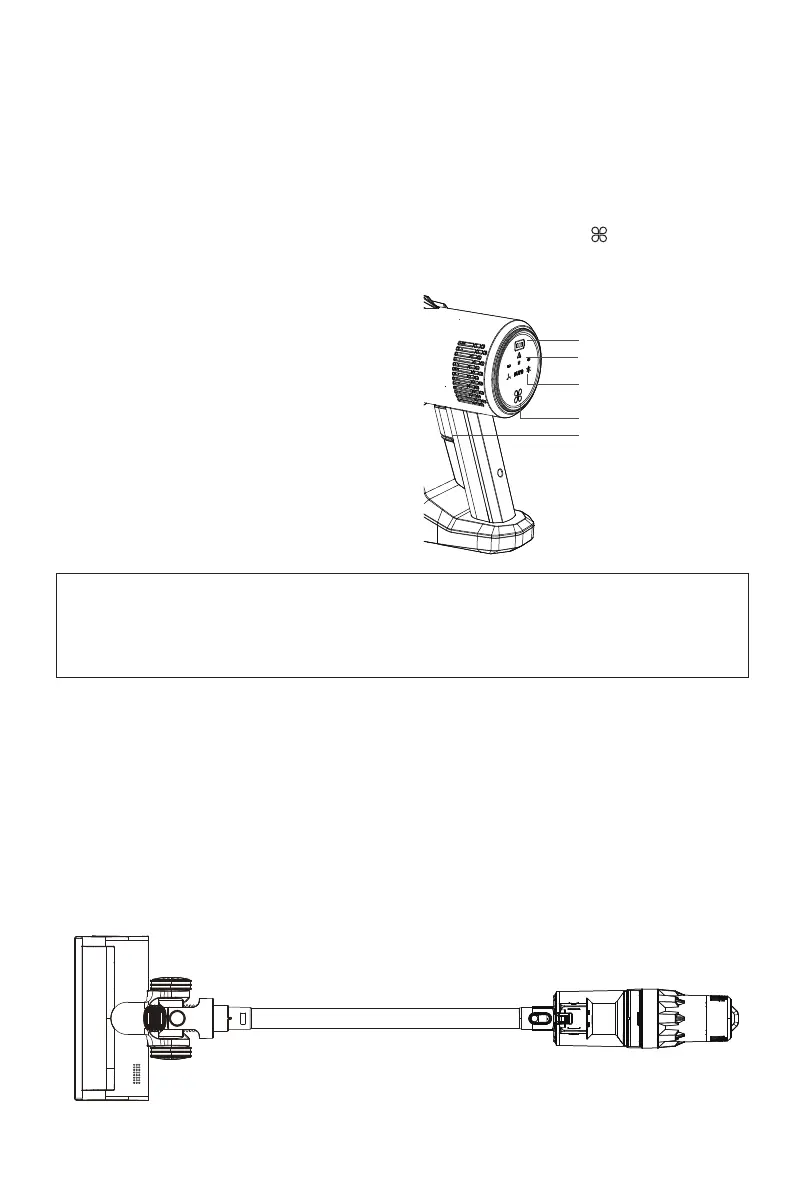
Power modes:
There are 3 levels of suction power in total, press the icon “ ” on the
display panel at the end of the main unit to adjust the power level - Quiet
mode, Auto mode and Powerful mode.
Use of attachments
The desired suction tip can be used by connecting it to the suction tip holder.
The metal extension tube can be selectively used depending on the actual
environment.
Use of the electric floor broom
(figure 1)
Electricity display
Gear display
Gear selection
Power switch
Error code
• Engine use
Note: In order to achieve the best cleaning eect, the vacuum cleaner will
automatically adjust to the strong gear for 3 seconds after you press the
power-o button. This is a normal phenomenon, rest assured to use it.
Start:
Press the power button to start the machine, it works with AUTO mode by default.
Power o:
In the power-on state, press the power
button again to turn o the machine.
Note:
The power switch is a jog button which
just needs to be turned on/o with a
single tap.
The electric floor broom can be used to clean hard floors, floor tiles or
short-haired carpets. It is recommended to use a metal extension tube for a
better experience. (figure 1)
02 03 04 05 06 07 08 09
10 11 12 13 14 15 16 17 18
Bekijk gratis de handleiding van Point POVCW01, stel vragen en lees de antwoorden op veelvoorkomende problemen, of gebruik onze assistent om sneller informatie in de handleiding te vinden of uitleg te krijgen over specifieke functies.
Productinformatie
| Merk | Point |
| Model | POVCW01 |
| Categorie | Stofzuiger |
| Taal | Nederlands |
| Grootte | 6193 MB |







