Point POVC121GR handleiding
Handleiding
Je bekijkt pagina 9 van 64
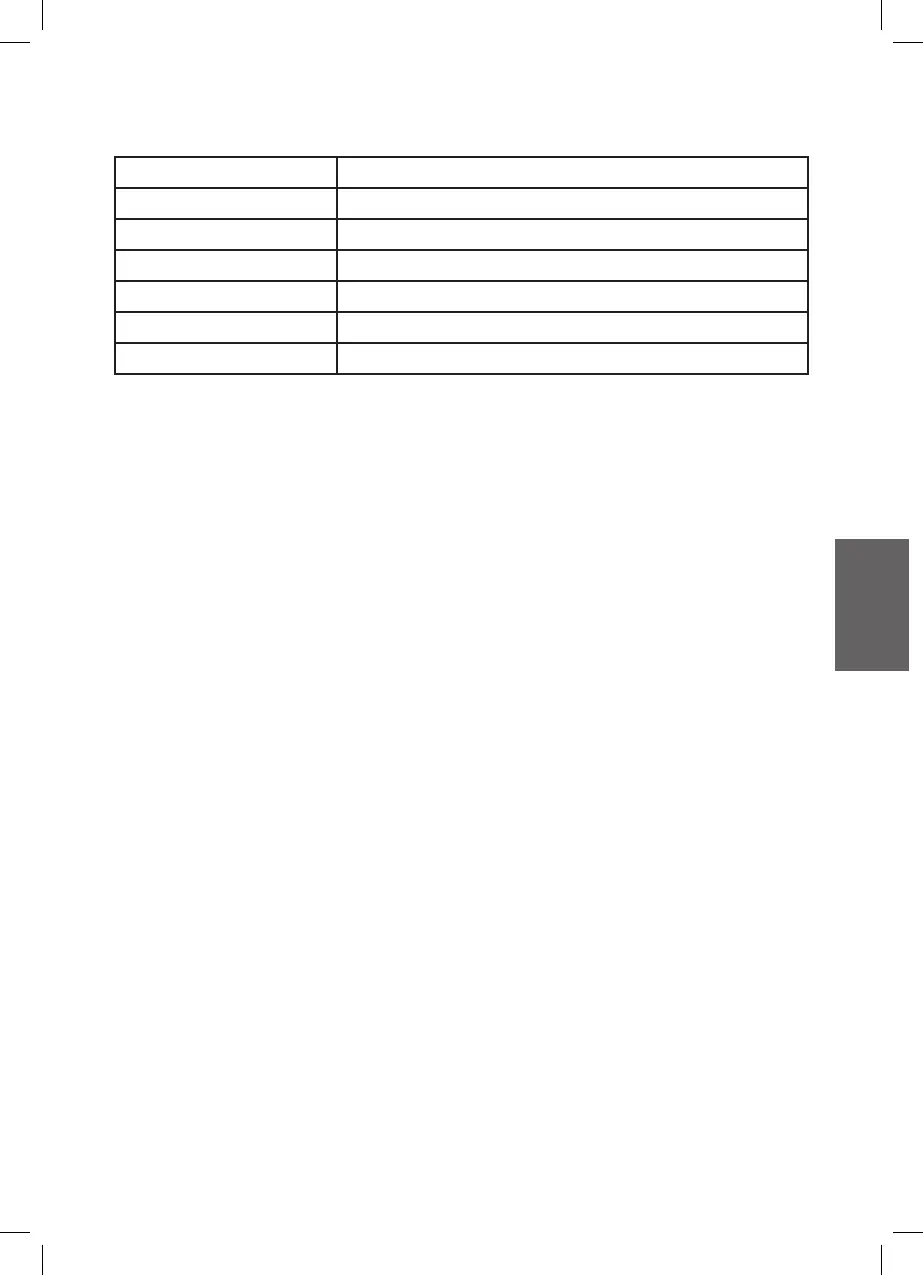
GB
9
LED INDICATOR
Status LED color
Power ON Blue
Low battery Blue flashing
Empty battery Red flashing
Charging Red
Charging complete Blue
Bad battery Red & Blue alternative flashing
OPERATION
1. Lift and remove the vacuum cleaner from the charger base or unplug
the charger adapter. Press the ON/OFF switch on the vacuum cleaner.
The vacuum cleaner will start to work.
2. Vacuum the surface in any direction until the area is clean.
3. Cleaning attachments are provided. Ensure to turn o the vacuum
cleaner before attaching the attachments. All 3 attachments fit into
the mouth of the dust container.
Brush: For vacuuming upholstery, curtains etc.
Crevice Tool: For vacuuming hard to reach spaces such as along
cracks and in corners.
Squeegee: For vacuuming up liquids (non-flammable) such as spilt
drinks.
HINT: Before vacuuming up liquids, empty the dust container first.
Make sure the filter is assembled. Hold the vacuum cleaner with the
squeegee pointing downwards during use. Empty the dust container
immediately after use.
4. Press the ON/OFF switch to turn o the vacuum cleaner. Slightly
lift the vacuum cleaner head upward to avoid dust run out from the
dust container before switching o.
5. Empty the container before doing any more vacuuming and clean it
before putting it away.
6. Return the vacuum cleaner to the charger base. The charging
indicator will illuminate to indicate that the vacuum cleaner is being
charged.
Bekijk gratis de handleiding van Point POVC121GR, stel vragen en lees de antwoorden op veelvoorkomende problemen, of gebruik onze assistent om sneller informatie in de handleiding te vinden of uitleg te krijgen over specifieke functies.
Productinformatie
| Merk | Point |
| Model | POVC121GR |
| Categorie | Niet gecategoriseerd |
| Taal | Nederlands |
| Grootte | 3225 MB |







