Handleiding
Je bekijkt pagina 8 van 100
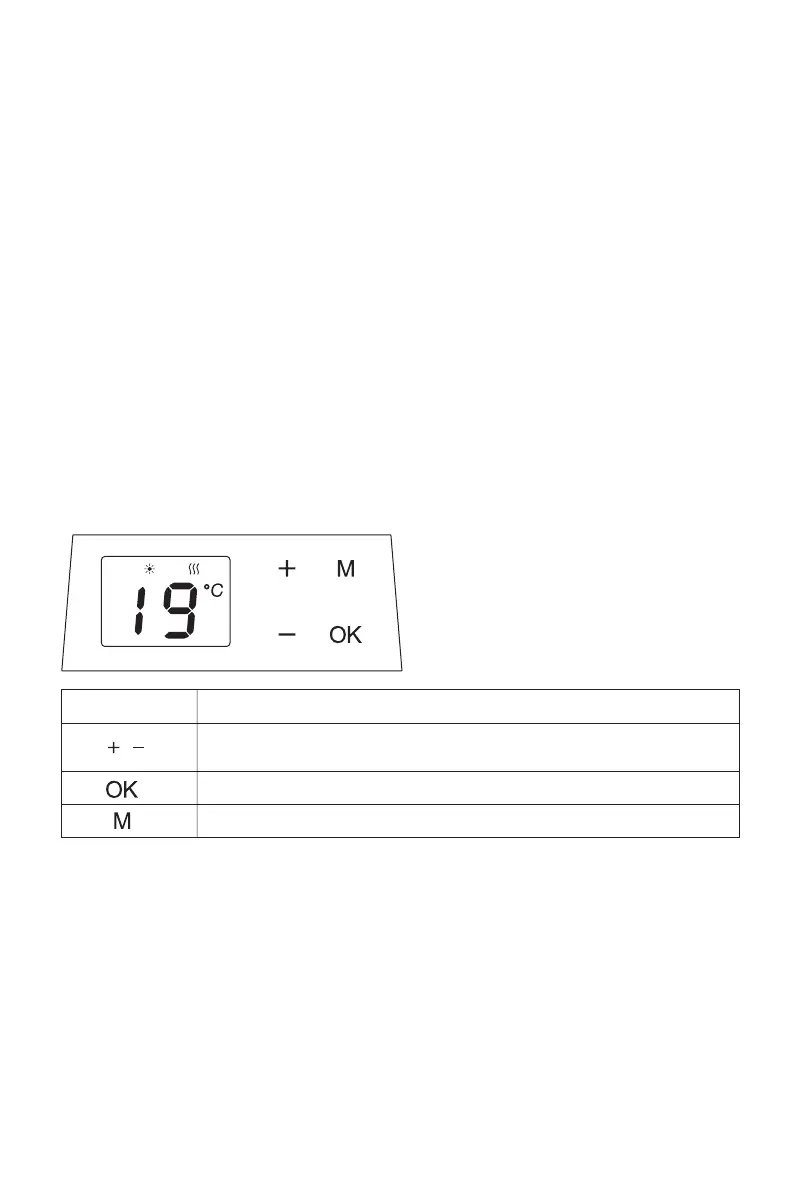
8
To hang the heater on the wall:
Use
CONTROL PANEL
Choose a suitable installation location for the heater. Follow the
minimum distances in all directions (Fig 1). Disassemble the wall bracket
by loosening the screw (not screw o, only loosen) and sliding the metal
pieces out of the hole. Take out the bracket by pulling it down.
Verify that the bracket is perfectly horizontal with a spirit level and mark
the location of holes on the wall. Drill holes in the wall for the pegs with a
suitable drill bit. Insert the pegs into the holes, then screw the wall
mount bracket securely onto the wall (Fig 2).
Place the heater against the bracket. Fix the heater on the 2 downwards
hooks. Pull the heater upwards whilst keeping it in the 2 lower hooks. Fix
the heater on the 2 upwards hooks. Pull the heater down. Slide the 2
metal pieces on top into the hole, and fasten the screws to lock the wall
mount bracket (Fig 3).
1.
2.
3.
Touch icon
/
Function
set the temperature, from 5°C to 35°C, increase/decrease by 1°C
each step.
shift modes (Manual, P1, P2, P3, P4, OF) or confirm.
enter setting menu or to cancel.
Bekijk gratis de handleiding van Point POPANW800B, stel vragen en lees de antwoorden op veelvoorkomende problemen, of gebruik onze assistent om sneller informatie in de handleiding te vinden of uitleg te krijgen over specifieke functies.
Productinformatie
| Merk | Point |
| Model | POPANW800B |
| Categorie | Heater |
| Taal | Nederlands |
| Grootte | 6891 MB |







