Handleiding
Je bekijkt pagina 10 van 100
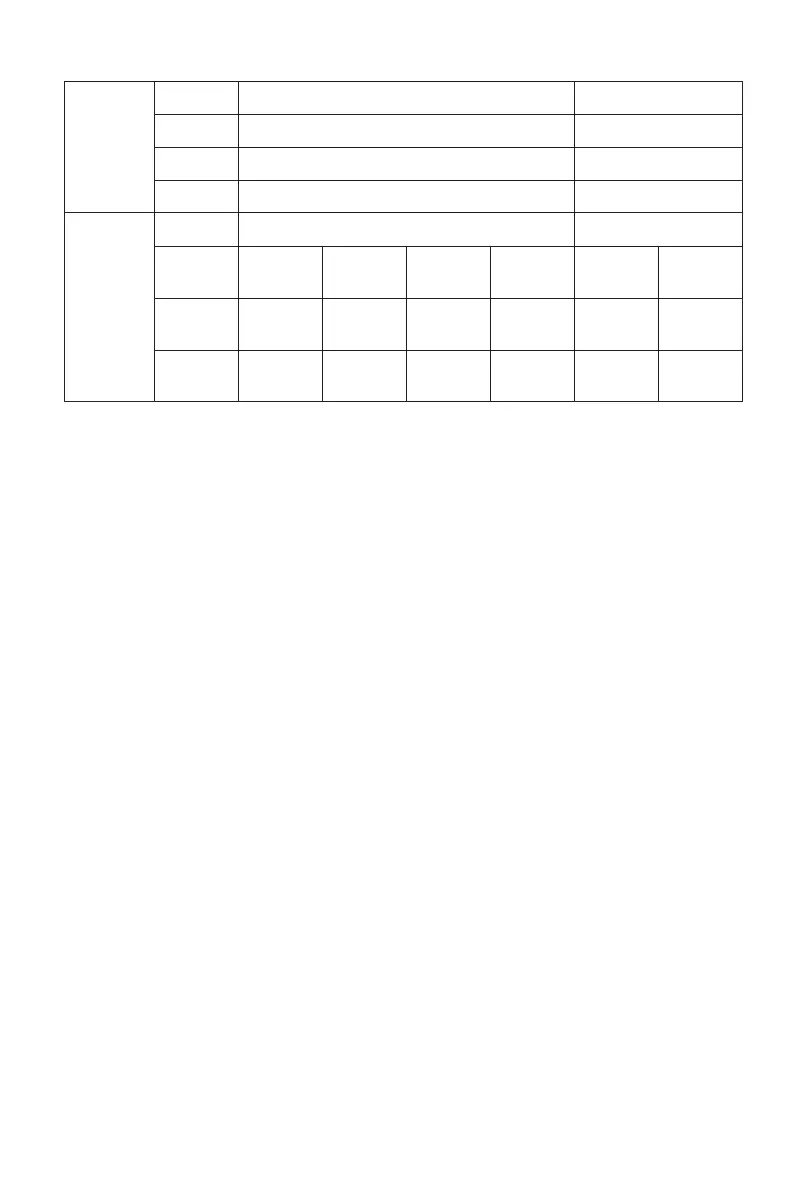
Time setting
10
Short press or keep pressing the “+” / “-” icon to change the set tempera-
ture. Short press “+” / “-” to adjust the temperature, 1°C each step, the
temperature range is from 5 to 35°C. Keep “+” / “-” pressed to increase/-
decrease the temperature quickly.
Setting menu
Short press “M” icon to enter or exit the setting menu.
The setting menu can be used to show the function list of the appliance:
td: time setting
Pr: P4 (free weekly personalized program)
C: temperature calibration
LI: adjustment of screen brightness
AS: adaptive start function
Press “+” or “-” to select from td (time setting), Pr (P4 free weekly
personalized program), C (temperature calibration), LI (adjustment of screen
brightness).
The selected icon will flash.
Press “M” to select “td”, and short press “OK” to enter time setting interface.
Press “+” / “-” to set the day of week (choose from d1 to d7). Then press “OK”
to save and enter hour setting.
Press “+” / “-” to set the hour (choose from 0 to 23). Then press “OK” to save
and enter minute setting.
Press “+” / “-” to set the minute (choose from 00 to 59). Then press “OK” to
save and go back to the previous working mode and temperature.
You cannot make any other adjustments before setting the day/time.
4.
5.
Weekly
modes
Time and
program
setting
P1 (5-2)
P2 (6-1)
P3 (7-0)
P4 (0-7)
Saturday-Sunday
Sunday
Monday-Sunday
Monday-Friday
Monday-Saturday
Event 2 heating cycles4 heating cycles
Time
period
Factory
setting
Comfort ComfortEco Eco Comfort Eco
21°C 17°C 21°C 17°C 21°C 17°C
Time
6:00-9:00 16:00-23:009:00-16:00 23:00-6:00 7:00-23:00 23:00-7:00
Monday-Sunday
Bekijk gratis de handleiding van Point POPANW1000B, stel vragen en lees de antwoorden op veelvoorkomende problemen, of gebruik onze assistent om sneller informatie in de handleiding te vinden of uitleg te krijgen over specifieke functies.
Productinformatie
| Merk | Point |
| Model | POPANW1000B |
| Categorie | Heater |
| Taal | Nederlands |
| Grootte | 6891 MB |







