Handleiding
Je bekijkt pagina 12 van 100
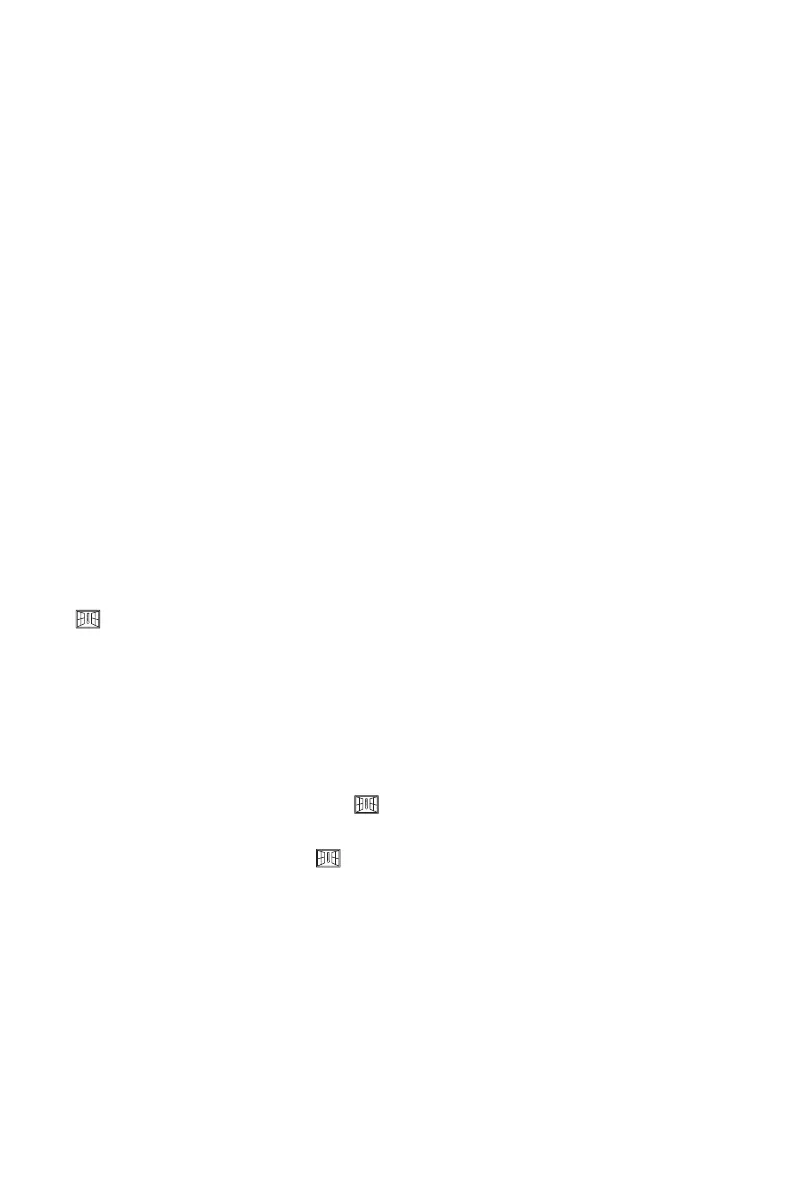
12
Adjustment of screen brightness:
Short press “M” to select LI. Press “OK” to enter LI—screen brightness
setting interface. You can adjust the brightness of the screen. The default
setting value is 3.
Press “+” / “-” to choose from grade 1 to 5. Grade 1 is the darkest while 5 is
the brightest.
Adaptive start function:
Short press “M” to select “AS”. Press “OK” to enter Adaptive Start setting
interface. The screen will show “on” or “oF”. Press “+” or “-” to change the
selection. When “on” is selected, the Adaptive Start function is activated.
When “oF” is selected, the function is deactivated. Default setting is “oF”.
This feature measures the thermal inertia of the room and turns on the
heaters in advance to ensure "comfort" temperature is reached at the set
time. This function can turn on the appliance for heating maximum 2 hours
in advance.
Remarks: This function applies for P1, P2, P3 programs only.
Window detector function
Press “+” & “OK” for 5 seconds to enter the window detector setting with
“ ” flashing. The display will show “on” or “oF”. Press “+” or “-” to select. If
“on” is selected, the window detector function is activated. When “oF” is
selected, the window detector function will be deactivated. Press “OK” to
save. After 5 seconds without operation, the heater will also automatically
save the setting and return to previous working mode. The default factory
setting is o.
When “on” is selected, the icon “ ” will show on the screen. When
temperature decrease is detected, the appliance will enter anti-freeze mode
(the screen shows 7°C with “ ” flashing). When temperature increase is
detected, it will go back to previous working mode. You can press any button
to return to the previous working mode.
Child lock
Press “M” & “-” for 5 seconds until the screen shows “CC”. The child lock is
now activated. Repeat same operation to deactivate the child lock function.
When child lock is activated, “CC” will flash 3 times and go back to
temperature display. Press any icon on the control panel, the screen will
show “CC” 3 times and go back to temperature display.
Bekijk gratis de handleiding van Point POPANW1000, stel vragen en lees de antwoorden op veelvoorkomende problemen, of gebruik onze assistent om sneller informatie in de handleiding te vinden of uitleg te krijgen over specifieke functies.
Productinformatie
| Merk | Point |
| Model | POPANW1000 |
| Categorie | Heater |
| Taal | Nederlands |
| Grootte | 6891 MB |







