Point POKM55MP1500 handleiding
Handleiding
Je bekijkt pagina 10 van 64
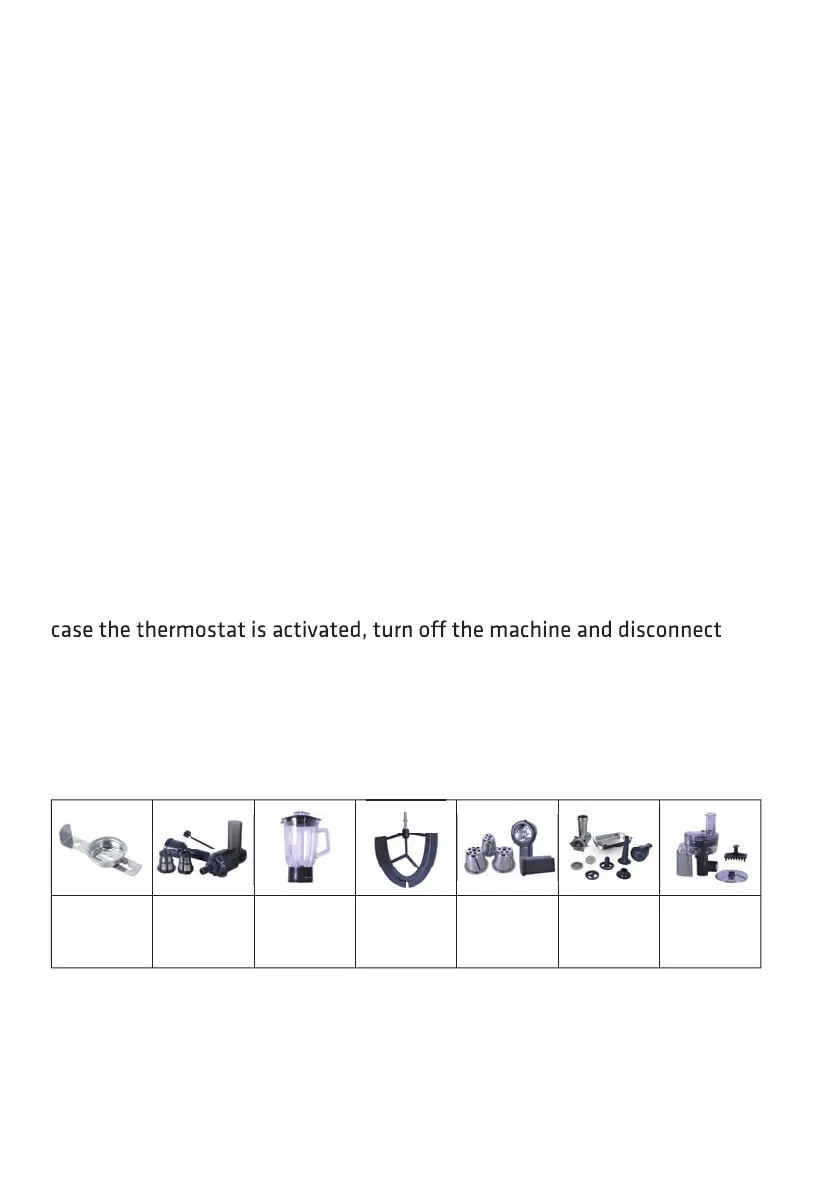
10
3. Fit the desired accessory (10-1, 11-1, 12-1) , locating the shaft pin in the
groove and turn it a quarter turn towards you (anticlockwise) to lock it in
position (see figure B).
4. Lower the multifunction head of the appliance to the horizontal
Position by pressing the button again anti-clockwise (a click will be
heard).
5. Position the cover on the bowl with the filling opening at the front of
the appliance (see figure B).
6. During preparation, you can add ingredients through the opening of
the cover.
7. To stop the appliance, turn the control (2) back to “0” position.
Check that all the outlet covers (8, 9) are fitted, the appliance will not
operate if the cover (8) is not correctly fitted.
The kitchen machine has a thermostat to ensure a long life of the
appliance and which will be activated if the motor gets overcharged. In
the plug from the power socket and wait for about 30minutes before
turning on the machine again.
This machine has many optional accessories, such as accessory model
POAC001, POAC002, POAC003, POAC004, POAC005, POAC006, POAC008.
Important:
POAC001
Cookie set
POAC002
Juice extractor
POAC003
Blender
attachment
POAC004
Soft beater
POAC005
Big shredder
POAC006
Meat grinder
POAC008
Cubic
attachment
Bekijk gratis de handleiding van Point POKM55MP1500, stel vragen en lees de antwoorden op veelvoorkomende problemen, of gebruik onze assistent om sneller informatie in de handleiding te vinden of uitleg te krijgen over specifieke functies.
Productinformatie
| Merk | Point |
| Model | POKM55MP1500 |
| Categorie | Niet gecategoriseerd |
| Taal | Nederlands |
| Grootte | 6302 MB |







