Point POFT7500 handleiding
Handleiding
Je bekijkt pagina 7 van 52
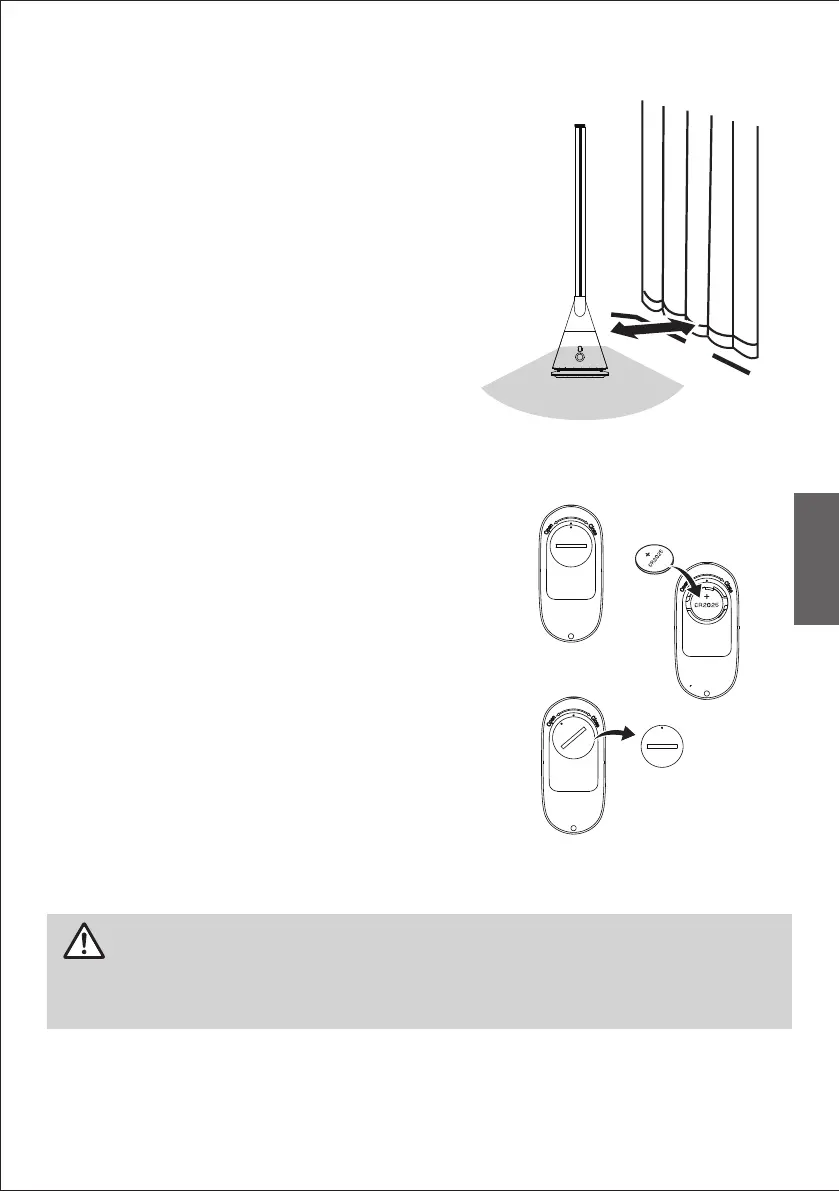
GB
7
BEFORE FIRST USE
Product Placement
• The fan shall be placed on a flat level surface. Do not place the fan
on an unstable surface, such as a slope or a soft surface, to prevent
the fan from tipping over and causing damage or malfunction.
• Avoid blocking the air inlet in use. Keep the fan away from curtains
when it is plugged in to prevent blocking the air inlet and preventing
the fan from working.
• Don’t place objects within 30 cm in front of the outlet.
Battery Replacement
Use a button cell [CR2025]
1. Hold the battery cover down and turn counter-clockwise to
open the position.
2. Insert a new battery with + mark upwards
3. Place the battery cover back onto the remote then rotate
clockwise to the close position.
Don’t place objects
within 30 cm
away from
curtains
Caution:
Do not recharge battery after use and keep out of reach from children. Remove the
battery if the remote is not being used for an extended period of time. Consult a doctor if any compo
-
nent is swallowed. Take out battery if it is not to be used for a long time.
Bekijk gratis de handleiding van Point POFT7500, stel vragen en lees de antwoorden op veelvoorkomende problemen, of gebruik onze assistent om sneller informatie in de handleiding te vinden of uitleg te krijgen over specifieke functies.
Productinformatie
| Merk | Point |
| Model | POFT7500 |
| Categorie | Niet gecategoriseerd |
| Taal | Nederlands |
| Grootte | 3090 MB |







