Handleiding
Je bekijkt pagina 25 van 156
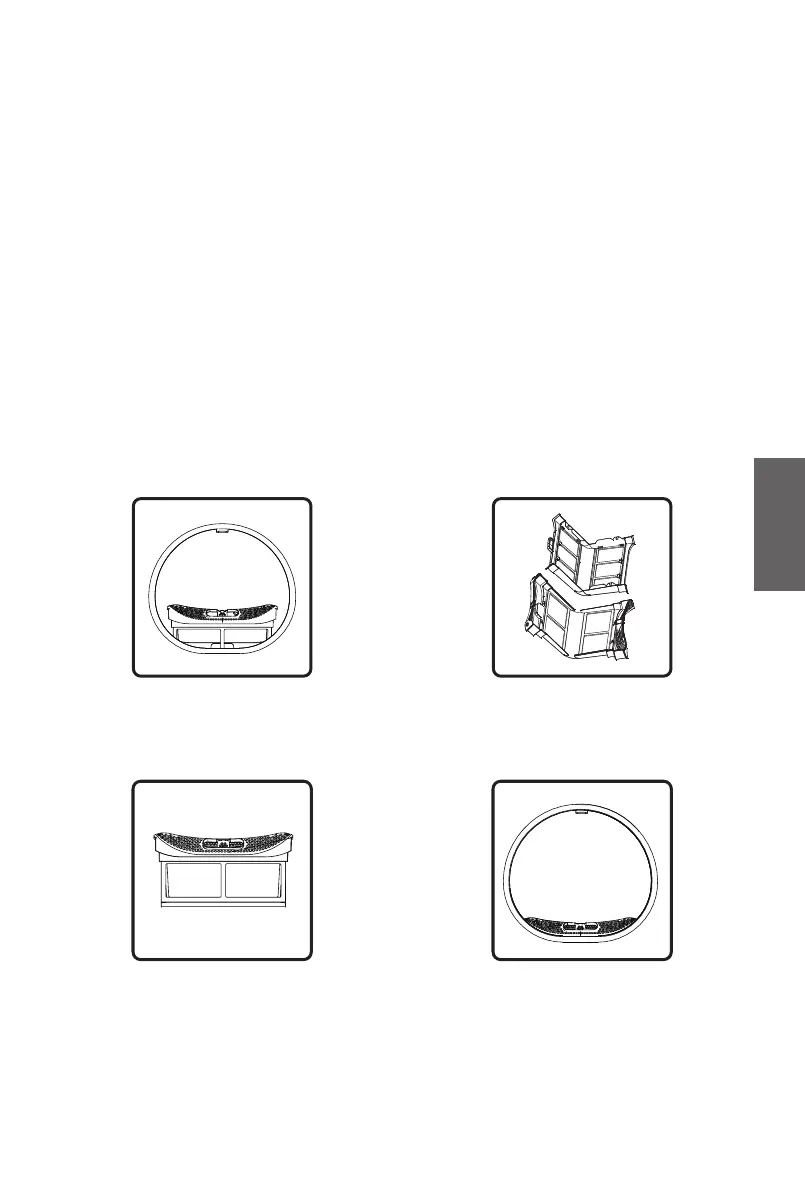
25
GB
Maintenance
Regular maintenance can prolong the service life of the dryer. Be sure to cut off the
power supply before maintenance.
1) Exterior of the dryer
◊ Clean with a soft wet cloth and wipe the body surface with a non-corrosive
household cleaner.
◊ Then, dry it with a soft dry cloth.
2) Door seal
◊ Check the door seal regularly and clean it with a wet cloth if necessary.
◊ After use, open the door slightly for ventilation and drying.
3) Clean the lint and debris filter screen
◊ Excessive fluff accumulated on the filter screen will affect the drying effect.
Please clean the filter screen after each use.
◊ After cleaning, be sure to reinstall the filter screen in place before use.
1. Open the door and take out the filter
screen from the front support.
2. Open the filter screen and clean the
fluff of the two-layer filter screen
with a wet towel or flowing water.
3. After drying the filter screen,
reassemble it.
4. Install the filter screen to the front
support.
Bekijk gratis de handleiding van Point PODR59MKC, stel vragen en lees de antwoorden op veelvoorkomende problemen, of gebruik onze assistent om sneller informatie in de handleiding te vinden of uitleg te krijgen over specifieke functies.
Productinformatie
| Merk | Point |
| Model | PODR59MKC |
| Categorie | Wasdroger |
| Taal | Nederlands |
| Grootte | 9049 MB |