Handleiding
Je bekijkt pagina 21 van 156
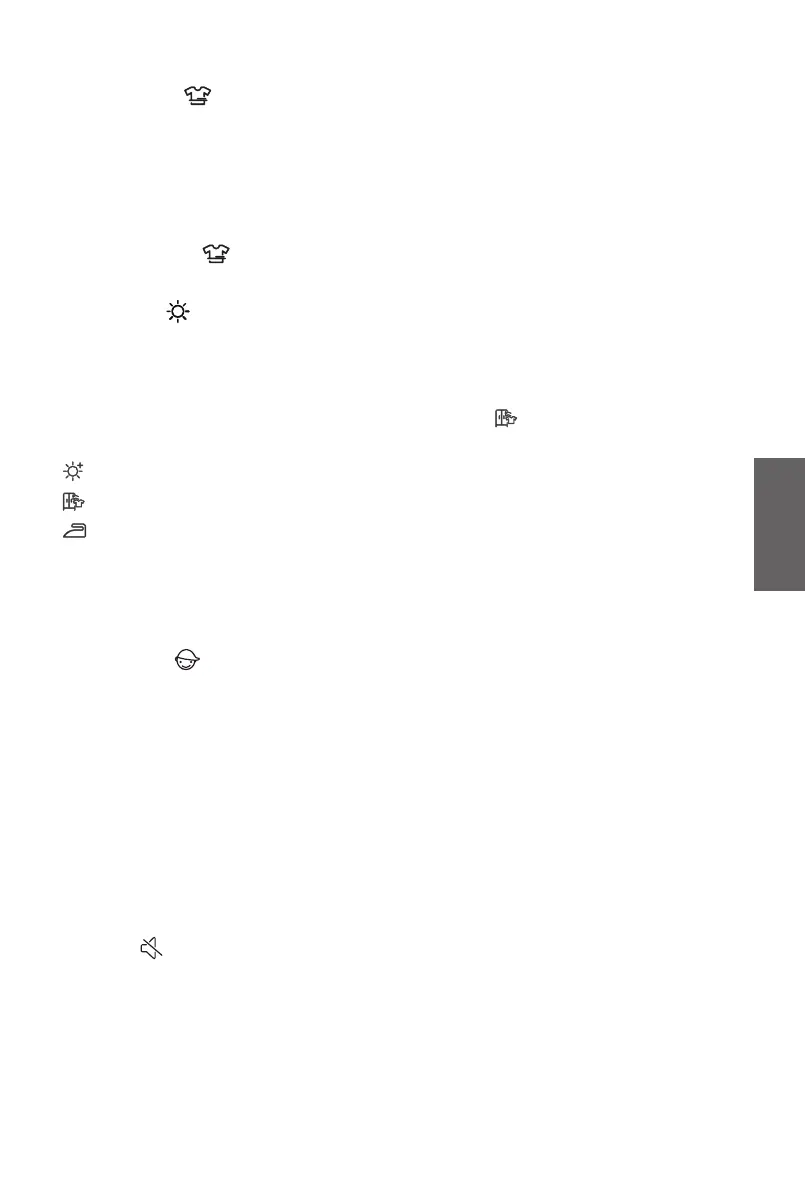
21
GB
(5) Anti-crease
• If the clothes cannot be taken out in time after drying, select the anti-crease
function. At this time, the drum rotates intermittently to reduce clothes from
creasing.
• Touch any key or open the door to exit the anti-crease mode. If there is no
operation, the longest execution will end automatically after 12 hours by default.
• When the icon " " is lit up, it indicates that the anti-crease function is enabled.
• This function can be selected until the end of the drying process.
(6) Dry Level
• The dry level is divided into 3 levels, and the display shows 1-3 suns, which can be
used to dry clothes according to the number and material of the clothes.
(7) Dry Target
• For selection of drying effect. The default option is [ ], and press the dry level key
to select.
[ ] Extra, means the clothes can be stored after drying.
[ ] Cupboard, means the clothes can be worn immediately after drying.
[ ] Iron, means the clothes has a small amount of water and can be ironed.
(8) Time+/-
• Before the program starts, this function can add or reduce drying time of the
program. Press continuously to cycle through available settings. Note that different
programs have unique settings.
(9) Child Lock
• In order to avoid children's misoperation and protect children's safety, this dryer is
equipped with a child lock.
• After the program is started, press and hold "Time+/- +Dry Target" simultaneously,
the child lock will be enabled and the child lock icon will be lit up. The child lock can
be released by the same operation.
• Once the child lock is activated, all other function keys are locked. The child lock
remains active even after the program ends or if restarted after a power-off.
• When the child lock is enabled: Press "Start Pause" to dismiss lint and debris
cleaning prompts. During anti-crease mode, manually release the child lock as this
function ends automatically.
(10) Mute
• It is used to turn on/off the beep, except the alarm tone.
• After standby or startup, press and hold "Dry Target + Dry level" key to turn on/off
the mute function.
• The mute function will not be released automatically in case of end of program or
power-off.
Bekijk gratis de handleiding van Point PODR59MKC, stel vragen en lees de antwoorden op veelvoorkomende problemen, of gebruik onze assistent om sneller informatie in de handleiding te vinden of uitleg te krijgen over specifieke functies.
Productinformatie
| Merk | Point |
| Model | PODR59MKC |
| Categorie | Wasdroger |
| Taal | Nederlands |
| Grootte | 9049 MB |