Handleiding
Je bekijkt pagina 7 van 84
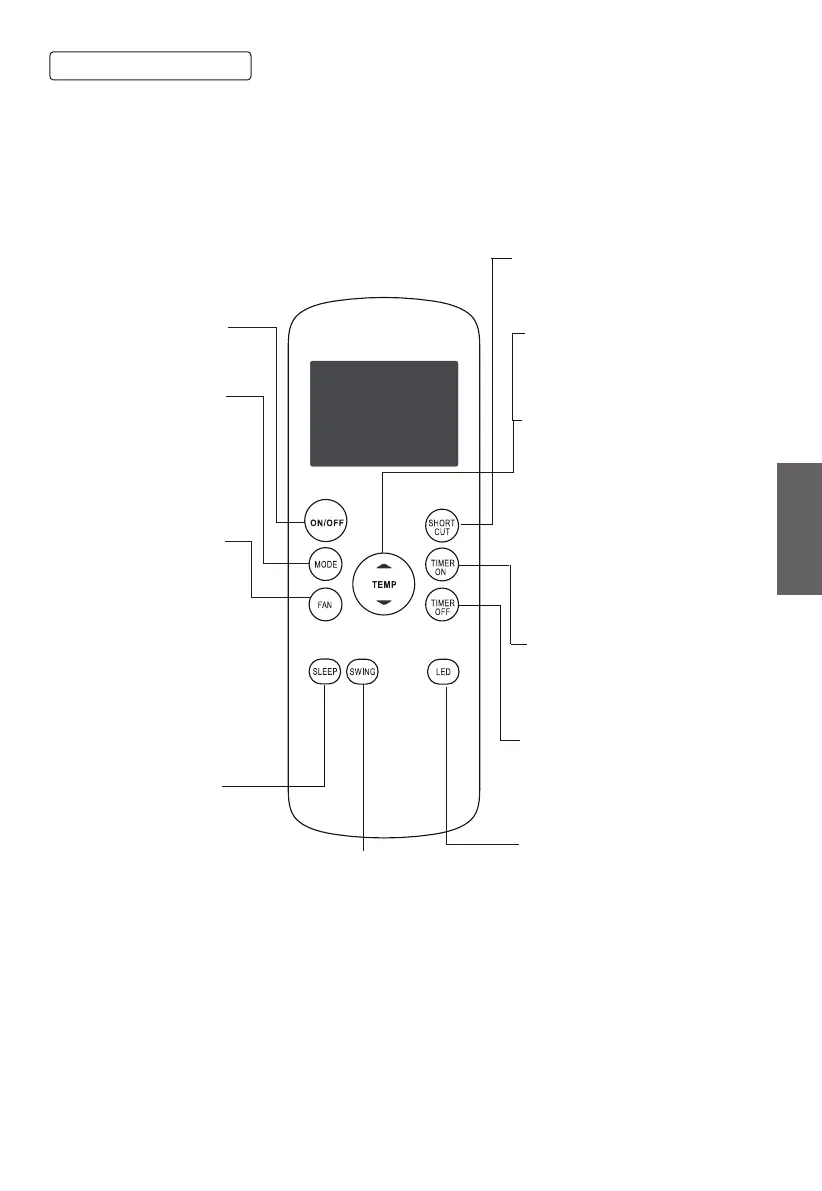
7
Function Buttons
Before you begin using your new air conditioner, make sure to familiarize
yourself with its remote control. The following is a brief introduction to
the remote control itself. For instructions on how to operate your air
conditioner, refer to the How to Use Basic Functions section in this
manual.
ON/OFF
Turns the unit on or o.
MODE
Scrolls through operation
modes as follows:
AUTO COOL DRY FAN
FAN SPEED
Selects fan speeds
in the following order:
SLEEP
SWING
Saves energy during
sleeping hours.
Starts and stops
louver movement
SHORT CUT
Sets and activates your
favorite pre-settings.
TEMP
Increases the temperature in 1°C
(1°F) increments.
Max. temperature is 30°C (86°F).
TIMER ON
Sets the timer to turn the unit
on (see How to Use Basic
Functions)
TIMER OFF
Sets the timer to turn the unit
o (see How to Use Basic
Functions)
TEMP
Decreases the temperature
in 1°C (1°F) increments.
Min. temperature is
17°C (62°F).
NOTE: Press and hold Temp
▲ and Temp ▼ buttons
together for 3 seconds to
alternate the temperature
display between °C & °F.
GB
LED
Turns the indoor unit’s LED
display on and o.
If you are sensitive to light
when you go to sleep, you can
press the LED button to turn
o the LED display on the unit.
Press the button again to turn
it back on.
AUTO LOW MED HIGH
Bekijk gratis de handleiding van Point POAC8013, stel vragen en lees de antwoorden op veelvoorkomende problemen, of gebruik onze assistent om sneller informatie in de handleiding te vinden of uitleg te krijgen over specifieke functies.
Productinformatie
| Merk | Point |
| Model | POAC8013 |
| Categorie | Airco |
| Taal | Nederlands |
| Grootte | 5367 MB |


