Handleiding
Je bekijkt pagina 17 van 84
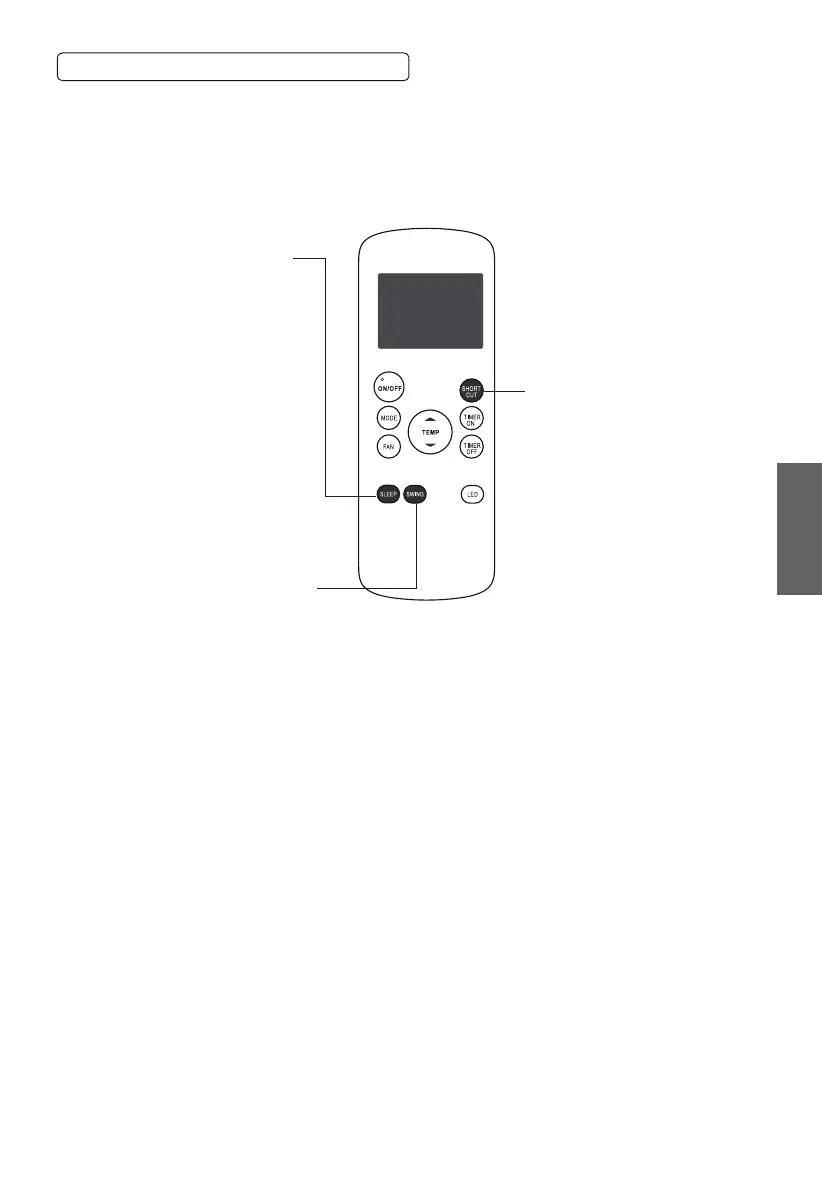
17
How To Use Advanced Functions
SLEEP Function
The SLEEP function is used
to decrease energy use
while you sleep (and don’t
need the same
temperature settings to
stay comfortable).
Note: The SLEEP function
is not available in FAN or
DRY modes.
SWING Function
Used to stop or start louver
movement and set the desired
up/down air flow direction.
The louver changes 6 degrees
in angle for each press (some
models without). If keep
pushing more than 2 seconds,
the louver auto swing feature
is activated.
SHORTCUT Function
• The SHORTCUT function is
used to restore the current
settings or resume the
previous settings.
• Press the SHORTCUT
button when the remote
control is on, and the unit
will automatically revert
back to the previous
settings including the
operating mode,
temperature setting, fan
speed level and sleep
feature (if activated).
• Press the SHORTCUT
button for more than 2
seconds and the unita will
automatically restore the
current operation settings
including the operating
mode, setting
temperature, fan speed
level and sleep feature (if
activated).
GB
Bekijk gratis de handleiding van Point POAC8013, stel vragen en lees de antwoorden op veelvoorkomende problemen, of gebruik onze assistent om sneller informatie in de handleiding te vinden of uitleg te krijgen over specifieke functies.
Productinformatie
| Merk | Point |
| Model | POAC8013 |
| Categorie | Airco |
| Taal | Nederlands |
| Grootte | 5367 MB |


