Handleiding
Je bekijkt pagina 14 van 96
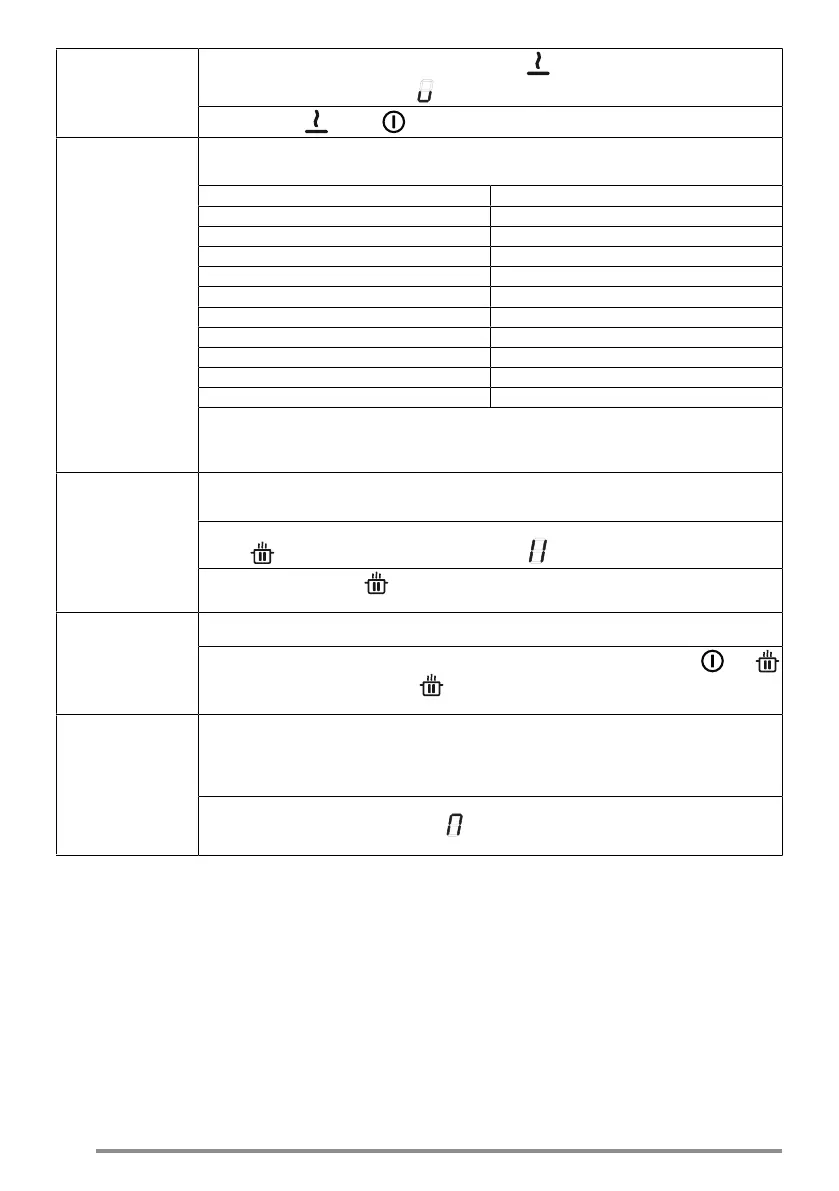
Defrost function
To enable: select one of the 4 cooking zones and press .
The digit of the selected zone shows .
To disable: press or press .
Heating function
This function is used to heat a pan to the maximum power before continuing to cook at a selected
level. The time interval for which the cooking zone is held at maximum power depends on the final
cooking level that has been set. See the table:
Power level Timer (seconds)
1 40
2 72
3 120
4 176
5 256
6 432
7 120
8 192
9 Not available
P Not available
To enable, with a pan on the hob and the cooking zone selected, press and hold the selected value
(from 1 to 8) on the power bar for 3 seconds. The display of the corresponding cooking area indic-
ates “A” + the selected value.
The cooking level can be increased, but the function is disabled if it is decreased.
Pause function
This function allows you to pause/restart any active function on the hob, by reducing the power
available in the cooking zone and resetting all the functions. If the Pause function is not disabled
with 10 minutes, the hob automatically switches off.
To enable: With a pan on the hob and the cooking zone selected, press and hold the Pause func-
tion key for at least 1 second. All the displays show .
To disable: press and hold for 1 second until it starts flashing. Press any other key within 10
seconds. The function is disabled and the hob continues with the previous settings.
Recall function
This function is used to recall the function settings of the hob if it is switched off by mistake or the
electricity is unexpectedly cut off.
When the hob is switched off, if it is switched on again with 6 seconds by touching , the
key flashes for 6 seconds. Press the key to recall the functions set previously. A beep is emit-
ted to confirm the operation.
Combo mode
(“bridge” function)
This function allows 2 cooking areas to be combined to use and control them as if they were one
and have a bigger cooking area at your disposal. This function allows you to use pans with a wider
base.
Only the cooking areas on the left and on the right can be selected for use with this function.
Attention: The left cooking areas cannot be connected to the right ones, and vice versa.
To enable/disable: press the digits of the left-hand or right-hand cooking zones at the same time to
select the 2 areas be combined until the digit appears to show that the function has been en-
abled. The other digit is used to set the power level.
14
Bekijk gratis de handleiding van Point PAH7080F, stel vragen en lees de antwoorden op veelvoorkomende problemen, of gebruik onze assistent om sneller informatie in de handleiding te vinden of uitleg te krijgen over specifieke functies.
Productinformatie
| Merk | Point |
| Model | PAH7080F |
| Categorie | Fornuis |
| Taal | Nederlands |
| Grootte | 8905 MB |




