Handleiding
Je bekijkt pagina 28 van 88
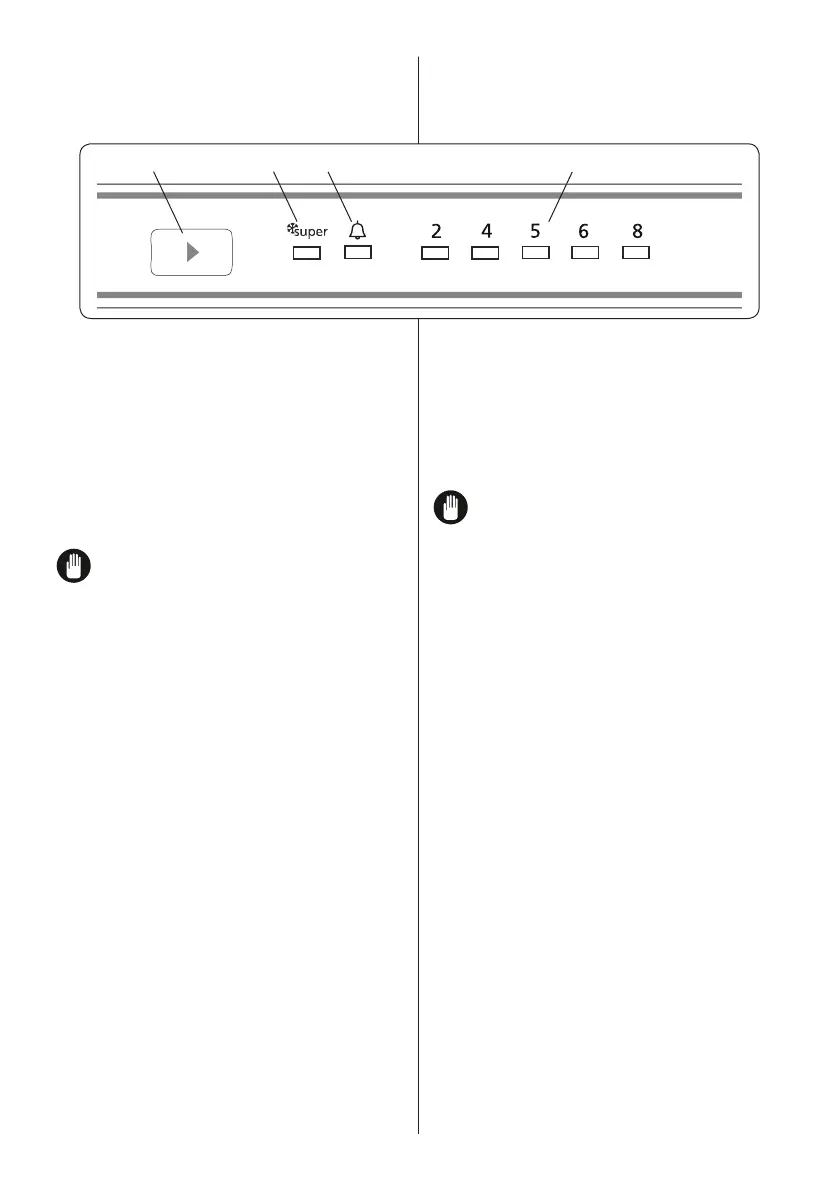
EN - 28
3 USING THE APPLIANCE
3.1 Display and Control Panel
1 2 3 4
Using the Control Panel
1. Fridge temperature set button
2. Super cooling symbol (Super cooling
LED)
3. Alarm symbol (Alarm LED)
4. Fridge adjusted temperature indicator
3.2 Operating your Fridge
If your product has lighting
When the product is plugged in for
the rst time, the interior lights may
turn on 1 minute late due to opening tests.
3.2.1 Fridge Temperature Set Button
This button allows setting temperature of
the fridge. In order to set values for fridge
partition, press this button. Use this button
also to activate super cooling mode.
3.2.2 Alarm symbol (Alarm LED)
In case of a problem within the fridge, the
alarm led will release red light.
3.2.3 Super Cooling Mode
When should it be used?
• For cooling huge quantities of food.
• For
cooling fast food.
• For cooling food quickly.
• For storing seasonal food a long time.
How to use?
• Press temperature set button until super
cooling light comes on.
• Super cooling led will light during this
mode.
• For optimal appliance performance
in maximum cooling capacity, set the
appliance to active super cooling mode 6
hours before you put the fresh food into
the fridge.
During this mode:
If you press temperature set button, the
mode will be cancelled and the setting will
be restored from 2.
The super cooling mode will be cancel
automatically after 6 hours or when
cooling sensor temperature falls below
2 °C.
3.2.4 Fridge Temperature Settings
• The initial temperature of the setting
display is 5 °C.
• Press fridge temperature se button once.
• Every time you press the button, the
setting temperature will increase. (2 °C, 4
°C, 5 °C, 6 °C, 8 °C, Super cooling)
• If you press fridge setting button until
super cooling symbol is displayed on your
fridge settings display and you do not
press any button within the following 3
seconds, Super cooling will blink. If you
keep on pressing, it will restart from last
value.
Note:Some built-in appliances may have a
stand-by mode.
3.2.5 Stand-By Mode
How To Activate?
Set “2” set value and push set button until
all leds are blink three times.
How It Works?
In stand-by mode; all components will be
Bekijk gratis de handleiding van Point KI3795E, stel vragen en lees de antwoorden op veelvoorkomende problemen, of gebruik onze assistent om sneller informatie in de handleiding te vinden of uitleg te krijgen over specifieke functies.
Productinformatie
| Merk | Point |
| Model | KI3795E |
| Categorie | Koelkast |
| Taal | Nederlands |
| Grootte | 7291 MB |







