Planet XGPL-16000 handleiding
Handleiding
Je bekijkt pagina 16 van 17
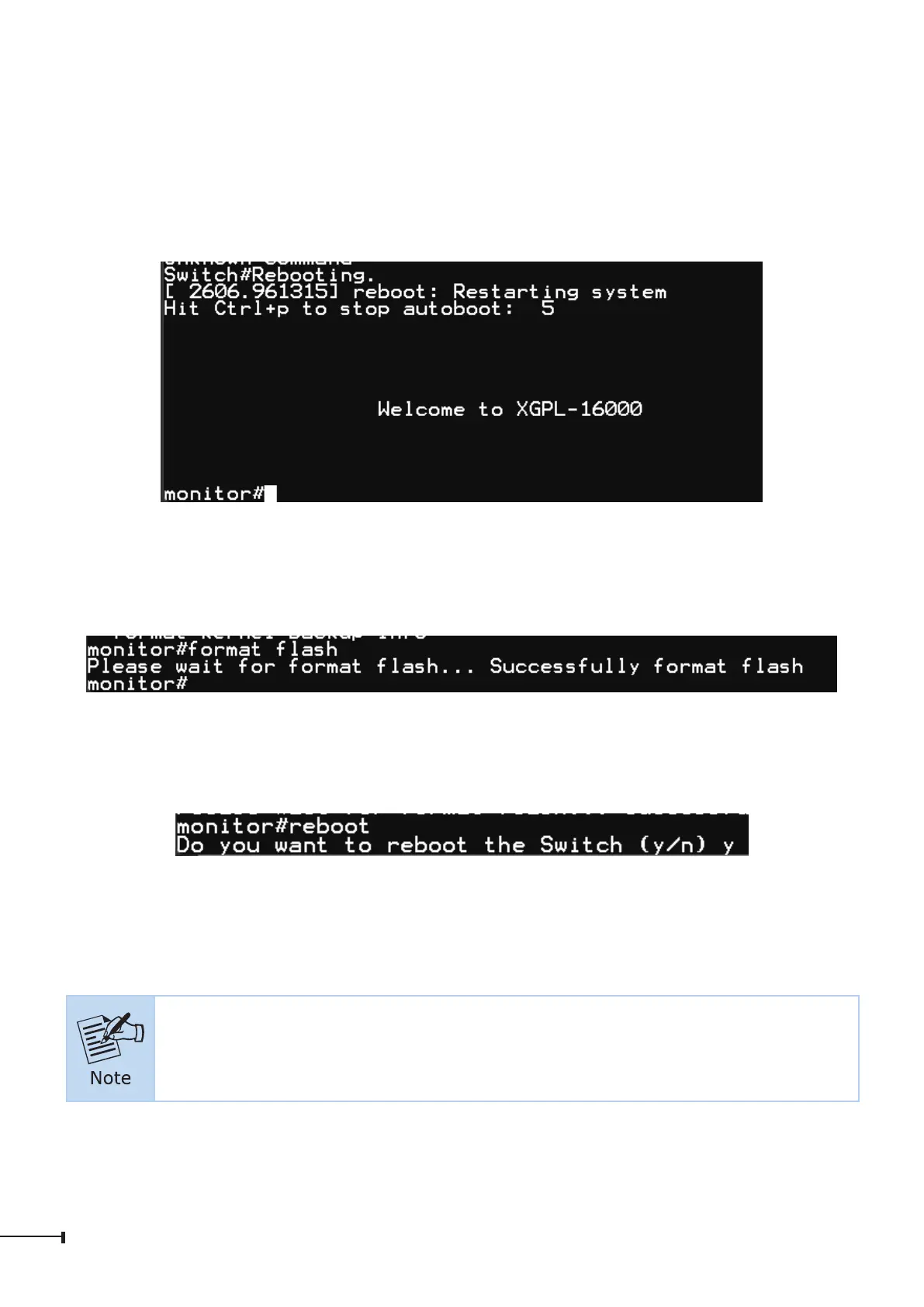
16
7.RecoveringBacktoDefaultConguration
ResettheXGS-PONOLTtofactorydefaultsettings:
1. Rebootthedeviceby immediately pressing “Ctrl+P” to enter the Monitor Mode
when the boot screen appears.
Figure 7-1: Entering Monitor Mode
2. IntheMonitorMode,executethefollowingcommand toerasethecurrentcong-
uration:
Figure 7-2: Formatting Flash to Restore Factory Defaults
3. Aftertheformattingprocessiscomplete,rebootthedevicebyentering:
Figure 7-3: Rebooting the Device After Formatting
4. The system will restore the factory default settings. The management IP will be
resetto“192.168.1.1/24”,andthedefaultlogincredentialswillberestored.
As this process permanently erases all configurations, ensure that you
back up important settings.
Bekijk gratis de handleiding van Planet XGPL-16000, stel vragen en lees de antwoorden op veelvoorkomende problemen, of gebruik onze assistent om sneller informatie in de handleiding te vinden of uitleg te krijgen over specifieke functies.
Productinformatie
| Merk | Planet |
| Model | XGPL-16000 |
| Categorie | Niet gecategoriseerd |
| Taal | Nederlands |
| Grootte | 2897 MB |







