Planet WGS-4215-8P2XV handleiding
Handleiding
Je bekijkt pagina 10 van 347
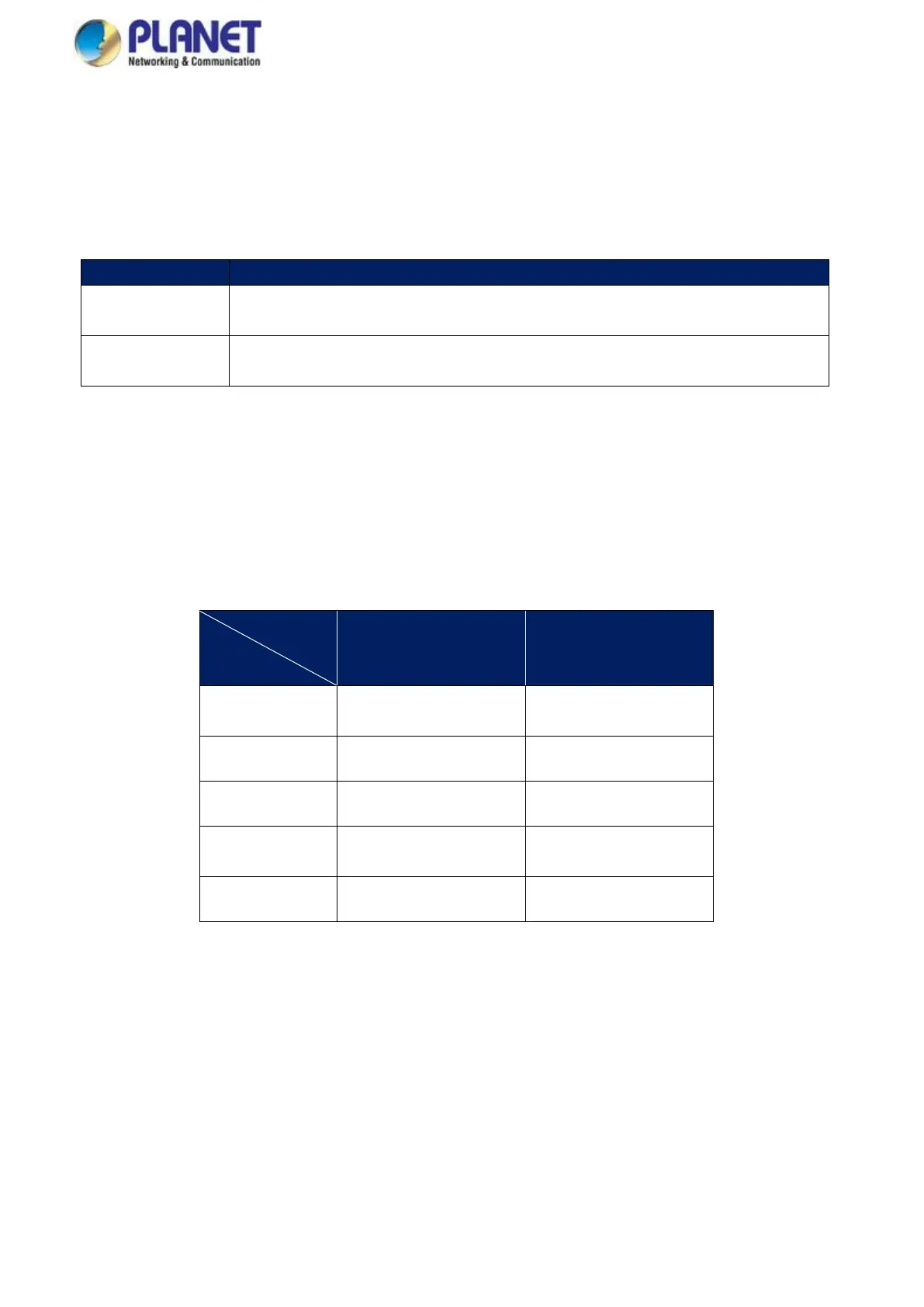
User’s Manual of WGS-4215 Series
10
1. INTRODUCTION
Thank you for purchasing PLANET Wall-mount Managed Switch, WGS-4215 Flat-type series. The descriptions of these
switches are shown below:
Model
Description
WGS-4215-8P2X
Industrial L2+ 8-Port 10/100/1000T 802.3at PoE + 2-Port 10G SFP+ Wall-mount Managed
Ethernet Switch
WGS-4215-8P2XV
Industrial L2+ 8-Port 10/100/1000T 802.3at PoE + 2-Port 10G SFP+ Wall-mount Managed
Ethernet Switch with LCD Touch Screen
In this user’s manual, the term "Wall-mount Managed Switch" refers specifically to the above models.
1.1 Packet Contents
Open the box of the Wall-mount Managed Switch and carefully unpack it. The box should contain the following items for each
model:
Model
Item
WGS-4215-8P2X
WGS-4215-8P2XV
Quick Installation
Guide Sheet
■
■
Wall-mount Kit
■
■
Magnet Kit
■
■
2-pin Terminal
Block Connector
■
■
SFP Dust Caps
2
2
If any of these are missing or damaged, please contact your dealer immediately; if possible, retain the carton including the
original packing material, and use them again to repack the product in case there is a need to return it to us for repair.
Bekijk gratis de handleiding van Planet WGS-4215-8P2XV, stel vragen en lees de antwoorden op veelvoorkomende problemen, of gebruik onze assistent om sneller informatie in de handleiding te vinden of uitleg te krijgen over specifieke functies.
Productinformatie
| Merk | Planet |
| Model | WGS-4215-8P2XV |
| Categorie | Niet gecategoriseerd |
| Taal | Nederlands |
| Grootte | 64504 MB |







