Planet LCG-350W-NR handleiding
Handleiding
Je bekijkt pagina 95 van 119
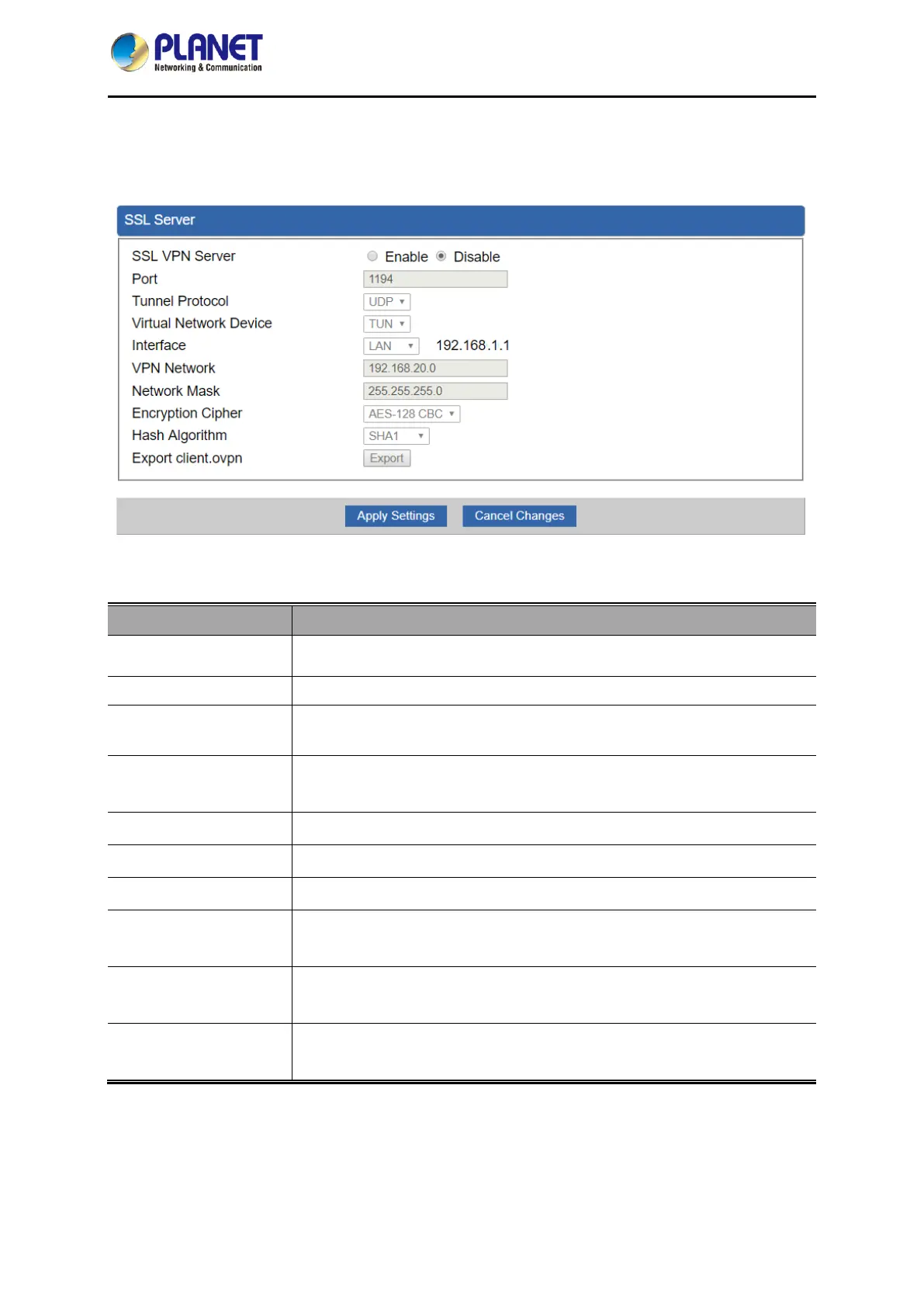
Industrial Outdoor LoRaWAN 5G NR Cellular Gateway
LCG-350W-NR
- 95 -
4.9.6 SSL VPN
This section assists you in setting the SSL Server as shown in Figure 4-9-8.
Figure 4-9-8: SSL Server
Object
Description
SSL VPN Server
Set the function as enable or disable.
Port
Set a port for the SSL Service. Default port is 1194.
Tunnel Protocol
Set the protocol as TCP or UDP.
Virtual Network
Device
Set the Virtual Network Device as TUN or TAP.
Interface
User is able to select the interface for SSL service using.
VPN Network
The VPN subnet in CIDR notation. For instance, "192.168.20.0”.
Network Mask
The netmask of the VPN.
Encryption Cipher
There are four encryption types: None, AES-128 CBC, AES-192 CBC or
AES-256 CBC.
Hash Algorithm
There are five types of Hash Algorithm: None, SHA1, SHA1, SHA512 or
MD5.
Export client.ovpn
Export a configuration for the SSL client. User is able to upload it to VPN
client (such as Open VPN software).
Bekijk gratis de handleiding van Planet LCG-350W-NR, stel vragen en lees de antwoorden op veelvoorkomende problemen, of gebruik onze assistent om sneller informatie in de handleiding te vinden of uitleg te krijgen over specifieke functies.
Productinformatie
| Merk | Planet |
| Model | LCG-350W-NR |
| Categorie | Niet gecategoriseerd |
| Taal | Nederlands |
| Grootte | 20336 MB |







