Planet LCG-350W-NR handleiding
Handleiding
Je bekijkt pagina 92 van 119
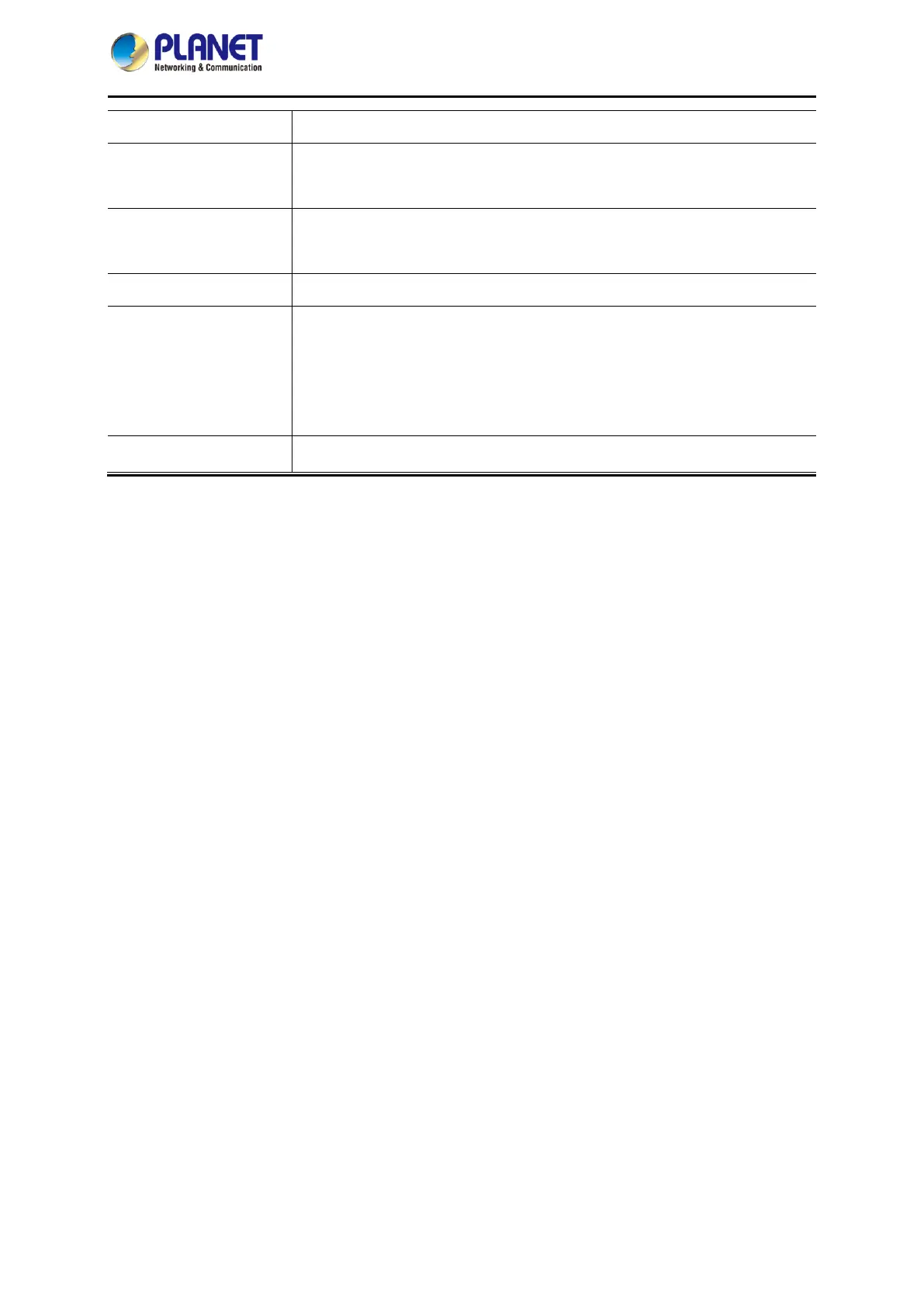
Industrial Outdoor LoRaWAN 5G NR Cellular Gateway
LCG-350W-NR
- 92 -
MSCHAP v2
Set the authentication as enable or disable.
DNS
When the PPTP client connects to the PPTP server, it will assign the DNS
server IP address to client.
WINS
When the PPTP client connects to the PPTP server, it will assign the
WINS server IP address to client.
Server IP Address
Input the IP address of the PPTP Server. For instance, "192.168.10.1”.
Clients IP Address
(Start/End)
When the VPN connection is established, the VPN client will get IP
address from the VPN Server. Please set the range of IP Address. For
instance, the start IP address is "192.168.10.10”, the end IP address is
"192.168.10.100”.
User and Password
Create the username and password for the VPN client.
Bekijk gratis de handleiding van Planet LCG-350W-NR, stel vragen en lees de antwoorden op veelvoorkomende problemen, of gebruik onze assistent om sneller informatie in de handleiding te vinden of uitleg te krijgen over specifieke functies.
Productinformatie
| Merk | Planet |
| Model | LCG-350W-NR |
| Categorie | Niet gecategoriseerd |
| Taal | Nederlands |
| Grootte | 20336 MB |







