Planet LCG-350W-NR handleiding
Handleiding
Je bekijkt pagina 90 van 119
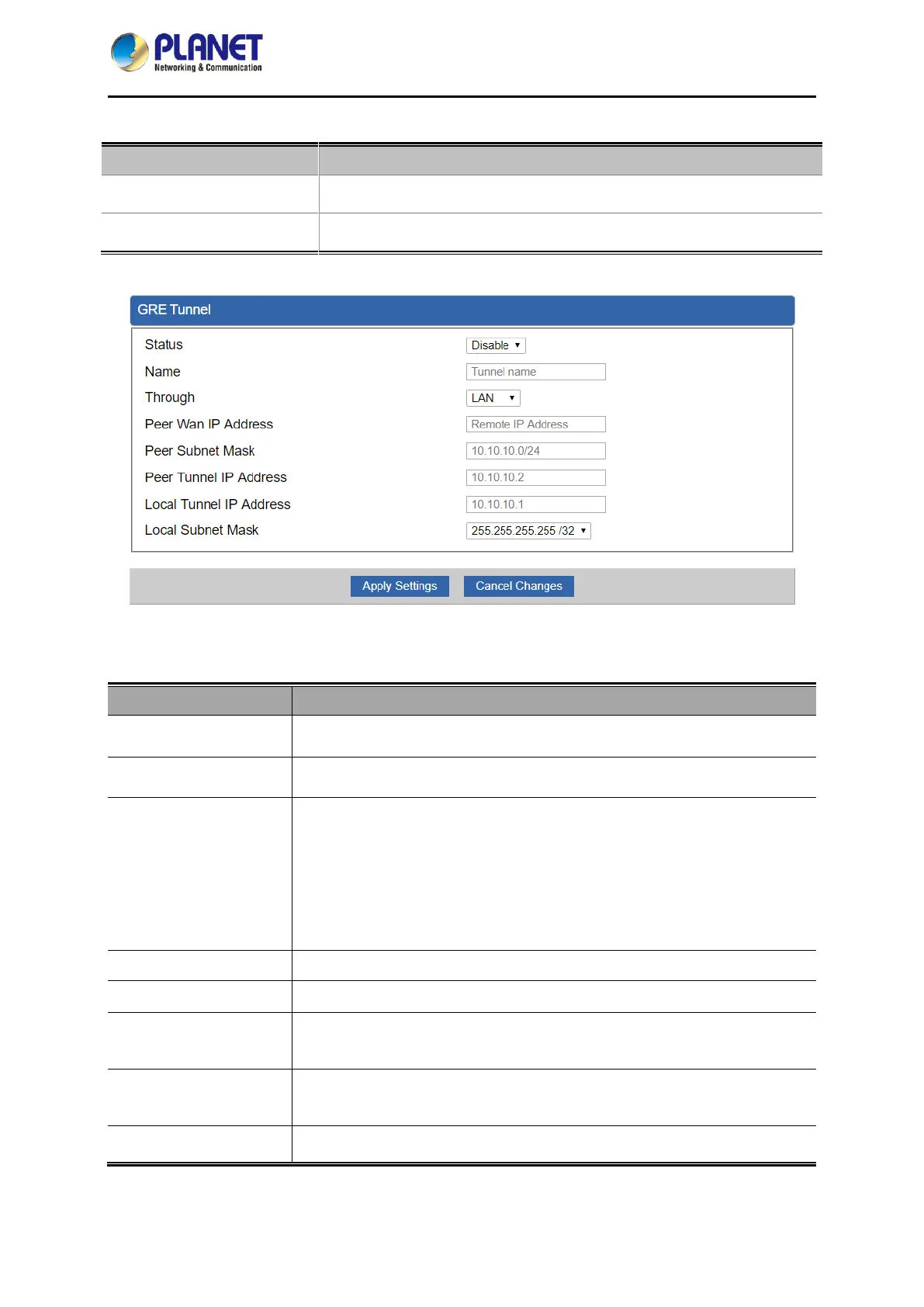
Industrial Outdoor LoRaWAN 5G NR Cellular Gateway
LCG-350W-NR
- 90 -
Object
Description
GRE Tunnel
Set the function as enable or disable.
Add GRE Tunnel
Go to the Add GRE Tunnel page to add a new tunnel.
Figure 4-9-5: GRE Tunnel
Object
Description
Active
Check the box to enable the function.
Tunnel Name
Enter any words for recognition.
Through
This is only available for host-to-host connections and specifies to which
interface the host is connecting.
1. LAN.
2. WAN 1.
3. WAN 2.
Peer WAN IP Address
Input the IP address of the remote host. For instance, "210.66.1.10”.
Peer Netmask
The remote subnet in CIDR notation. For instance, "210.66.1.0/24”.
Peer Tunnel IP
Address
Input the Tunnel IP address of remote host.
Local Tunnel IP
Address
Input the Tunnel IP address of remote host.
Local Netmask
Input the Tunnel IP address of the LoRaWAN Gateway
Bekijk gratis de handleiding van Planet LCG-350W-NR, stel vragen en lees de antwoorden op veelvoorkomende problemen, of gebruik onze assistent om sneller informatie in de handleiding te vinden of uitleg te krijgen over specifieke functies.
Productinformatie
| Merk | Planet |
| Model | LCG-350W-NR |
| Categorie | Niet gecategoriseerd |
| Taal | Nederlands |
| Grootte | 20336 MB |







