Planet LCG-350W-NR handleiding
Handleiding
Je bekijkt pagina 82 van 119
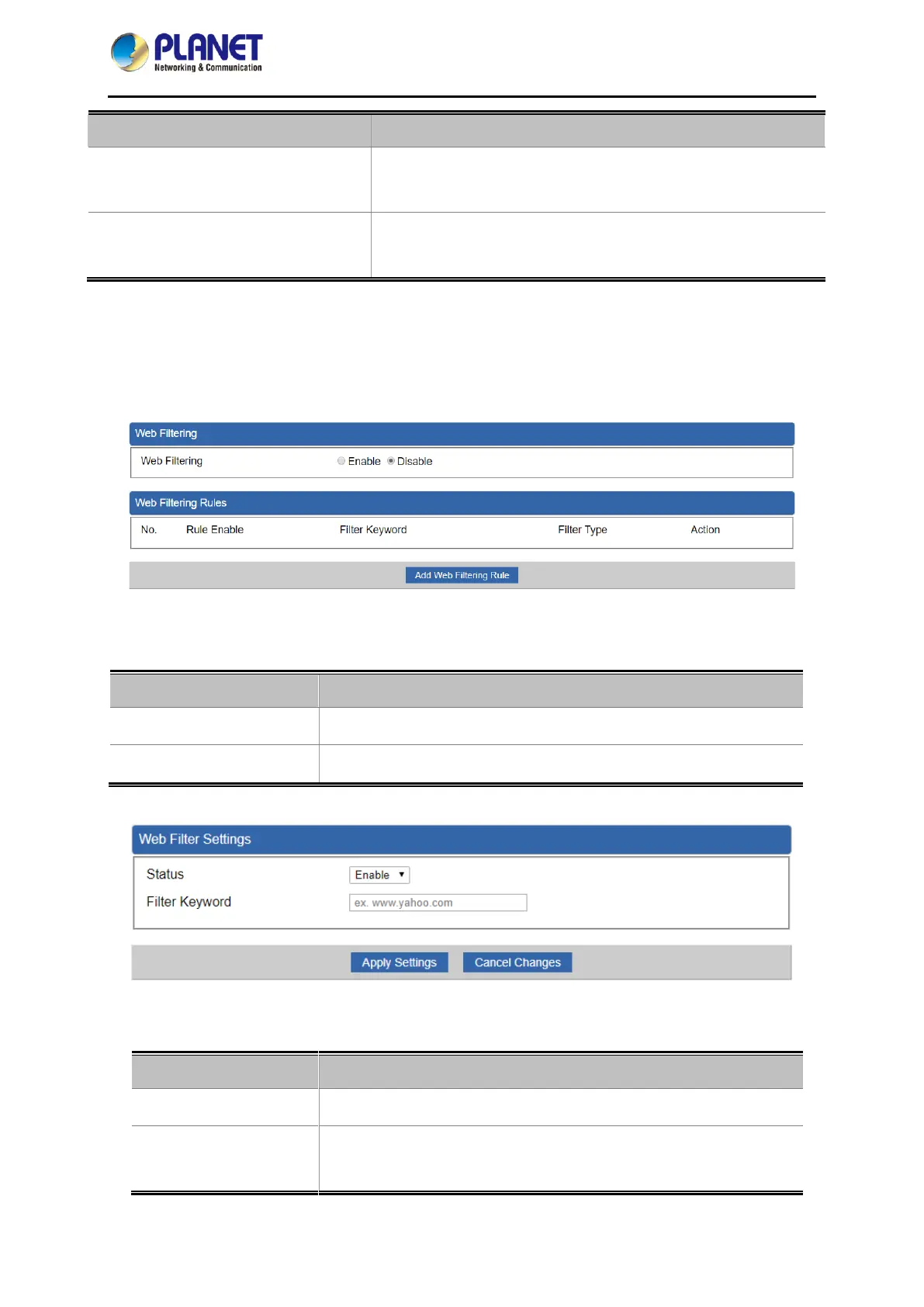
Industrial Outdoor LoRaWAN 5G NR Cellular Gateway
LCG-350W-NR
- 82 -
Object
Description
Destination Port
Input the port of destination IP Address which you want to block.
Leave it as blank if you want to block all ports of the web site.
Protocol
Select the protocol type (TCP, UDP or all).
If you are unsure, please leave it to the default all protocol.
4.8.4 Web Filtering
Web filtering is used to deny LAN users from accessing the internet as shown in Figure 4-8-6. Block
those URLs which contain keywords listed below.
Figure 4-8-6: Web Filtering
Object
Description
Web Filtering
Set the function as enable or disable.
Add Web Filtering Rule
Go to the Add Web Filtering Rule page to add a new rule.
Figure 4-8-7 Web Filtering Rule Setting
Object
Description
Status
Set the rule as enable or disable.
Filter Keyword
Input the URL address that you want to filter, such as
www.yahoo.com.
Bekijk gratis de handleiding van Planet LCG-350W-NR, stel vragen en lees de antwoorden op veelvoorkomende problemen, of gebruik onze assistent om sneller informatie in de handleiding te vinden of uitleg te krijgen over specifieke functies.
Productinformatie
| Merk | Planet |
| Model | LCG-350W-NR |
| Categorie | Niet gecategoriseerd |
| Taal | Nederlands |
| Grootte | 20336 MB |







