Planet LCG-350W-NR handleiding
Handleiding
Je bekijkt pagina 70 van 119
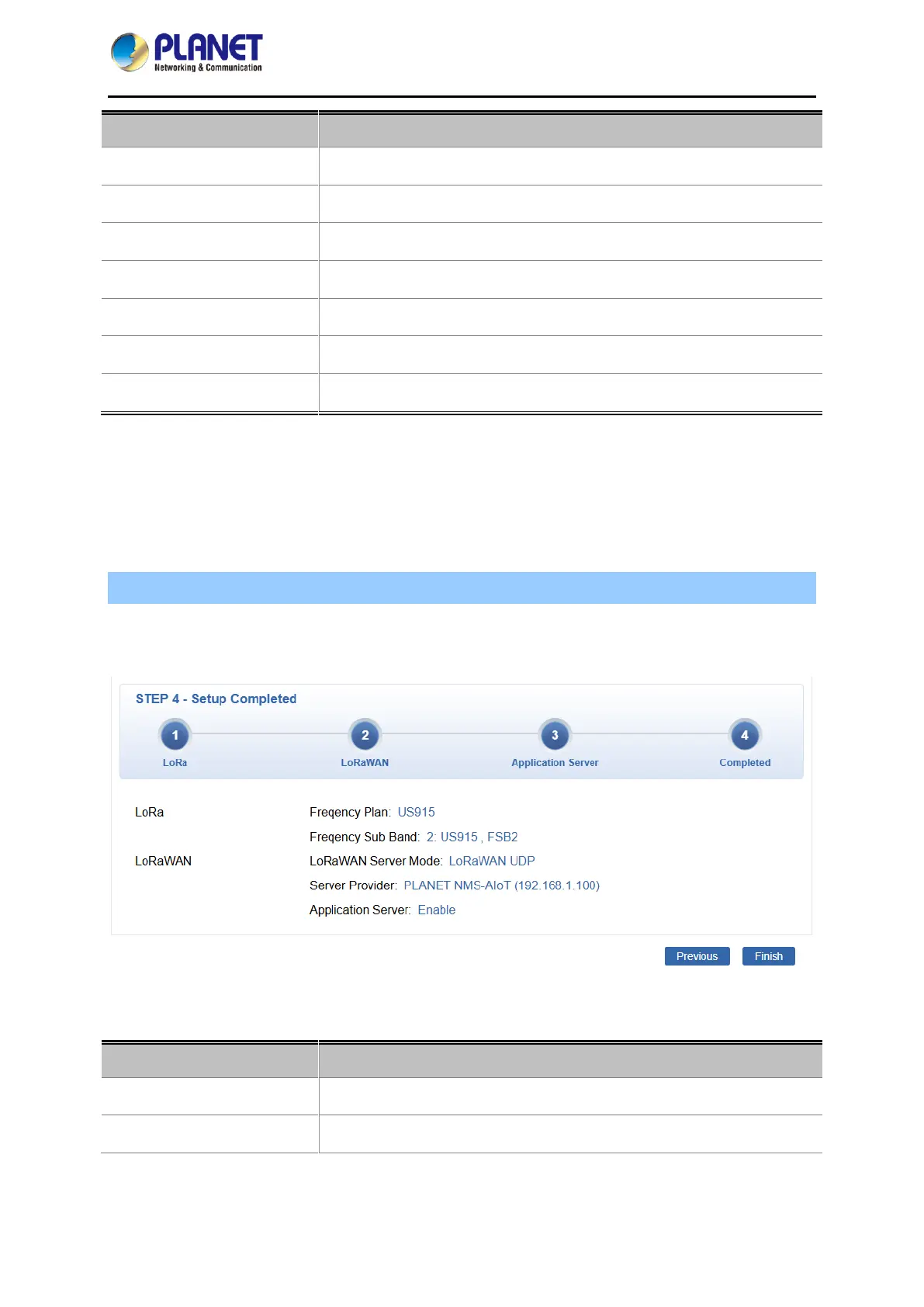
Industrial Outdoor LoRaWAN 5G NR Cellular Gateway
LCG-350W-NR
- 70 -
Object
Description
Enable
Enable or disable MQTT service
Quality of Service
The level of quality of service
Connection Mode
The MQTT Broker server configuration
Broker Port
The port of MQTT broker server
MQTT Authentication
Enable or disable the local MQTT Broker Authentication
MQTT User
The user name for MQTT broker
MQTT Password
The password for MQTT broker
Step 4: Setup Completed
The page will show the summary of LoRa, LoRaWAN and Application server settings as shown in
Figure 4-4-11.
Figure 4-7-9: Setup Completed
Object
Description
Finish
Press this button to save and apply changes.
Previous
Press this button for the previous step.
Bekijk gratis de handleiding van Planet LCG-350W-NR, stel vragen en lees de antwoorden op veelvoorkomende problemen, of gebruik onze assistent om sneller informatie in de handleiding te vinden of uitleg te krijgen over specifieke functies.
Productinformatie
| Merk | Planet |
| Model | LCG-350W-NR |
| Categorie | Niet gecategoriseerd |
| Taal | Nederlands |
| Grootte | 20336 MB |







