Planet LCG-350W-NR handleiding
Handleiding
Je bekijkt pagina 65 van 119
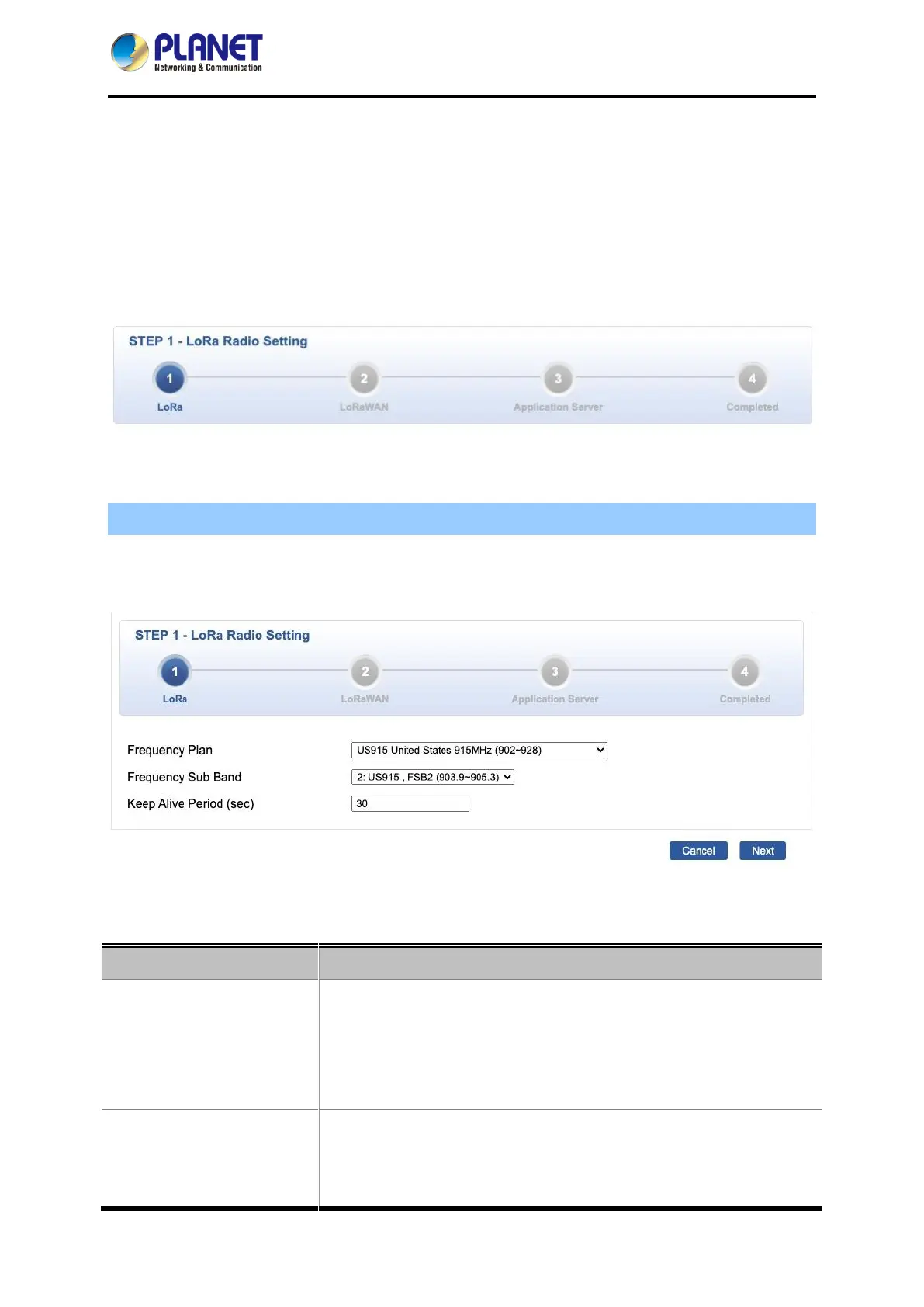
Industrial Outdoor LoRaWAN 5G NR Cellular Gateway
LCG-350W-NR
- 65 -
4.7.1 LoRa Wizard
The Wizard will guide the user to configuring the LoRa and LoRaWAN Configuration easily and quickly.
There are different procedures in different operation modes. According to the operation mode you
switch to, please follow the instructions below to configure the LoRa Configuration via LoRa Wizard as
shown in Figure 4-7-2.
Figure 4-7-2: LoRa Wizard
Step 1: LoRa Radio Setting
Set up the frequency plan to match the end node so as to receive the LoRaWAN packets from the
LoRaWAN sensor, as shown in Figure 4-7-3.
Figure 4-7-3: LoRa Radio Setting
Object
Description
Frequency Plan
Set the frequency plan to match the end node so as to receive the
LoRaWAN packets from the LoRaWAN sensor.
EU: 863~870MHz (IN865/EU868/RU864)
US: 902~928MHz (US915/AU915/KR920/AS923)
Keep Alive Period (sec)
After the configured length of time, the Gateway will issue a Pull
request to the specified IP address to confirm its connection is still
active.
Bekijk gratis de handleiding van Planet LCG-350W-NR, stel vragen en lees de antwoorden op veelvoorkomende problemen, of gebruik onze assistent om sneller informatie in de handleiding te vinden of uitleg te krijgen over specifieke functies.
Productinformatie
| Merk | Planet |
| Model | LCG-350W-NR |
| Categorie | Niet gecategoriseerd |
| Taal | Nederlands |
| Grootte | 20336 MB |







