Planet LCG-350W-NR handleiding
Handleiding
Je bekijkt pagina 54 van 119
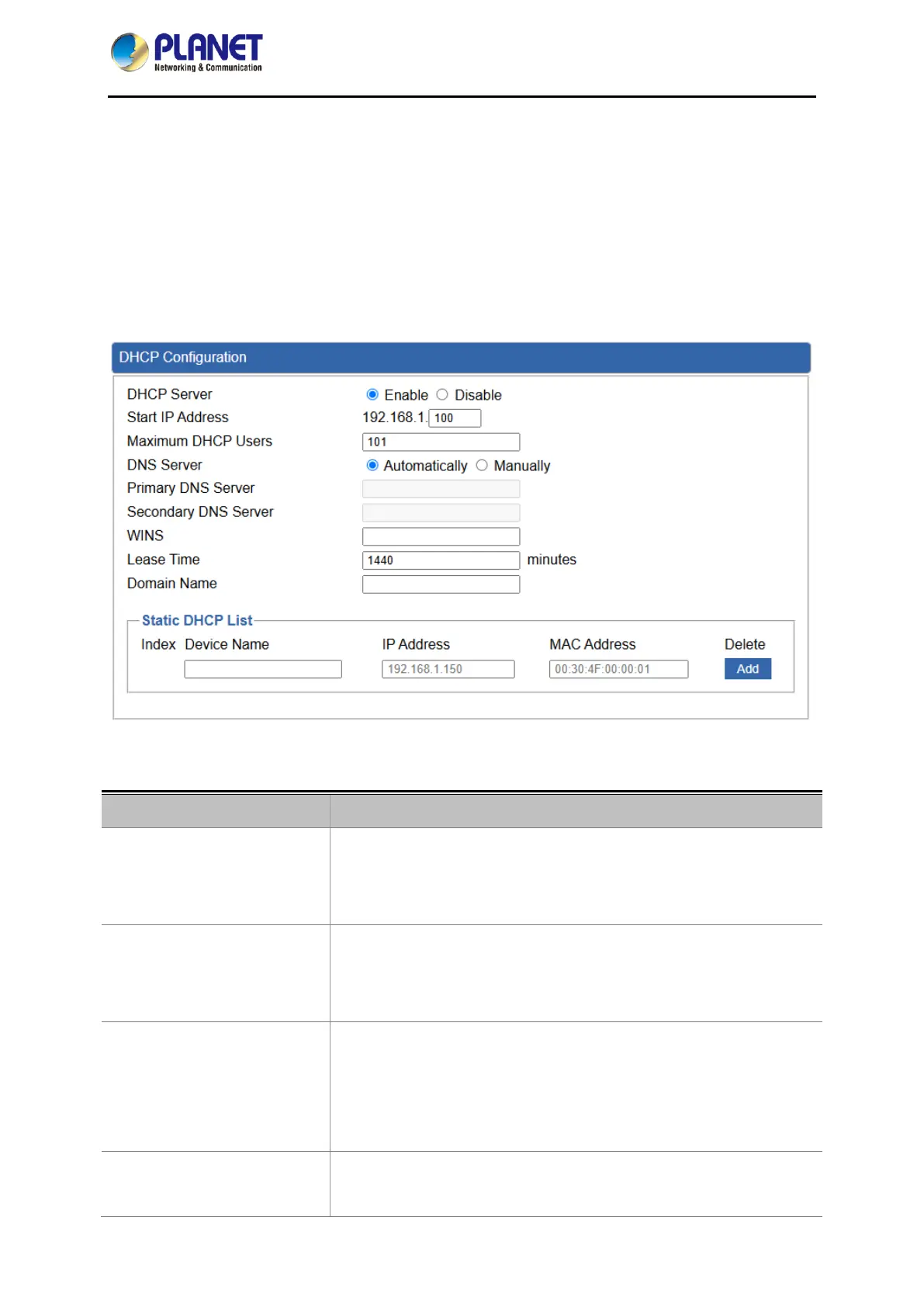
Industrial Outdoor LoRaWAN 5G NR Cellular Gateway
LCG-350W-NR
- 54 -
4.5.8 DHCP
The DHCP service allows you to control the IP address configuration of all your network devices. When
a client (host or other device such as networked printer, etc.) joins your network, it will automatically get
a valid IP address from a range of addresses and other settings from the DHCP service. The client
must be configured to use DHCP; this is something called "automatic network configuration" and is
often the default setting. The setup is shown in Figure 4-5-9.
Figure 4-5-9: DHCP
Object
Description
DHCP Service
By default, the DHCP Server is enabled, meaning the LoRaWAN
Gateway will assign IP addresses to the DHCP clients automatically.
If user needs to disable the function, please set it as disable.
Start IP Address
By default, the start IP address is 192.168.1.100.
Please do not set it to the same IP address of the LoRaWAN
Gateway
Maximum DHCP Users
By default, the maximum number of DHCP clients is 101, meaning
the LoRaWAN Gateway will provide DHCP clients with IP address
from 192.168.1.100 to 192.168.1.200 when the start IP address is
192.168.1.100.
Set DNS
By default, it is set as Automatically, and the DNS server is the
LoRaWAN Gateway’s LAN IP address.
Bekijk gratis de handleiding van Planet LCG-350W-NR, stel vragen en lees de antwoorden op veelvoorkomende problemen, of gebruik onze assistent om sneller informatie in de handleiding te vinden of uitleg te krijgen over specifieke functies.
Productinformatie
| Merk | Planet |
| Model | LCG-350W-NR |
| Categorie | Niet gecategoriseerd |
| Taal | Nederlands |
| Grootte | 20336 MB |







