Planet LCG-350W-NR handleiding
Handleiding
Je bekijkt pagina 117 van 119
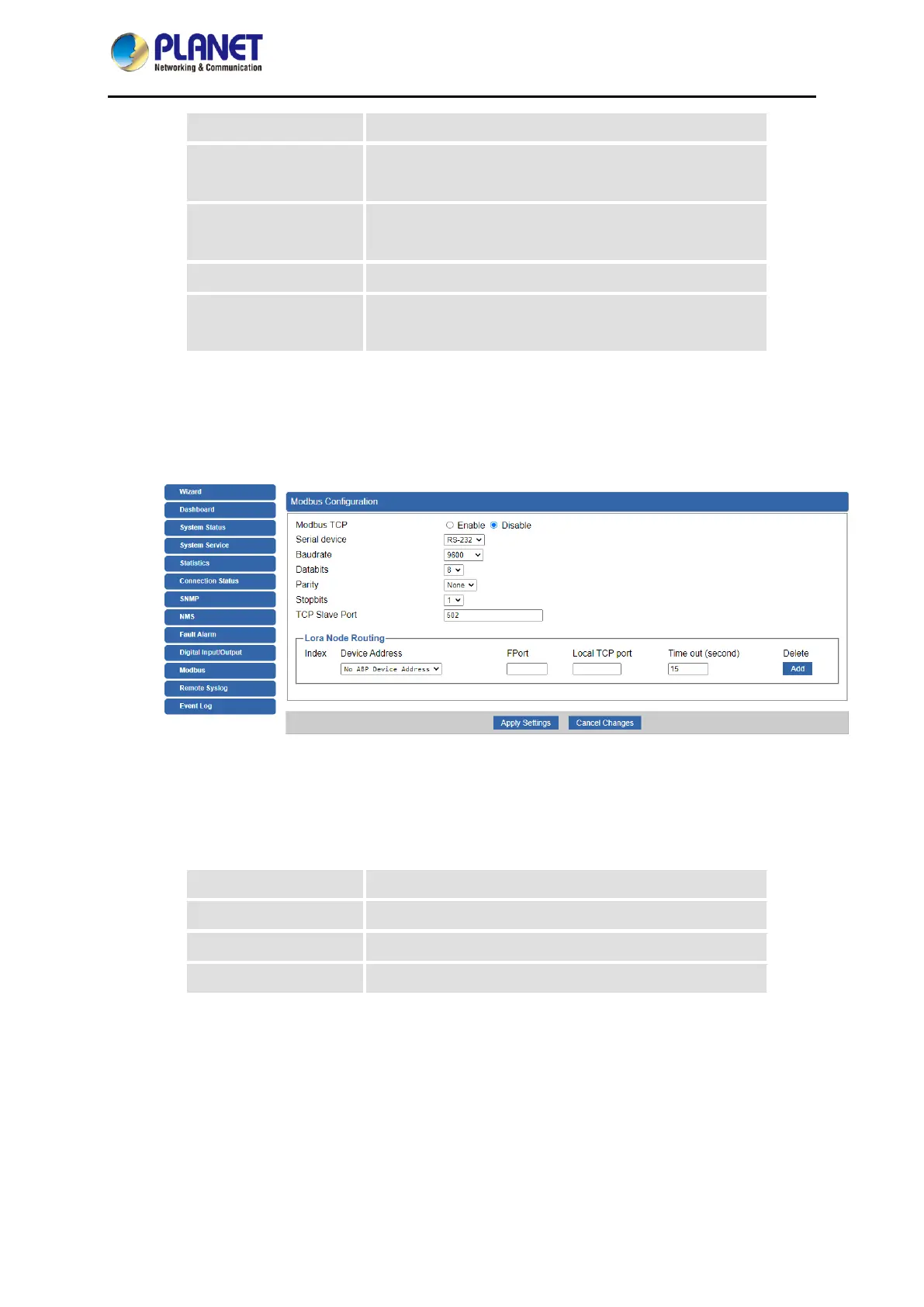
Industrial Outdoor LoRaWAN 5G NR Cellular Gateway
LCG-350W-NR
- 117 -
Device Address
*B0508566
Network Session
Key
*A04106056144579AD82F86DF0EF42A2F
Application
Session Key
*A4A197D52E8BFA3AC3DD4D1F303CF54F
Decoder
ACSII String
Downlink Frame
Counter
*0
*The data has to be the same as the LoRa node/sensor.
4. Modbus configuration
a. Click “System” under the main menu and “Modbus” on the function menu.
b. Click Enable and set “Serial device” to be RS-485.
c. Input LoRa devices data in LoRa Node Routing.
Device Address
B0508566
FPort
2
Local TCP port
503
Time out (second)
15 (default setting)
d. Click Apply Settings to save the setting.
Bekijk gratis de handleiding van Planet LCG-350W-NR, stel vragen en lees de antwoorden op veelvoorkomende problemen, of gebruik onze assistent om sneller informatie in de handleiding te vinden of uitleg te krijgen over specifieke functies.
Productinformatie
| Merk | Planet |
| Model | LCG-350W-NR |
| Categorie | Niet gecategoriseerd |
| Taal | Nederlands |
| Grootte | 20336 MB |







