Planet LCG-350W-NR handleiding
Handleiding
Je bekijkt pagina 115 van 119
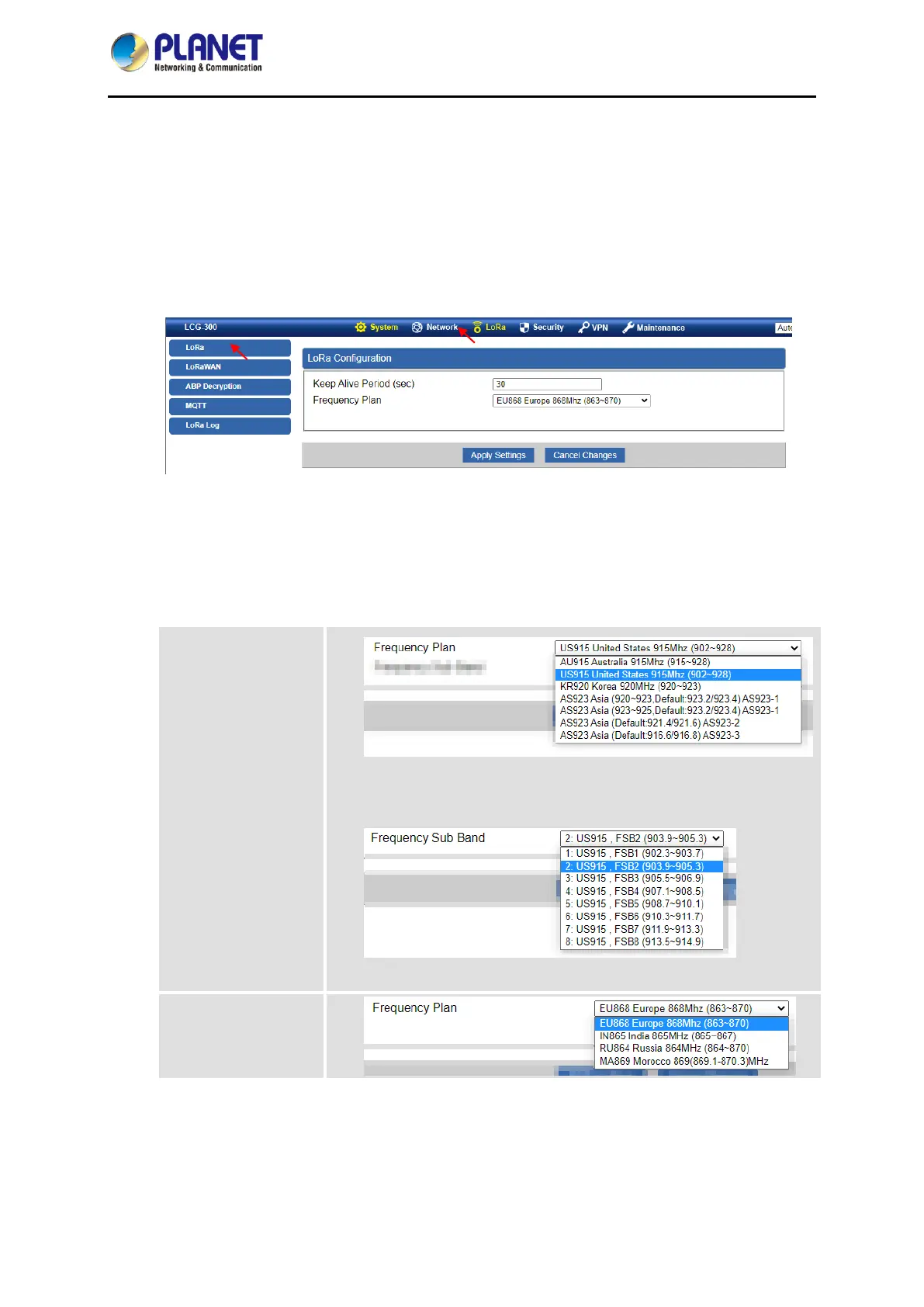
Industrial Outdoor LoRaWAN 5G NR Cellular Gateway
LCG-350W-NR
- 115 -
Setting Up to Connect with Built-in ABP Decoder
The Setting Up of LCG-300 series
1. LoRa Setting
a. Open browser and log in to the Web GUI of LCG-300 series.
b. Click LoRa under the main menu and LoRa on the function menu.
c. Select the Frequency Plan for your local area. Some frequency bands support
Frequency Sub Band.
(In this case [LCG-300-US], select “US915” for frequency band and “US915 and FSB2” for
frequency sub band.)
LCG-300
series-US
LCG-300
series-EU
Bekijk gratis de handleiding van Planet LCG-350W-NR, stel vragen en lees de antwoorden op veelvoorkomende problemen, of gebruik onze assistent om sneller informatie in de handleiding te vinden of uitleg te krijgen over specifieke functies.
Productinformatie
| Merk | Planet |
| Model | LCG-350W-NR |
| Categorie | Niet gecategoriseerd |
| Taal | Nederlands |
| Grootte | 20336 MB |







