Planet LCG-350W-NR handleiding
Handleiding
Je bekijkt pagina 103 van 119
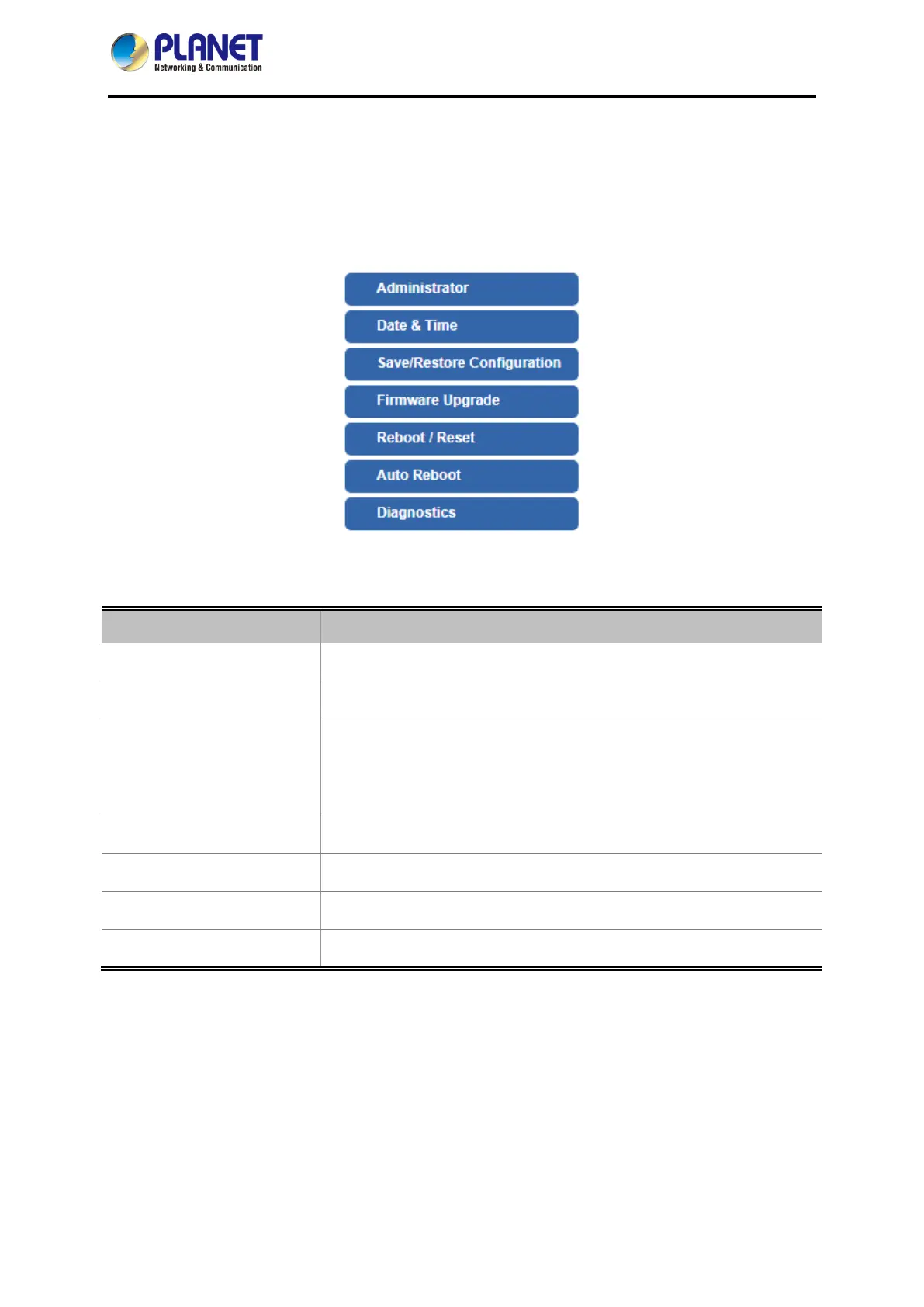
Industrial Outdoor LoRaWAN 5G NR Cellular Gateway
LCG-350W-NR
- 103 -
4.11 Maintenance
The Maintenance menu provides the following features for managing the system as shown in Figure
4-11-1
Figure 4-11-1: Maintenance Menu
Object
Description
Administrator
Allows changing the login username and password.
Date & Time
Allows setting Date & Time function.
Save/Restore
Configuration
Export the LoRaWAN Gateway’s configuration to local or USB sticker.
Restore the LoRaWAN Gateway’s configuration from local or USB
sticker.
Firmware Upgrade
Upgrade the firmware from local or USB storage.
Reboot / Reset
Reboot or reset the system.
Auto Reboot
Allows setting auto-reboot schedule.
Diagnostics
Allows you to issue ICMP PING packets to troubleshoot IP.
Bekijk gratis de handleiding van Planet LCG-350W-NR, stel vragen en lees de antwoorden op veelvoorkomende problemen, of gebruik onze assistent om sneller informatie in de handleiding te vinden of uitleg te krijgen over specifieke functies.
Productinformatie
| Merk | Planet |
| Model | LCG-350W-NR |
| Categorie | Niet gecategoriseerd |
| Taal | Nederlands |
| Grootte | 20336 MB |







