Planet IGS-5225-4UP1T2S-12V handleiding
Handleiding
Je bekijkt pagina 83 van 519
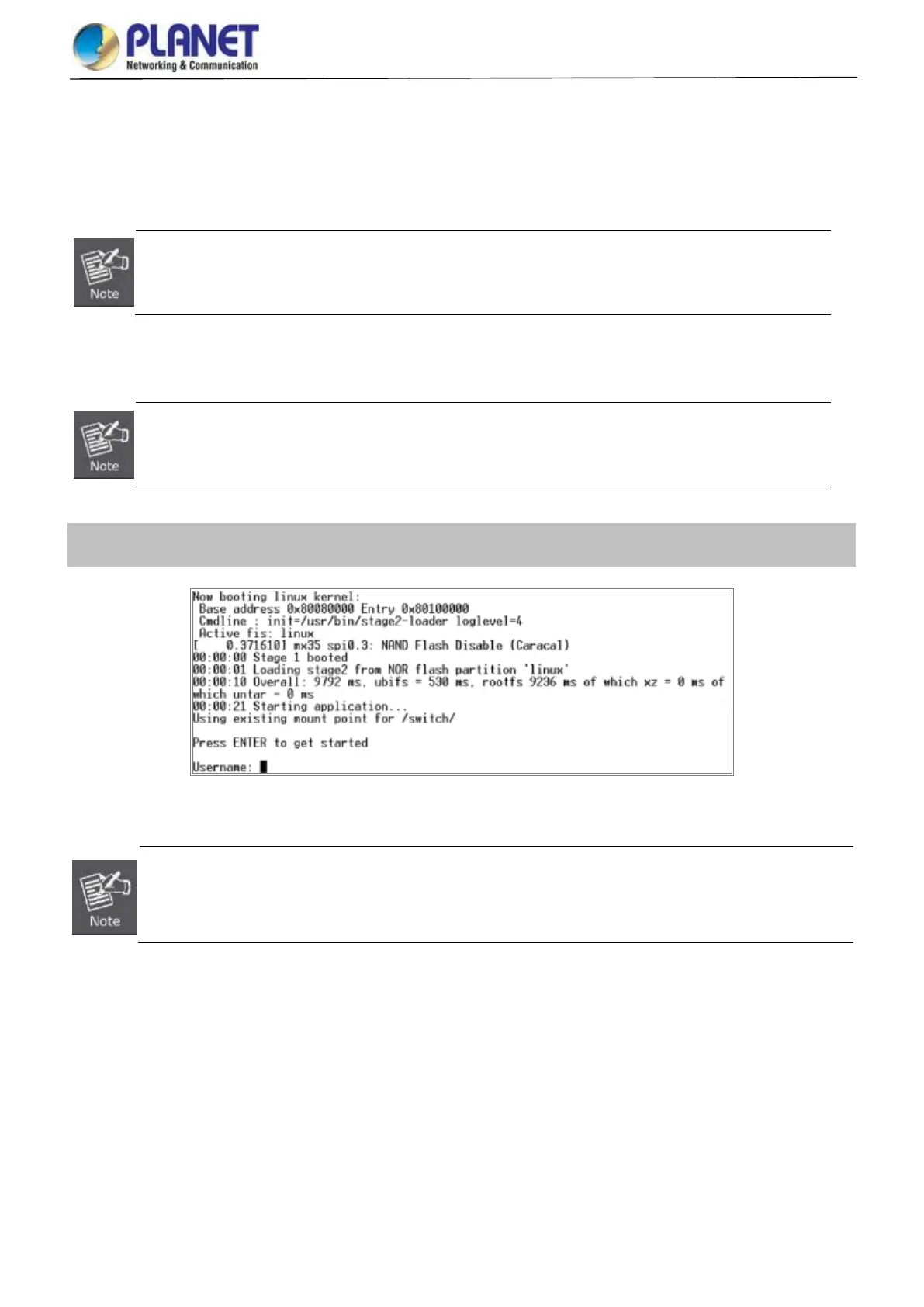
User’s Manual of IGS-5225 series
83
3.3.1 Logging on to the Console
Once the terminal has been connected to the device, power on the Industrial Managed Switch and the terminal will display
“running testing procedures”.
The following console screen is based on the IGS-5225-4P2S. The display of the other IGS-5225 series is the
same as that of the IGS-5225-4P2S.
Then, the following message asks to log in user name and password. The default user name and password are shown as
follows and the login screen in Figure 3-1 and Figure 3-3 appear.
The following console screen is based on the firmware version before February of 2024.
User name: admin
Password: admin
Figure 3-1: Console Login Screen
1. For security reason, please change and memorize the new password after this first setup.
2. Only accept command in lowercase letter under console interface.
Bekijk gratis de handleiding van Planet IGS-5225-4UP1T2S-12V, stel vragen en lees de antwoorden op veelvoorkomende problemen, of gebruik onze assistent om sneller informatie in de handleiding te vinden of uitleg te krijgen over specifieke functies.
Productinformatie
| Merk | Planet |
| Model | IGS-5225-4UP1T2S-12V |
| Categorie | Niet gecategoriseerd |
| Taal | Nederlands |
| Grootte | 110731 MB |







