Planet IGS-5225-4UP1T2S-12V handleiding
Handleiding
Je bekijkt pagina 50 van 519
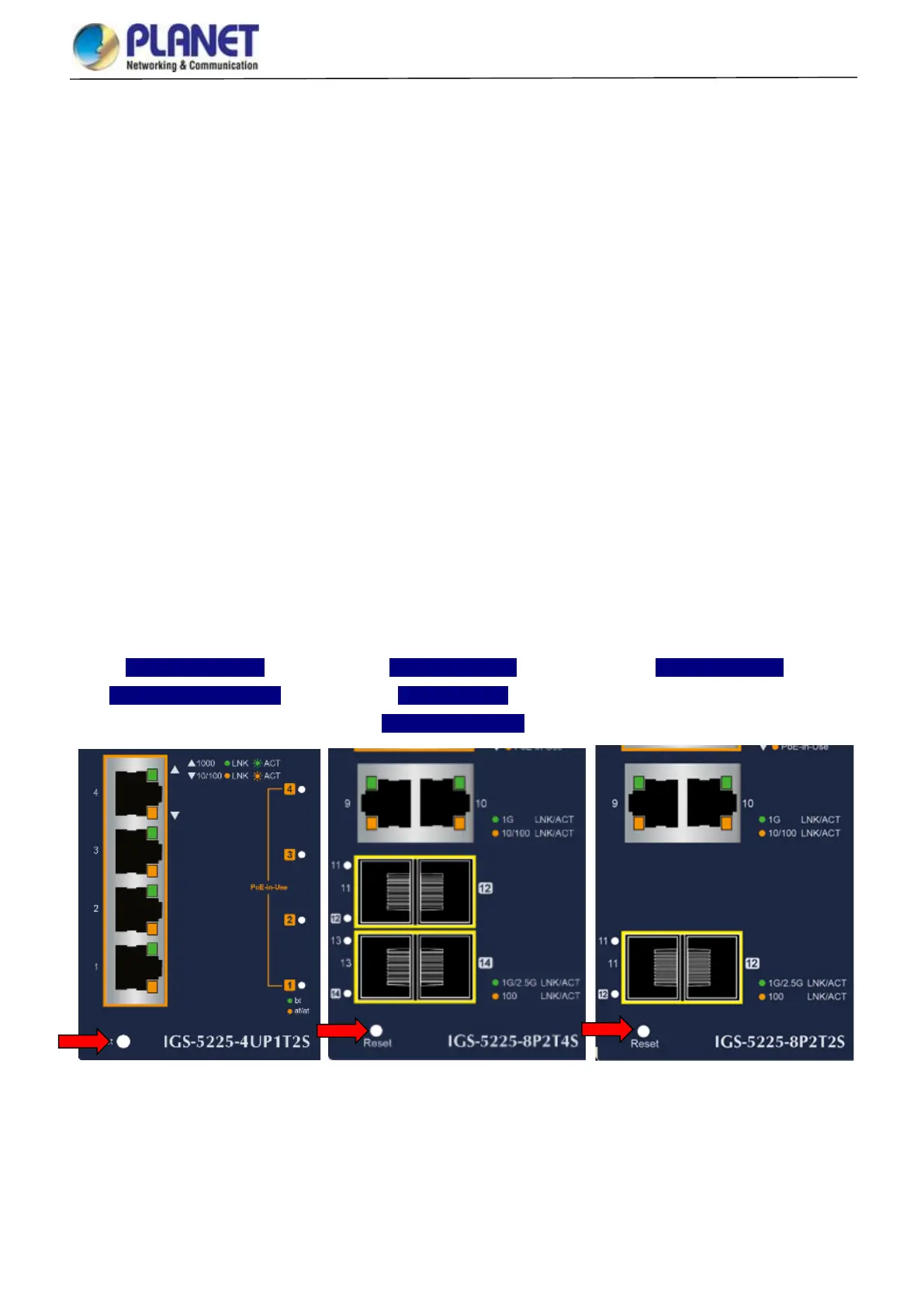
User’s Manual of IGS-5225 series
50
■ Gigabit TP Interface
10/100/1000BASE-T Copper, RJ45 Twisted-pair: Up to 100 meters.
■ SFP Slot
100/1000/2500BASE-X slot, SFP (Small-form Factor Pluggable) transceiver module: From 300 meters to 2km (multi-mode
fiber) and to 10/20/30/40/60/70/80/120 kilometers (single-mode fiber or WDM fiber).
■ Console Port
The console port uses an RJ45 connector, while the IGS-5225-4UP1T2S-12V model features a USB Type-C connector.
It is an interface for connecting a terminal directly. Through the console port, it provides rich diagnostic information
including IP address setting, factory reset, port management, link status and system setting. Users can use the attached
DB9 to RJ45 console cable in the package and connect to the console port on the device. After the connection, users can
run any terminal emulation program (Hyper Terminal, ProComm Plus, Telix, Winterm and so on) to enter the startup
screen of the device.
■ Reset Button
On the upper left side of the front panel, the reset button is designed for rebooting the Industrial Managed Switch without
turning off and on the power. The following is the summary table of reset button functions:
IGS-5225-4UP1T2S
IGS-5225-4UP1T2S-12V
IGS-5225-8P2T4S
IGS-5225-8P4S
IGS-5225-8P4S-12V
IGS-5225-8P2T2S
Figure 2-7:
IGS-5225-4UP1T2S/ IGS-5225-
4UP1T2S-12V Reset Button
Figure 2-8:
IGS-5225-8P2T4S/ IGS-5225-8P4S /
IGS-5225-8P4S-12V Reset Button
Figure 2-9:
IGS-5225-8P2T2S/Reset Button
Bekijk gratis de handleiding van Planet IGS-5225-4UP1T2S-12V, stel vragen en lees de antwoorden op veelvoorkomende problemen, of gebruik onze assistent om sneller informatie in de handleiding te vinden of uitleg te krijgen over specifieke functies.
Productinformatie
| Merk | Planet |
| Model | IGS-5225-4UP1T2S-12V |
| Categorie | Niet gecategoriseerd |
| Taal | Nederlands |
| Grootte | 110731 MB |







