Planet IGS-5225-4UP1T2S-12V handleiding
Handleiding
Je bekijkt pagina 128 van 519
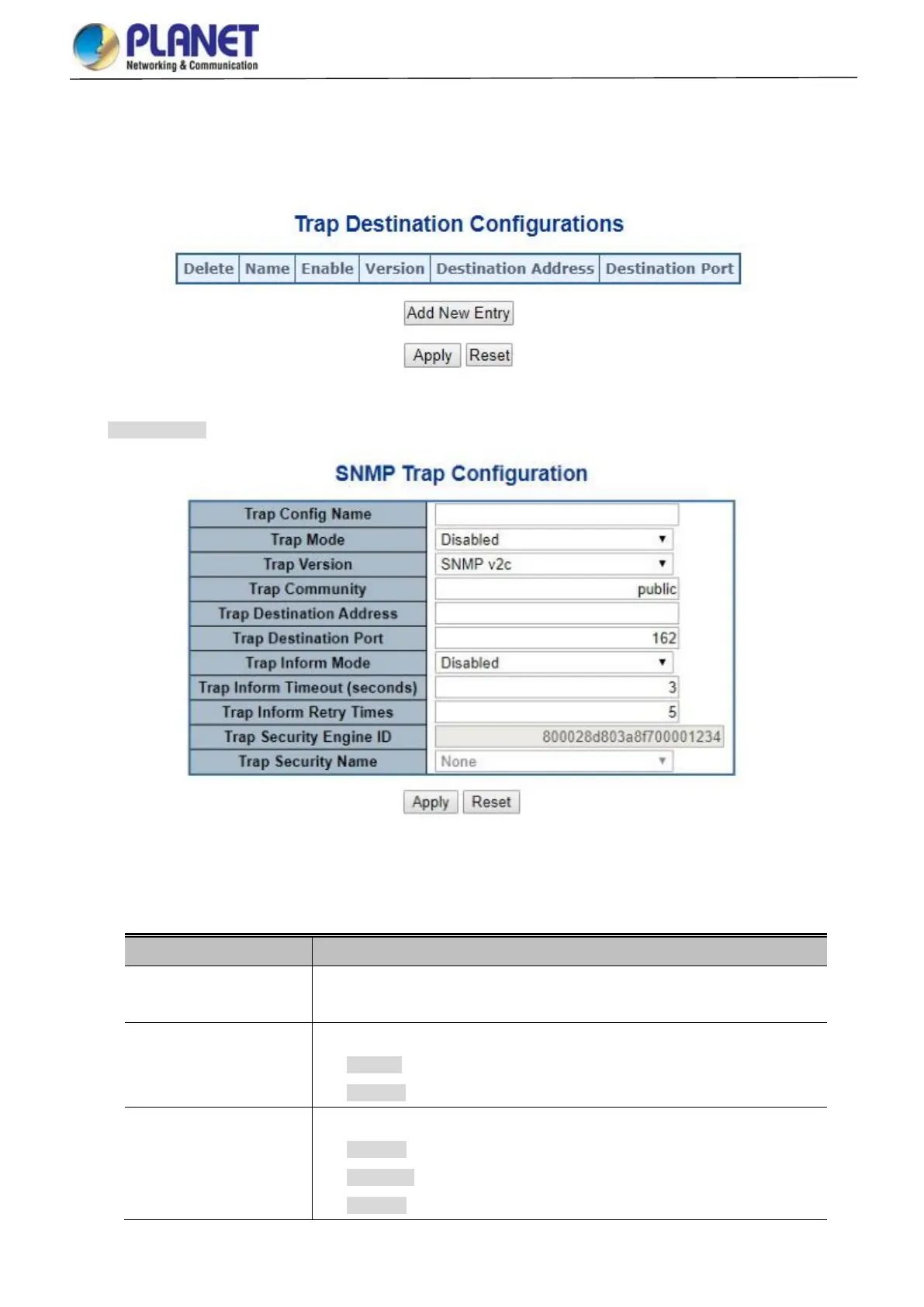
User’s Manual of IGS-5225 series
128
4.2.2.4 SNMP Trap Configuration
Configure SNMP trap on this page. The SNMP Trap Configuration screen in Figure 4-2-2-4 appears.
Click ‘Add New Entry” and then the SNMP Trap Configuration page appears.
Figure 4-2-2-4: SNMP Trap Configuration Page Screenshot
The page includes the following fields:
Object
Description
Trap Config
Indicates which trap Configuration's name for configuring. The allowed string
length is 0 to 255, and the allowed content is ASCII characters from 33 to 126.
Trap Mode
Indicates the SNMP trap mode operation. Possible modes are:
Enabled: Enable SNMP trap mode operation.
Disabled: Disable SNMP trap mode operation.
Trap Version
Indicates the SNMP trap supported version. Possible versions are:
SNMP v1: Set SNMP trap supported version 1.
SNMP v2c: Set SNMP trap supported version 2c.
SNMP v3: Set SNMP trap supported version 3.
Bekijk gratis de handleiding van Planet IGS-5225-4UP1T2S-12V, stel vragen en lees de antwoorden op veelvoorkomende problemen, of gebruik onze assistent om sneller informatie in de handleiding te vinden of uitleg te krijgen over specifieke functies.
Productinformatie
| Merk | Planet |
| Model | IGS-5225-4UP1T2S-12V |
| Categorie | Niet gecategoriseerd |
| Taal | Nederlands |
| Grootte | 110731 MB |







