Planet IGS-5225-4UP1T2S-12V handleiding
Handleiding
Je bekijkt pagina 120 van 519
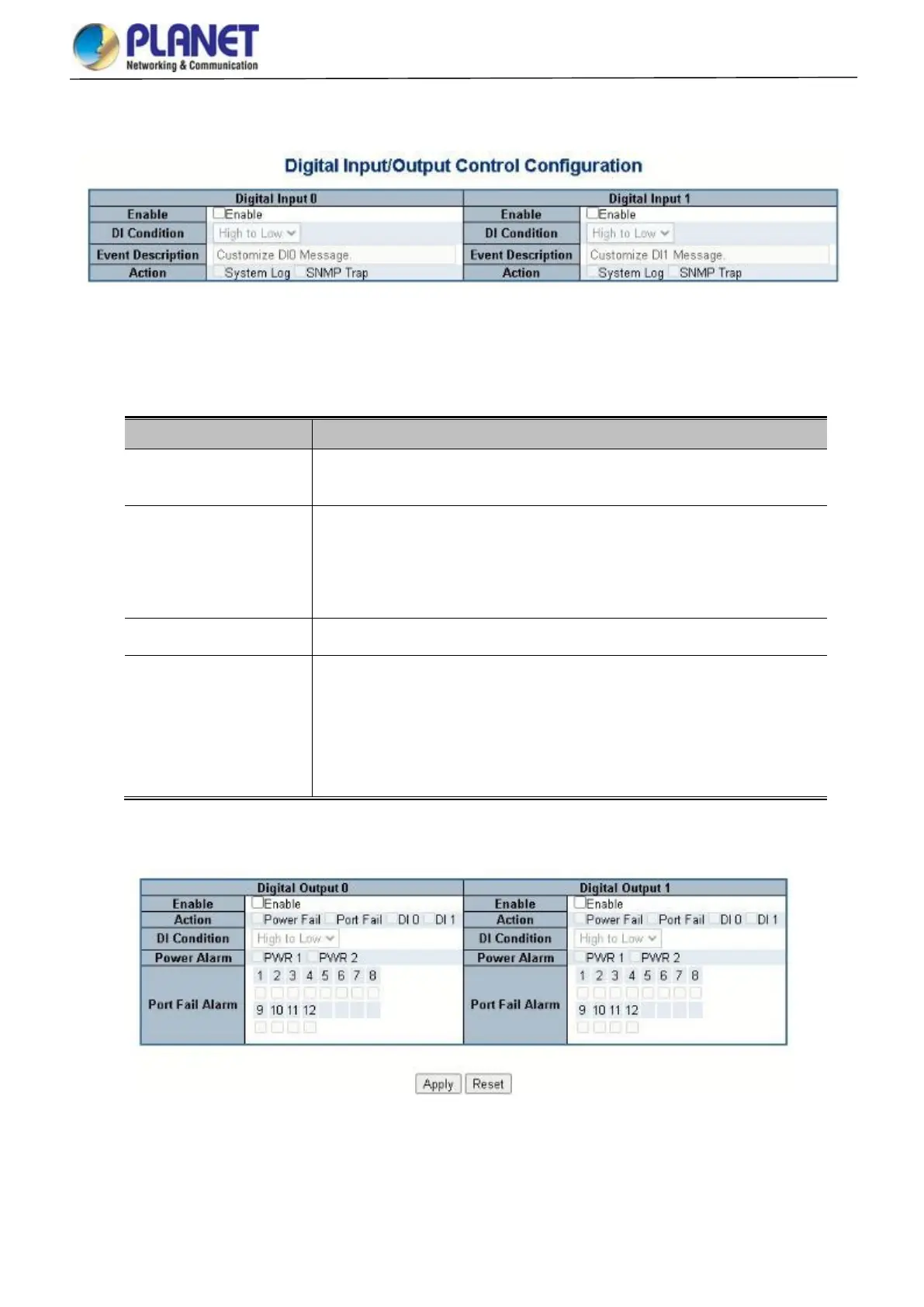
User’s Manual of IGS-5225 series
120
The Configuration screen in Figure 4-2-20 appears.
Figure 4-2-20 Digital Input/Output Control Configuration page Screenshot
The page includes the following fields:
Object
Description
Enable
Check the Enable checkbox to enable Digital Input function.
Uncheck the Enable checkbox to disable Digital Input function.
DI Condition
As Digital Input:
Allows user to select High to Low or Low to High. This means a signal
received by system is from High to Low or From Low to High. It will trigger an
action that logs a customize message or issue the message from the switch.
Event Description
Allows user to set a customized message for Digital Input function alarming.
Action
As Digital Input:
Allows user to record alarm message to System log, syslog or issues out via
SNMP Trap or SMTP.
As default SNMP Trap and SMTP are disabled, please enable them first if you
want to issue alarm message via them.
Figure 4-2-20 Digital Output Control Configuration page Screenshot
Bekijk gratis de handleiding van Planet IGS-5225-4UP1T2S-12V, stel vragen en lees de antwoorden op veelvoorkomende problemen, of gebruik onze assistent om sneller informatie in de handleiding te vinden of uitleg te krijgen over specifieke functies.
Productinformatie
| Merk | Planet |
| Model | IGS-5225-4UP1T2S-12V |
| Categorie | Niet gecategoriseerd |
| Taal | Nederlands |
| Grootte | 110731 MB |







