Planet IGS-5225-4UP1T2S-12V handleiding
Handleiding
Je bekijkt pagina 117 van 519
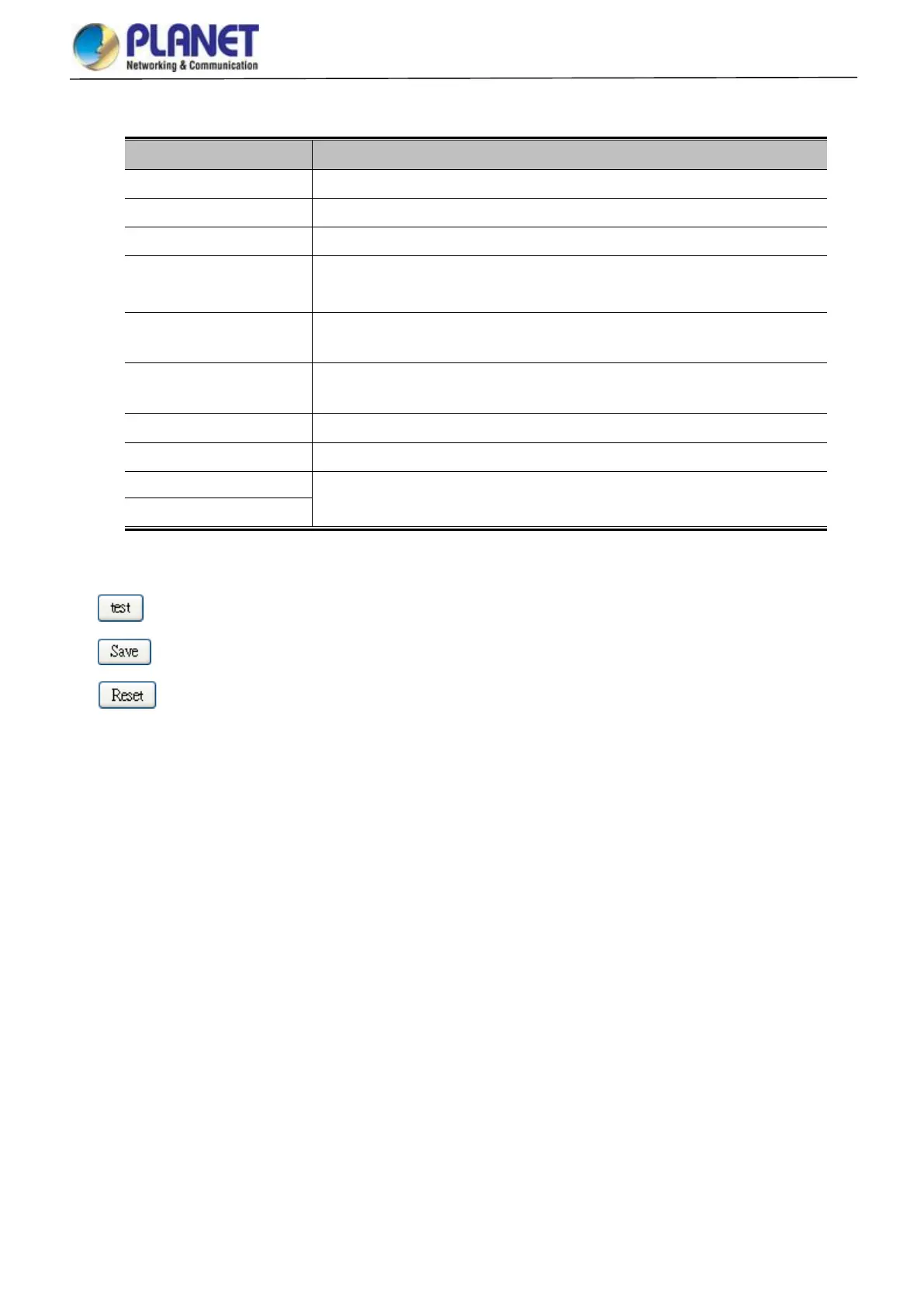
User’s Manual of IGS-5225 series
117
The page includes the following fields:
Object
Description
SMTP Mode
Controls whether SMTP is enabled on this switch.
SMTP Server
Type the SMTP server name or the IP address of the SMTP server.
SMTP Port
Set port number of SMTP service.
SMTP Authentication
Controls whether SMTP authentication is enabled if authentication is required
when an e-mail is sent.
Authentication User
Name
Type the user name for the SMTP server if Authentication is Enabled.
Authentication
Password
Type the password for the SMTP server if Authentication is Enabled.
E-mail From
Type the sender’s e-mail address. This address is used for reply e-mails.
E-mail Subject
Type the subject/title of the e-mail.
E-mail 1 To
Type the receiver’s e-mail address.
E-mail 2 To
Buttons
: Send a test mail to mail server to check whether this account is available or not.
: Click to save changes.
: Click to undo any changes made locally and revert to previously saved values.
Bekijk gratis de handleiding van Planet IGS-5225-4UP1T2S-12V, stel vragen en lees de antwoorden op veelvoorkomende problemen, of gebruik onze assistent om sneller informatie in de handleiding te vinden of uitleg te krijgen over specifieke functies.
Productinformatie
| Merk | Planet |
| Model | IGS-5225-4UP1T2S-12V |
| Categorie | Niet gecategoriseerd |
| Taal | Nederlands |
| Grootte | 110731 MB |







