Planet IGS-5225-4UP1T2S-12V handleiding
Handleiding
Je bekijkt pagina 109 van 519
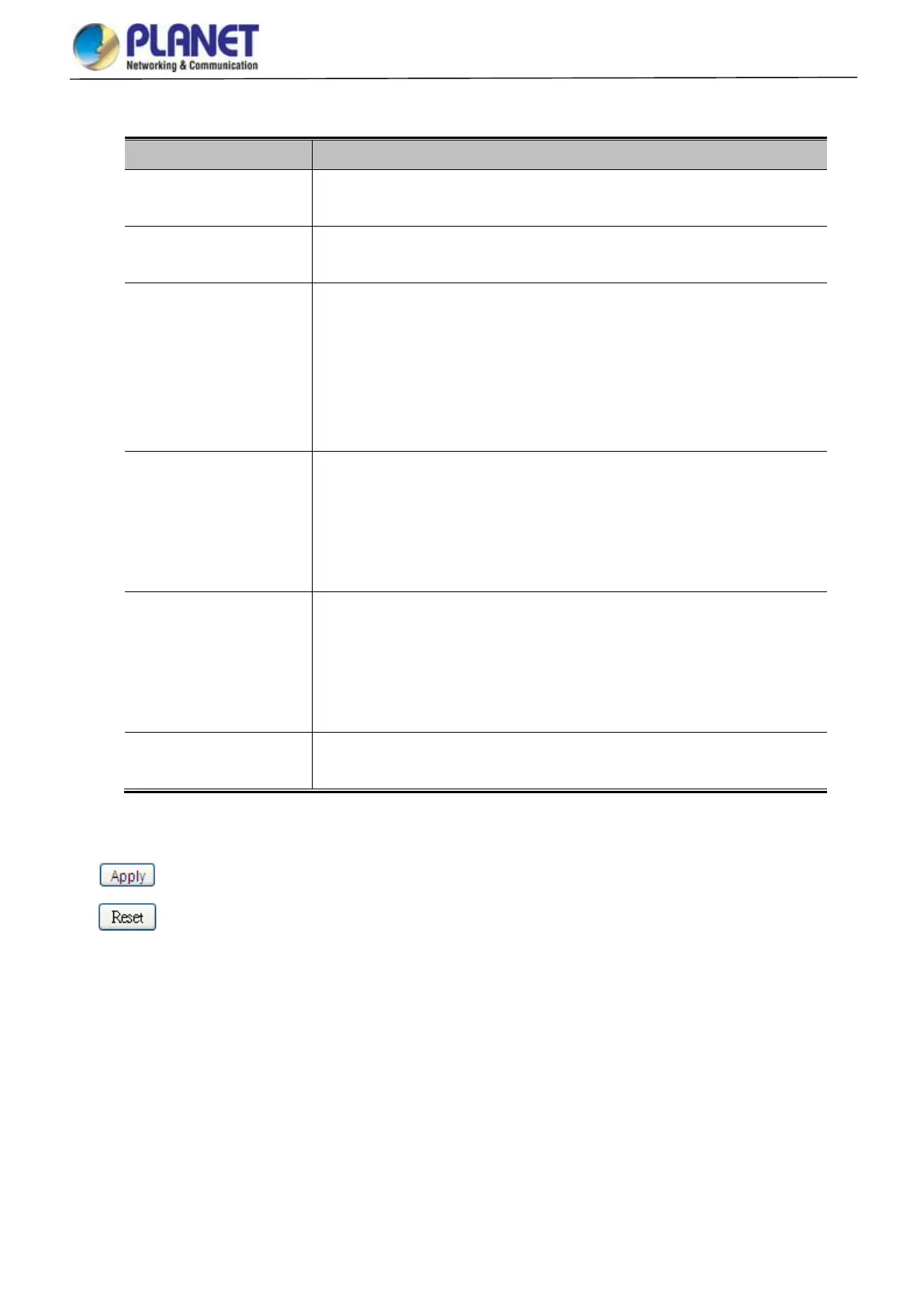
User’s Manual of IGS-5225 series
109
The page includes the following fields:
Object
Description
Time Zone
Lists various Time Zones worldwide. Select appropriate Time Zone from the
drop-down and click Save to set.
Acronym
User can set the acronym of the time zone. This is a User configurable acronym
to identify the time zone. ( Range: Up to 16 characters )
Daylight Saving Time
This is used to set the clock forward or backward according to the configurations
set below for a defined Daylight Saving Time duration. Select 'Disable' to disable
the Daylight Saving Time configuration. Select 'Recurring' and configure the
Daylight Saving Time duration to repeat the configuration every year. Select
'Non-Recurring' and configure the Daylight Saving Time duration for single time
configuration. ( Default: Disabled ).
Start Time Settings
Week - Select the starting week number.
Day - Select the starting day.
Month - Select the starting month.
Hours - Select the starting hour.
Minutes - Select the starting minute.
End Time Settings
Week - Select the ending week number.
Day - Select the ending day.
Month - Select the ending month.
Hours - Select the ending hour.
Minutes - Select the ending minute
Offset Settings
Enter the number of minutes to add during Daylight Saving Time. ( Range: 1 to
1440 )
Buttons
: Click to apply changes.
: Click to undo any changes made locally and revert to previously saved values.
Bekijk gratis de handleiding van Planet IGS-5225-4UP1T2S-12V, stel vragen en lees de antwoorden op veelvoorkomende problemen, of gebruik onze assistent om sneller informatie in de handleiding te vinden of uitleg te krijgen over specifieke functies.
Productinformatie
| Merk | Planet |
| Model | IGS-5225-4UP1T2S-12V |
| Categorie | Niet gecategoriseerd |
| Taal | Nederlands |
| Grootte | 110731 MB |







