Planet IGS-514PT handleiding
Handleiding
Je bekijkt pagina 10 van 15
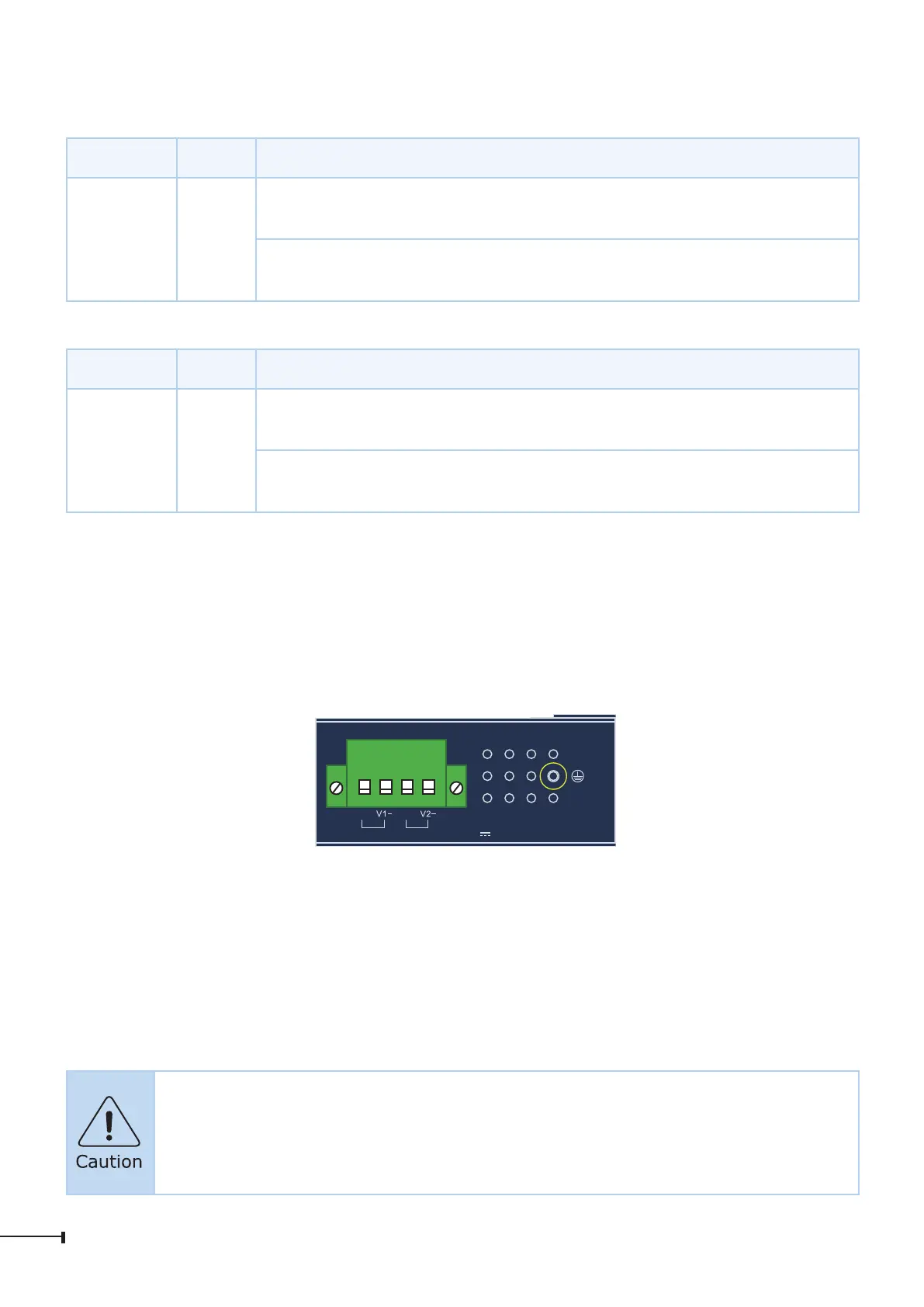
10
10/100/1000BASE-T Interfaces (Port 5 of IGS-504PT)
LED Color Function
LNK/ACT Green
Lights to indicate the port is successfully established at
10/100/1000Mbps.
Blinks to indicate that the Switch is actively sending or
receiving data over that port.
100/1000X SFP Interfaces (Port 5 of IGS-514PT)
LED Color Function
LNK/ACT Green
Lights to indicate the port is successfully established at
100/1000Mbps.
Blinks to indicate that the Switch is actively sending or
receiving data over that port.
3.4 Switch Upper Panel
The upper panel of the Industrial PoE+ Switch consists of one terminal block
connector within two DC power inputs.
Figure 3-4 shows the upper panel of the Industrial PoE+ Switch.
DC Input Range:
48-54V
, 3A max.
V1+
V2+
PWR1
PWR2
1 2 3 4
Figure 3-4: Industrial PoE+ Switch Upper Panel
3.5 Wiring the Power Inputs
The 4-contact terminal block connector on the top panel of Industrial PoE+ Switch is
used for two DC redundant power inputs. Please follow the steps below to insert the
power wire.
When performing any of the procedures like inserting the wires or tight-
ening the wire-clamp screws, make sure the power is OFF to prevent
from getting an electric shock.
Bekijk gratis de handleiding van Planet IGS-514PT, stel vragen en lees de antwoorden op veelvoorkomende problemen, of gebruik onze assistent om sneller informatie in de handleiding te vinden of uitleg te krijgen over specifieke functies.
Productinformatie
| Merk | Planet |
| Model | IGS-514PT |
| Categorie | Niet gecategoriseerd |
| Taal | Nederlands |
| Grootte | 1679 MB |







