Planet ICA-4880 handleiding
Handleiding
Je bekijkt pagina 60 van 89
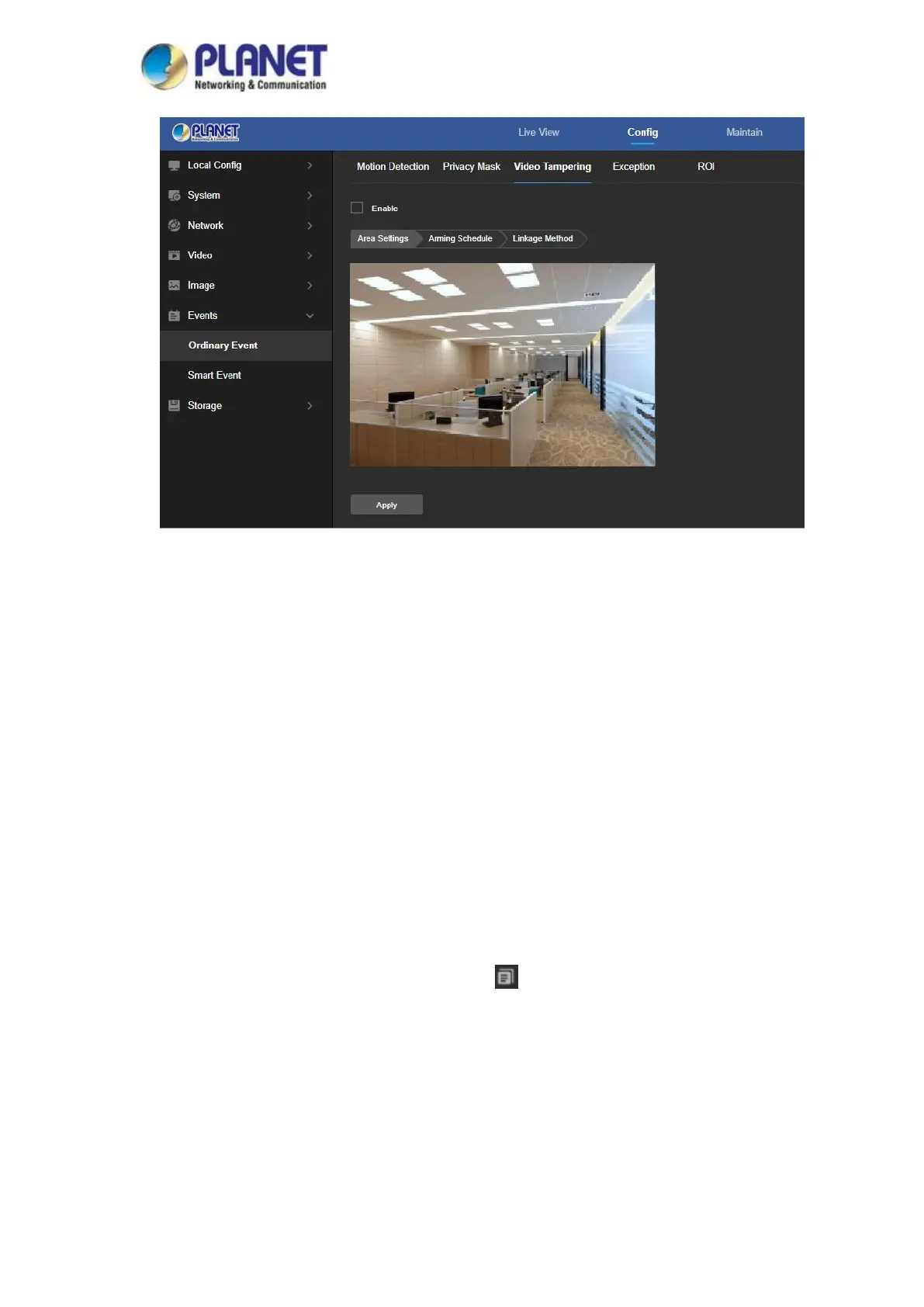
User’s Manual of ICA-x80 series
60
Figure 8-24
【Enable】Turn on / off device video tampering alarm.
Step 2: Click "Enable" to turn on the Video Tampering function, click "Apply".
Step 3: Set the arming schedule.
As shown in Figure 8-25 below, you can view, edit, and delete the arming time of motion detection.
The default is to arm the alarm 24 hours a day. You can adjust the arming time as follows:
- Method 1: Click the arming time period, manually fill in the start time and end time, set up and
click "Apply". If you need to delete the time period, click the "Delete" button and then reset the
time period.
- Method 2: Click the arming time period, two arrows will be displayed at both ends of the time
period. Move the adjustment arrow left or right to adjust the arming time.
- You can set up more than one time period for up to 8 time periods.
- After the day of deployment time is set, if the other time also needs to be set at the same
arming time, click the right side of the timeline " " copy button; in the "copy to" interface,
check the "Select All" or a day, and then Click "OK".
After setting, click "Apply" to complete the setting of the arming time.
Bekijk gratis de handleiding van Planet ICA-4880, stel vragen en lees de antwoorden op veelvoorkomende problemen, of gebruik onze assistent om sneller informatie in de handleiding te vinden of uitleg te krijgen over specifieke functies.
Productinformatie
| Merk | Planet |
| Model | ICA-4880 |
| Categorie | Bewakingscamera |
| Taal | Nederlands |
| Grootte | 19130 MB |