Planet ICA-4880 handleiding
Handleiding
Je bekijkt pagina 50 van 89
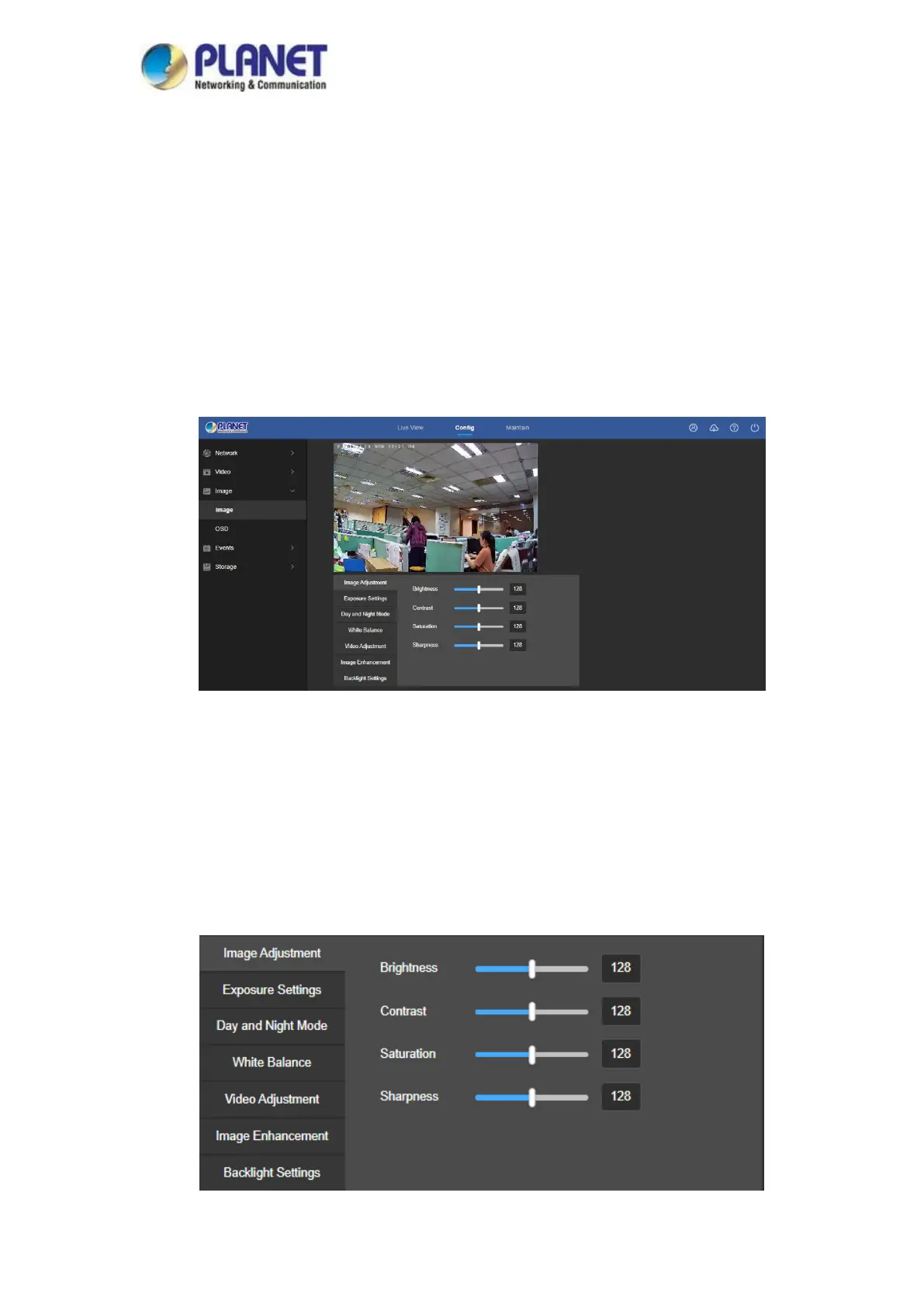
User’s Manual of ICA-x80 series
50
8.5 Image
In the main interface, click "Config Image" to enter the image configuration interface, where you
can set the device image and OSD text and other information.
8.5.1 Image
In the main interface, click "Config Image Image" to enter the image configuration interface,
where you can adjust the related image parameters such as Image Adjustment, Exposure Settings,
Day and Night Mode, White Balance, Video Adjustment, Image Enhancement and Backlight
Settings, as shown in Figure 8-11:
Figure 8-11
【AFFocus】You can select the focus mode in "Semi-Autofocus", "Auto", "Manual". (ICA-
M3580P/ICA-M4580P only)
【Image adjustment】You can input the value manually to set brightness, contrast, saturation, and
sharpness. These parameters can be set according to the actual environment.
The scope of valid values is from 0 to 255; you can drag the slider to set, and the default value is
128, as shown in Figure 8-12.
Figure 8-12
Bekijk gratis de handleiding van Planet ICA-4880, stel vragen en lees de antwoorden op veelvoorkomende problemen, of gebruik onze assistent om sneller informatie in de handleiding te vinden of uitleg te krijgen over specifieke functies.
Productinformatie
| Merk | Planet |
| Model | ICA-4880 |
| Categorie | Bewakingscamera |
| Taal | Nederlands |
| Grootte | 19130 MB |