Planet ICA-4880 handleiding
Handleiding
Je bekijkt pagina 46 van 89
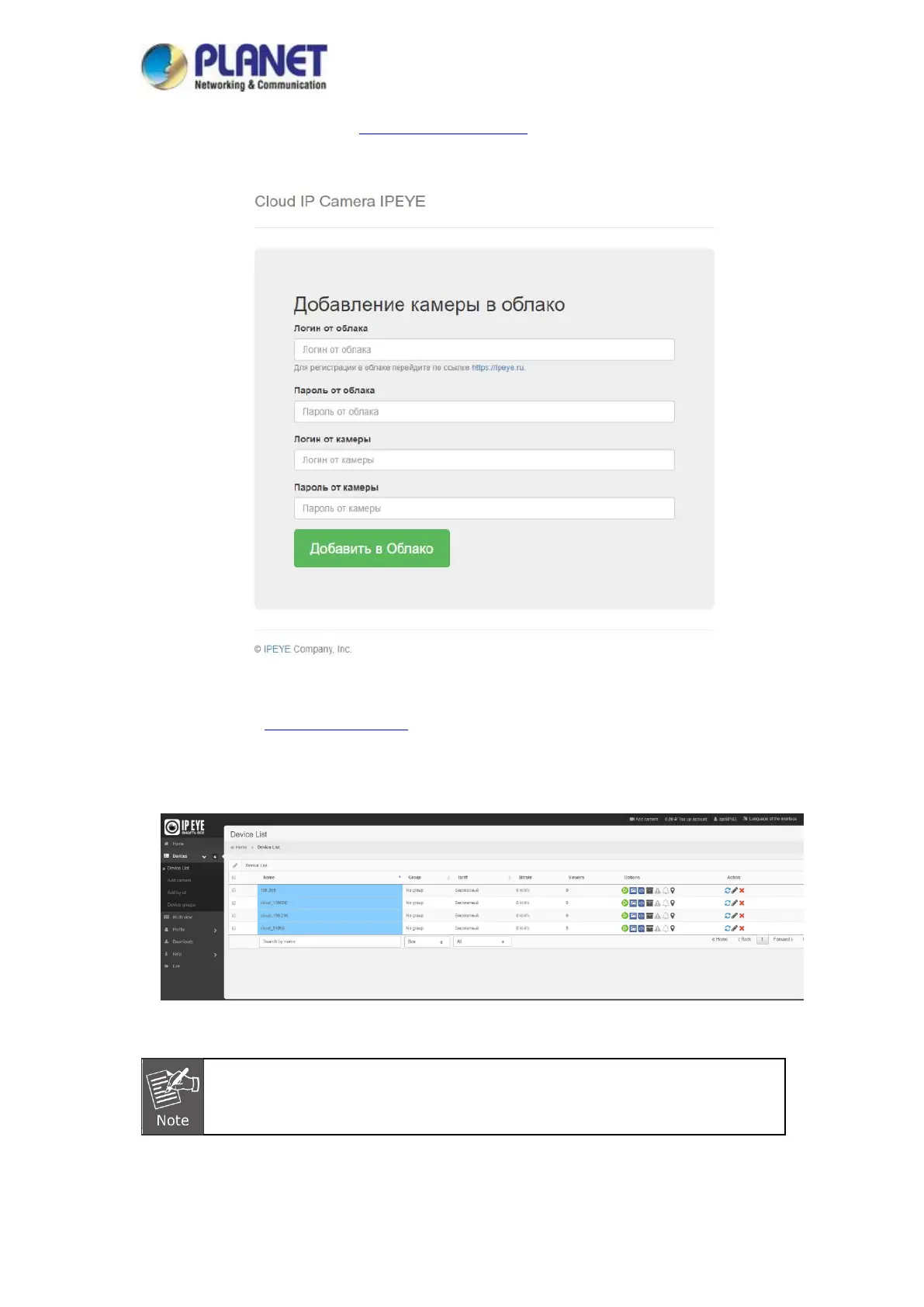
User’s Manual of ICA-x80 series
46
Step 2: Log in to IPEYE Client "http://192.168.0.20:8282", and enter the device username,
password, IP camera user and password. Click “Confirm” when a device is added, as shown in
Figure 8-7 ④.
Figure 8-7 ④
Step 3: Log in to "https://www.ipeye.ru/" and enter the IPEYE device list to view the newly added
device named as "cloud_xxxxx". Click the Play button to view the device real-time monitoring video.
The list of IPEYE devices is shown in Figure 8-7 ⑤.
Figure 8-7 ⑤
Some cameras do not support the IPEYE function. The specific interface is
subject to the actual product.
Bekijk gratis de handleiding van Planet ICA-4880, stel vragen en lees de antwoorden op veelvoorkomende problemen, of gebruik onze assistent om sneller informatie in de handleiding te vinden of uitleg te krijgen over specifieke functies.
Productinformatie
| Merk | Planet |
| Model | ICA-4880 |
| Categorie | Bewakingscamera |
| Taal | Nederlands |
| Grootte | 19130 MB |