Planet ICA-4880 handleiding
Handleiding
Je bekijkt pagina 40 van 89
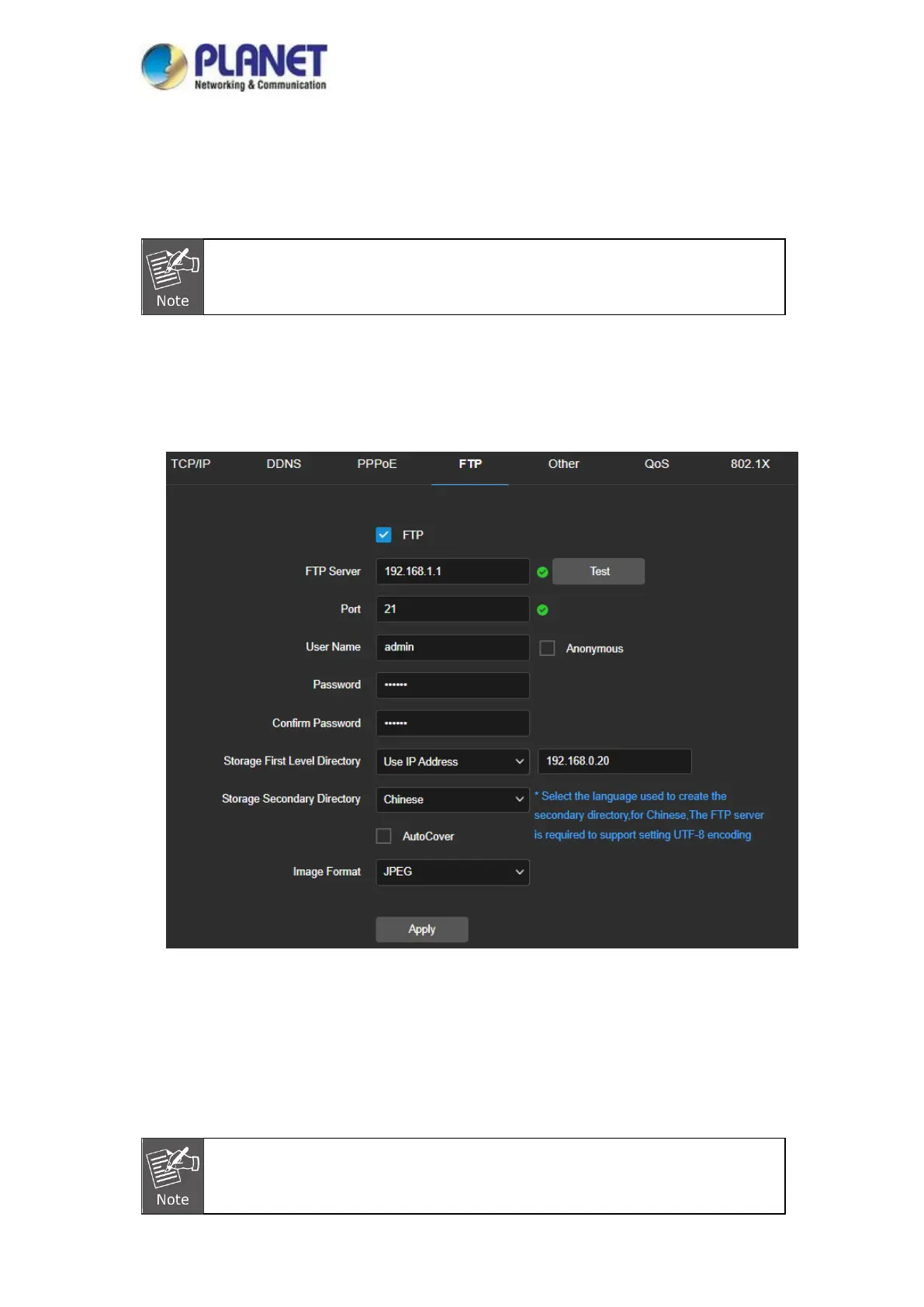
User’s Manual of ICA-x80 series
40
④ FTP
Set the FTP (File Transfer Protocol) server and you can store the alarm icon to the FTP server.
Precondition
You need to purchase or download the FTP service tool and install the software on your PC.
The steps to configure FTP are as follows:
Step 1: In the main interface, click "Config Network Basic Setup FTP" to enter the FTP
server settings interface, as shown in Figure 8-6 ⑤.
Figure 8-6 ⑤
Step 2: Enter the server address, port, user name, password, confirm the password, storage first
level directory, storage secondary directory, check "Auto Cover", and select the upload FTP server
image format JPEG.
Step 3: Click "Apply" to save the configuration.
Step 4: Click "Test" to confirm whether the network connection and FTP configuration are correct.
【FTP Server】Fill in the FTP server address.
To create an FTP user, you need to set the FTP folder write permission;
otherwise the image will not be uploaded successfully.
If the test fails, please recheck the network or FTP configuration.
Bekijk gratis de handleiding van Planet ICA-4880, stel vragen en lees de antwoorden op veelvoorkomende problemen, of gebruik onze assistent om sneller informatie in de handleiding te vinden of uitleg te krijgen over specifieke functies.
Productinformatie
| Merk | Planet |
| Model | ICA-4880 |
| Categorie | Bewakingscamera |
| Taal | Nederlands |
| Grootte | 19130 MB |