Planet ICA-4880 handleiding
Handleiding
Je bekijkt pagina 39 van 89
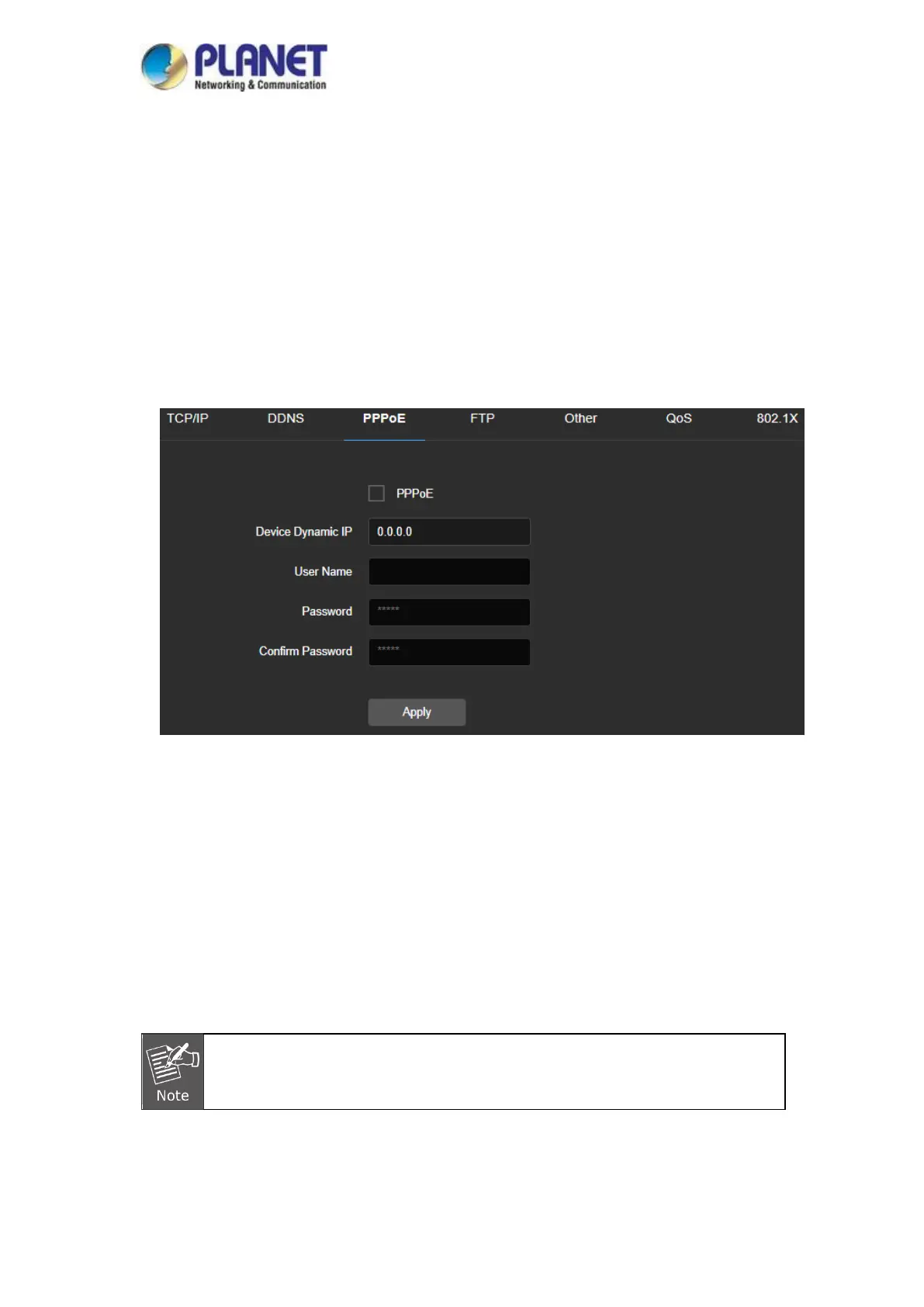
User’s Manual of ICA-x80 series
39
③ PPPoE
PPPoE(Point-to-Point Protocol over Ethernet) is one of the ways in which IPC devices
access the network. After obtaining the PPPoE user name and password provided by the
Internet Service Provider, you can establish a network connection through PPPoE dialup.
After the connection is successful, the IPC automatically obtains a dynamic IP address of the WAN.
The specific operation steps are as follows:
Step 1: In the main menu, click "Config Network Basic Setup PPPoE" to enter PPPoE to
set the interface, as shown in Figure 8-6 ④.
Figure 8-6 ④
Steps 2: Click "□" to enable PPPoE, input the device dynamic IP, user name, and password of the
PPPoE.
Steps 3: Click "Apply" to save the configuration.
【PPPoE】Turn on/off the device PPPoE function.
【User Name】The PPPoE user name provided by the ISP (Internet Service Provider).
【Password】The password corresponding to the user name.
After completing the setting, the device will automatically dial after restarting.
After successful dialing, the network information can be displayed in the
network status, and users can access the device through the IP address.
Bekijk gratis de handleiding van Planet ICA-4880, stel vragen en lees de antwoorden op veelvoorkomende problemen, of gebruik onze assistent om sneller informatie in de handleiding te vinden of uitleg te krijgen over specifieke functies.
Productinformatie
| Merk | Planet |
| Model | ICA-4880 |
| Categorie | Bewakingscamera |
| Taal | Nederlands |
| Grootte | 19130 MB |