Planet ICA-4880 handleiding
Handleiding
Je bekijkt pagina 29 van 89
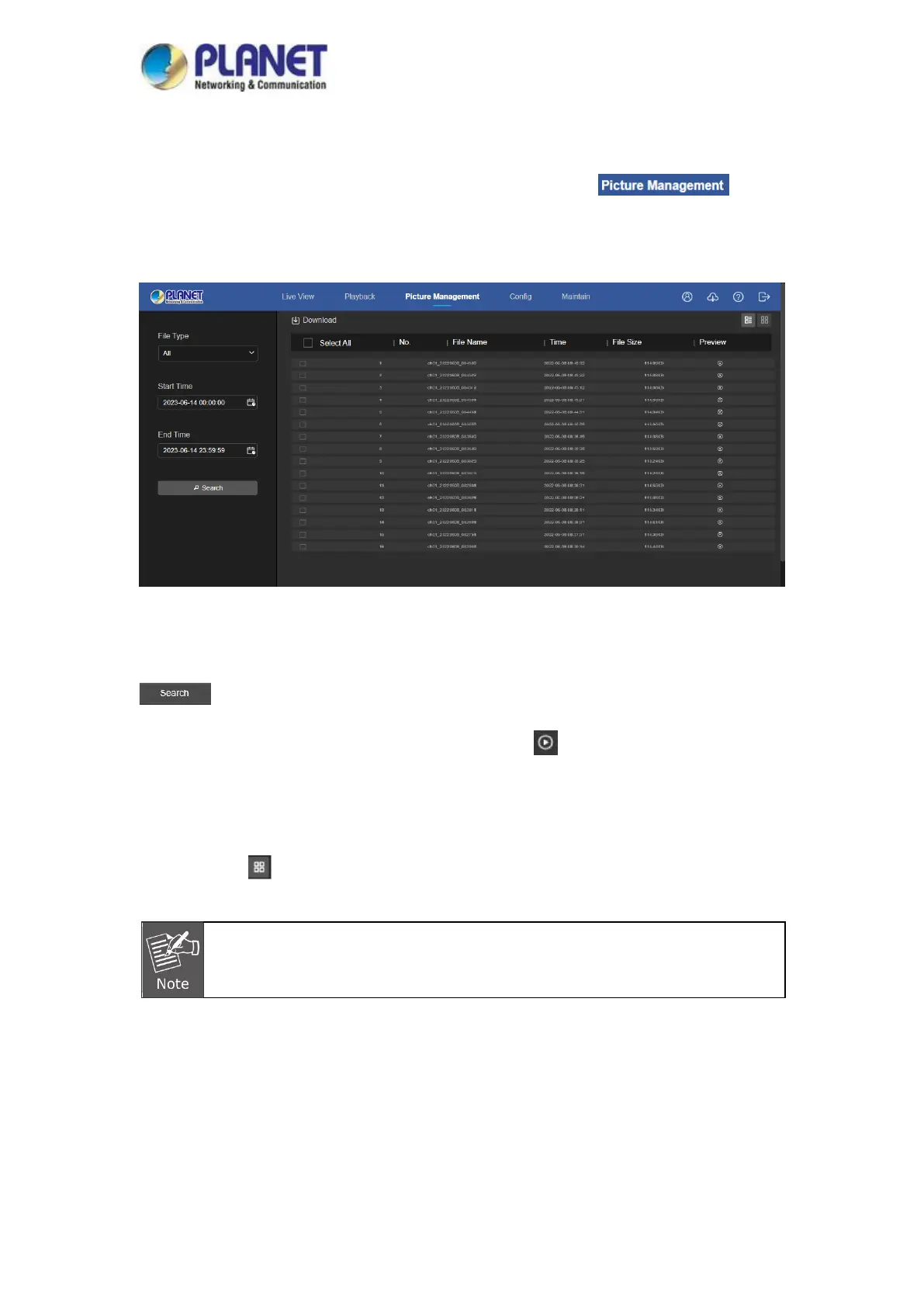
User’s Manual of ICA-x80 series
29
Chapter 7 Picture Management
Playback function is for ICA-M3580P and ICA-M4580P only. Click " " in the main
interface to enter the Picture Management can query and download the picture files stored in the
camera SD card, as shown in Figure 7-1.
Figure 7-1
【Search】Select the file type on the left side of the interface, set the image query time, and click "
" to list the eligible image information in the list on the right.
【Preview】On the right side of the file list, double-click " " to preview the picture.
【Download】Check the image you want to view and click “Download” to save the image
information to your local computer. Support multiple images at the same time to download at the
same time.
【View】Click " " at the top right of the interface to display the file in view mode.
The picture is stored in the SD card of the device.
Bekijk gratis de handleiding van Planet ICA-4880, stel vragen en lees de antwoorden op veelvoorkomende problemen, of gebruik onze assistent om sneller informatie in de handleiding te vinden of uitleg te krijgen over specifieke functies.
Productinformatie
| Merk | Planet |
| Model | ICA-4880 |
| Categorie | Bewakingscamera |
| Taal | Nederlands |
| Grootte | 19130 MB |