Planet ICA-4880 handleiding
Handleiding
Je bekijkt pagina 18 van 89
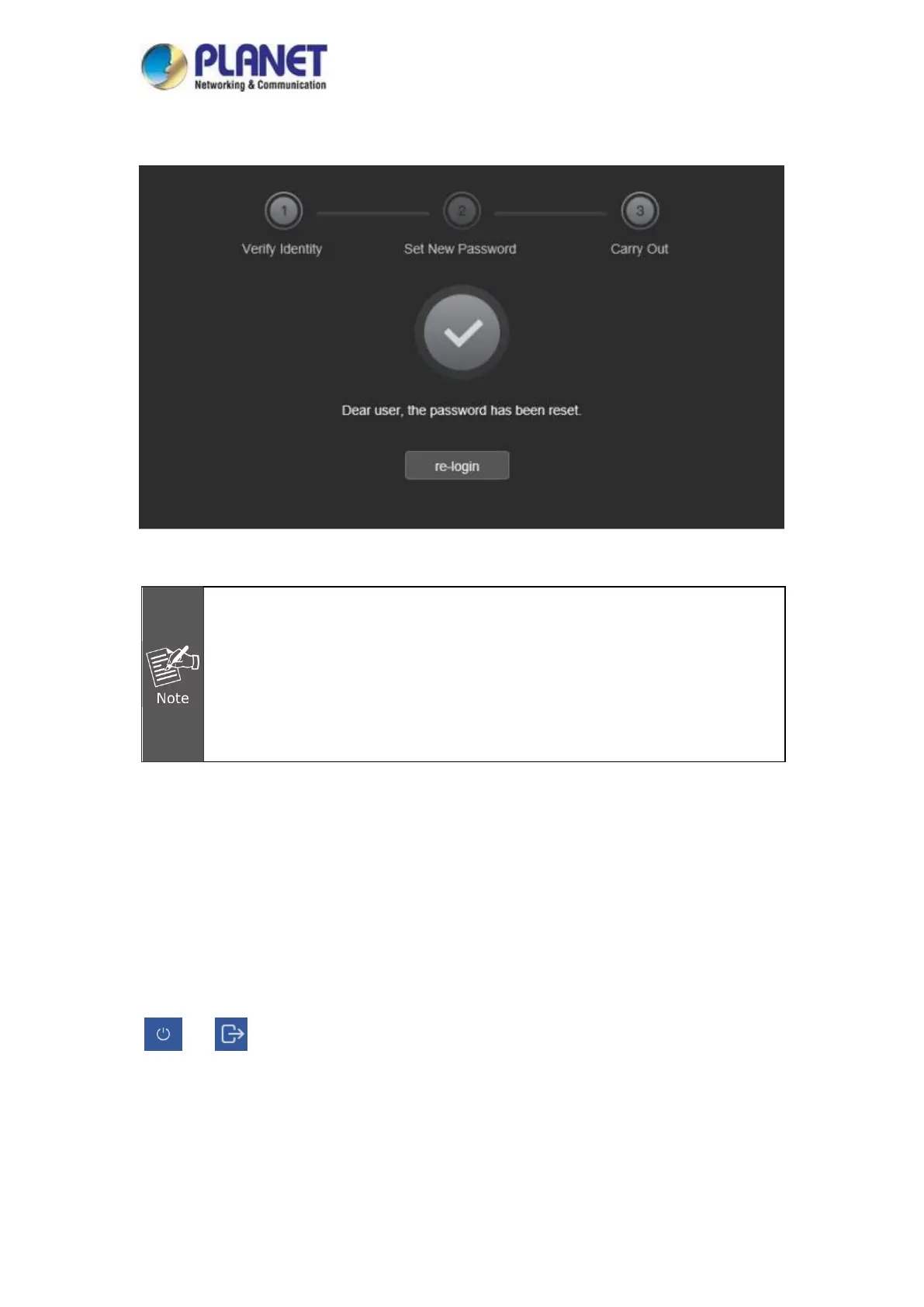
User’s Manual of ICA-x80 series
18
Step 4: Click "Re-login" to return to the login interface (as shown in Figure 4-5 ③).
Figure 4-5 ③
4.2.4 Exit System
When you enter the IP camera main interface, you can click the upper right corner of the
" " or " " safe exit system.
When selecting "Security question validation", enter the correct answers to 2
questions to enter the "Set New Password" interface and proceed to the next
step.
When setting a new password, you must set at least 8 digits and contain both
letters and numbers to set it successfully.
An IP camera key file can be used multiple times to reset the password if you
forget it.
Bekijk gratis de handleiding van Planet ICA-4880, stel vragen en lees de antwoorden op veelvoorkomende problemen, of gebruik onze assistent om sneller informatie in de handleiding te vinden of uitleg te krijgen over specifieke functies.
Productinformatie
| Merk | Planet |
| Model | ICA-4880 |
| Categorie | Bewakingscamera |
| Taal | Nederlands |
| Grootte | 19130 MB |